Computer blocked by Agence Nationale de la Sécurité des Systèmes D’information virus? Is this pop up warning message having something to do with the French government? Have you done anything mentioned on the block page like watching child porn on the Internet? If not, how come your computer is still being blocked and you are required to pay a fine to unlock the computer? How can one safely unlock computer from this Agence Nationale de la Sécurité des Systèmes D’information screen?
Agence Nationale de la Sécurité des Systèmes D’information Virus – How to Remove Scam
Agence Nationale de la Sécurité des Systèmes D’information virus is a French version of ransomware that will block computer screens and threaten victims to pay a requested amount of fine in order to unlock. This version of ransomware, which is believed to be a latest released virus, attacks PC users from France mostly. It can also be categorized as one of the Interpol viruses as one can see lots of “Interpol” signs on the blocking screen. It seems to PC users that this pop up message has been proven by the Interpol as well as the Agence Nationale de la Sécurité des Systèmes D’information. However, despite from its deceitful appearance, PC users should not believe anything it says or requires you to do. This fake French warning, similar to other members in the rasomware family, is just trying to get as many PC users to pay as possible by scaring them with illegal issues. This ransomware is actually helping cyber criminals benefit in the background.
Agence Nationale de la Sécurité des Systèmes D’information virus can get itself installed on different computers running Windows 7, Windows 8, Windows XP and Windows Vista even when they have got protections from legit antivirus applications. By distributing on the Internet through malicious web sites and bundling with freeware, it can attack PCs from different locations in France. Once this ransomware program is successfully installed on your computer, it will automatically launch its warning screen once the PC is turned on blocking you entirely out of your own PC. You will then read on the blocking message that you are accused of violating Copyright Law for watching or distributing banned pornography online which you may not have done any. Specific regulations and articles will go on elaborating what you have done wrong on the Internet. In the end, in order to get your PC unlocked from this Agence Nationale de la Sécurité des Systèmes D’information screen, you are required to pay a fine within the limited time period according to this ransomware. Otherwise, if the time has elapsed and you haven’t been able to make the payment, your computer will remain or be blocked again and a criminal case will be automatically started against you. For ordinary computer users, they normally can’t handle such deceitful and threatening block message. So lots of innocent computer users who have been attacked by this Agence Nationale de la Sécurité des Systèmes D’information virus are more willing to pay hoping to get their PCs unlocked and to get themselves out of any illegal troubles in the future. But soon they will turn out to be realizing that this is a big scam. PCs will remain blocked with the same screen and money has been spent for nothing.
Suggestions: To unlock PC from this Agence Nationale de la Sécurité des Systèmes D’information screen, a virus removal is needed. Contact YooSecurity Online PC Experts for assistance if you are not a computer expert and have no idea on how to deal with this nasty ransomware on your own.

Screen Shot of Fake Agence Nationale de la Sécurité des Systèmes D’information
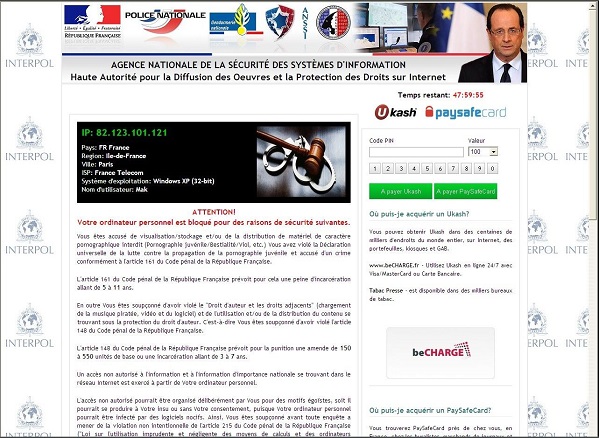
How does Agence Nationale de la Sécurité des Systèmes D’information virus scam PC users especially those from France?
From the above screen shot of this virus, we can see that it seems to be a joint effort by several authorities including the Police Nationale, Gendarmerie Nationale, ANSSI and Interpol. With specific detail information of yours listed on the block screen (IP, Region, ISP, OS and User Name), it has made many victims nervous. Webcams can even be automatically turned on taking pictures of you and recording your activities if there’s any attached to the computer. All we can see is professionalism and legitimacy on this Agence Nationale de la Sécurité des Systèmes D’information page. Besides from that, by threatening PC users that they will be blocked again and will be put into more illegal troubles later on if they cannot enter the required payment within the limited time, this ransomware can get a lot of victims to pay right away. Ukash and PaySafeCard are the most common ways of payment. It is believed that if you enter the payment, you will be helping cyber criminals benefit while your computer remains blocked. There are a few circumstances that computers will be unlocked after the payment is done. But that doesn’t mean the virus is gone. It’s still in the computers waiting for its second chance to pop up and scam you all over again with a higher fine this time.
Guide to Unlock PC From Agence Nationale de la Sécurité des Systèmes D’information Scam
Generally, antivirus has been considered as a failure in removing this Agence Nationale de la Sécurité des Systèmes D’information virus because we have had lots of computers being attacked by this ransomware while they’ve got protections from different antivirus applications. This ransomware is believed to be able to escape from most antivirus protection tools and even disable some of them after install. Hence, to receive a complete removal, manual removal is suggested here. Expertise will be required during the manual removal process. Please follow the steps below to get started right away:
For Windows OS PC Users:
Step 1: Please try to put the infected machine into Safe mode with Networking first to unlock the screen temporarily from this Agence Nationale de la Sécurité des Systèmes D’information ransomware. To put the computer in Safe mode with Networking, please hit F8 key repeatedly while system is booting up BUT before it’s logging in till you get advanced boot options on a black screen; use arrow keys to highlight Safe mode with Networking option and hit enter key to proceed system loading files into that mode.

Step 2: Press Ctrl+Alt+Delete at the same time to open the Windows Task Manager; go to Processes tab on top; then End processes associated with Ransomware or processes that do not seem to belong to the system.

Step 3: Press Windows+R keys and then type regedit in Run box to open Registry Editor.

Step 4: Delete all the files related to Agence Nationale de la Sécurité des Systèmes D’information virus:
%AppData%\NPSWF32.dll
%AppData%\Protector-.exe
%AllUsersProfile%\Application Data\.exe(rnd)
HKEY_CURRENT_USER\Software\Microsoft\Windows\CurrentVersion\Policies\System “DisableRegedit” = {rnd}
HKEY_CURRENT_USER\Software\Microsoft\Windows\CurrentVersion\Run “”
HKCU\SOFTWARE\Microsoft\Windows\CurrentVersion\Policies\Explorer\DisallowRun
Video Guide to Remove Fake Interpol Scam from Registry Editor:
Conclusion
Nowadays, we have come across many different versions of ransomware that attack PC users from different areas. For instance, New Zealand E-Crime Lab virus attacks PC users mostly from New Zealand and the ICE Cyber Crimes Center virus mainly targets computer users from the United States. This Agence Nationale de la Sécurité des Systèmes D’information virus, on the other hand, attacks French PC users. But no matter which version the ransomware displays, it’s actually playing the same old trick to scam innocent PC users with different appearance and language. When your PC is attacked by this ransomware, it will be completely locked up by this fake warning message as soon as the PC starts up. That’s because the ransomware has set itself as a startup program and can launch its unwanted block screen automatically. There isn’t enough time for you to pull up Windows Task Manger to end any processes or access security programs to run scans. You are being accused of violating laws of France by this Agence Nationale de la Sécurité des Systèmes D’information and are asked to pay a fine to unlock your PC. Otherwise, further criminals cases can be automatically started against you later on putting you into more troubles. All in all, the ransomware is trying all means mostly scaring and threatening to get you to pay the fine eventually. After it’s successfully scammed you, it will stay on your computer unless it’s removed completely.
Notice: Still cannot unlock PC successfully from this pop up warning message? Please contact YooSecurity Experts now to get help with a complete ransomware removal.

Published by Tony Shepherd & last updated on July 26, 2013 8:01 am












Leave a Reply
You must be logged in to post a comment.