Have you got the Europol virus screen pop up on your computer or mac book? Are you being completely blocked out of your own PC without being able to access antivirus program on the computer? Can Europol virus scam locked mobile phone? I m using a android phone when I was opening Web page suddenly my phone was locked saying me that I am watching child pornography. The message came from cybercrime and ask me to pay £100 within 48 hours if I do not pay it then I will be sent a letter to appear to a court. Is it real or fake? How do I unlock my phone now? Are you afraid of breaking any laws or regulations if you don’t pay the fine according to the block page? Will the police come to your house and arrest you for violating laws? Does PC remain locked even after the payment is made? Well, I have contracted the “Europol Virus” whilst using Google chrome on my Mac a couple of times, whilst innocently using Facebook. I was wondering if there may still be a file on my hard drive? I got around the “paying the fine” bit by shutting my Macbook down and turning it on again. What is the best way to remove this Europol virus scam without paying the fine of 100 or 300 euro?
Europol Virus – How to Remove This Scam Warning Message From Your Computer or Mac Book Pro?
I’ve got that ukash or Paysafecard virus, the one with the Europol police infringement thing, is it real or fake? Europol virus is a ransomware that computer users can come across on their computers when being attacked. This ransomware, taking advantages of the authorities of the Europol, has tricked a lot of PC users to pay the requested fine which ends up helping cyber criminals on the other end benefit. Victims of this virus are often being threatened and scared by the appearance of the Europol virus page because it looks rather legit and has other authorities’ images on the blocking page to make it look even more real. PC users who have this ransomware on their computers will be accused of violating laws online especially because of watching or distributing banned pornography on the Internet. Most computer users claim that they haven’t done anything mentioned above and yet they are still blocked by the unwanted Europol virus screen. It’s warned that PC users should not believe anything this virus says or pay the fines required by it.
This kind of computer ransomware has become a very common issue for lots of computer users all over the world in these days. They get blocked out of their own PCs by some unknown police warning pages and are accused of violating laws online. To unlock their PCs, according to these messages, an amount of fine ranging from 100 to 500 will be required to pay within the limited time. Otherwise, further criminal cases can be started against you which might end up putting you into jails. Similarly, the Europol virus displays the same trick here especially among the European areas. PC users from the United Kingdom or Belgium can be targeted by this ransomware and surfer a lot until the virus is removed. This Europol virus scam can attack PCs that run Windows 7, Windows 8, Windows XP and Windows Vista. But lately, according to studies, the ransomware can also affect Mac users. We can see that cyber criminals try to benefit by all means.
When a computer is targeted by this virus, it will be totally blocked by the Europol warning page once the program launches on the computer. The user of the PC can’t get out of this blocking page but look at it all the time. The word “Europol” will usually appear on the top of the screen following by specific organizations, the detail information of the user, the reasons of being blocked and the way to get out of this Europol virus scam page. Payment platforms often include Ukash, PaySafeCard and MoneyPak. Reasons of you being blocked are mainly about conducting some “pornography” activities online like watch child porn or distribute banned content. Specific regulations will be described on most of the locking page. Then to correct what you have done wrong as well as unlocking your computer, according to Europol virus, you will need to pay a certain amount of fine (for instance, 100 euro) within the next 24 or 48 hours. If this time period elapses and you haven’t entered the payment, a criminal case will be started against you later on. Being threatened by such warning, victims of this Europol virus often behave according to what it tells and enter the requested payment hoping to unlock their PCs. However, computer users will find that their PCs remain blocked even after the payment is made and the promise-to-unlock time has expired. Up until now, they have been scammed by cyber criminals and yet haven’t been able to unlock the systems.
Suggestions: Paying is definitely not going to help you unlock the PC from this Europol virus scam. Contact YooSecurity Online PC Experts for assistance if you are not a computer expert and have no idea on how to deal with this nasty ransomware on your own.

Screen Shots of Fake Europol Virus Messages
1. Europol European law enforcement agency virus that has authority supports from Kaspersky, McAfee and Dr.WEB:

2. Europol Interpol Ihr Internet Service Provider blockiert that requires payment via PaySafeCard:
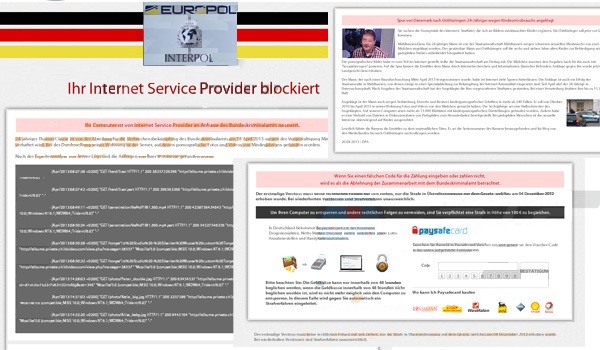
3. Europol European Cybercrime Centre that mostly attacks Mac users:
Note: The above screen shot shows the Europol virus can also attack Mac users. If you have a Mac book that happens to be attacked by this ransomware, the Safari browser will be blocked by this virus page. Slightly different from other versions of this ransomware, you can access other parts on the Mac machine but can’t get online to other web sites bypassing this Europol block page. There is a large number of Mac users and they have come across this Europol virus scam lately.
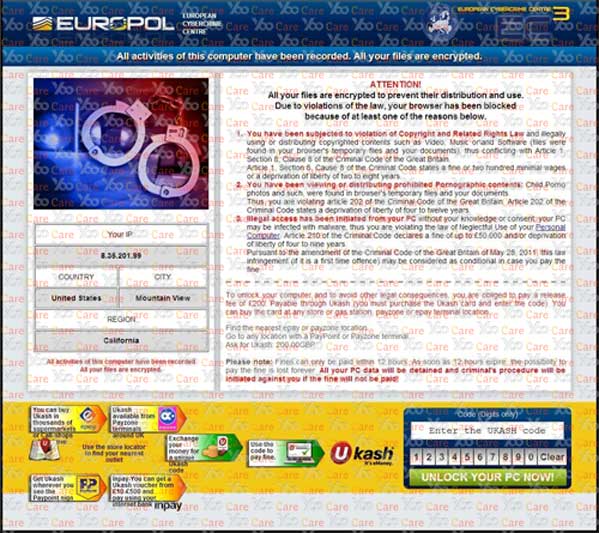
Guide to Unlock PC From Europol Virus Manually
Since this Europol block message is fake, paying the requested fine certainly won’t help you unlock the PC but will definitely help cyber criminals benefit. Hence, to unlock PC from this Europol virus, manual removal is suggested here as it guarantees a complete fix. Expertise will be required during the manual removal process. Please follow the steps below to get started right away:
For PC Users That Have Windows OS:
Step 1: Please try to put the infected machine into Safe mode with Networking first to unlock the screen temporarily from this Europol virus. To put the computer in Safe mode with Networking, please hit F8 key repeatedly while system is booting up BUT before it’s logging in till you get advanced boot options on a black screen; use arrow keys to highlight Safe mode with Networking option and hit enter key to proceed system loading files into that mode.

Step 2: Press Ctrl+Alt+Delete at the same time to open the Windows Task Manager; go to Processes tab on top; then End processes associated with Europol virus or processes not belonging to system.

Step 3: Press Windows+R keys and then type regedit in Run box to open Registry Editor.

Step 4: Delete all the files related to Europol virus:
%AppData%\random things
%AllUsersProfile%\Application Data\random things
HKEY_CURRENT_USER\Software\Microsoft\Windows\CurrentVersion\Policies\System “DisableRegedit” = {rnd}
HKEY_CURRENT_USER\Software\Microsoft\Windows\CurrentVersion\Run “”
HKCU\SOFTWARE\Microsoft\Windows\CurrentVersion\Policies\Explorer\DisallowRun
For Computer Users Who Have Mac OS:
This Europol virus will attack the Safari browser on Mac. Once it’s attacked, Safari will be blocked by this Europol page and you won’t be able to leave the page. In this case, please click on the Search icon (which looks like a magnifier) on top right corner of Safari browser, type in: Safari to re-open the browser without this Europol block page.

Video Guide to Remove Fake Europol Scam from Registry Editor:
Unlock Mobile From Europol Virus Scam Blocked Screen
1. To unblock the Europol Ransomware blocked screen, you have to boot the infectious android phone into safe mode. You then need get the power options menu appeared, which just needs you long-press the power button until you see the power options menu popping-up.
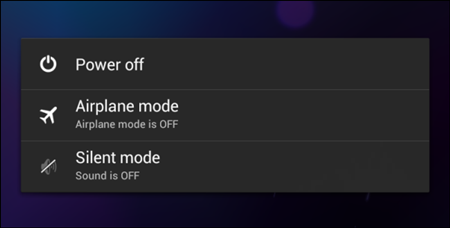
2. Locate at the Power Off option and long-press it until you can see the words ‘Reboot to Safe Mode.’You then need click OK option to continue.
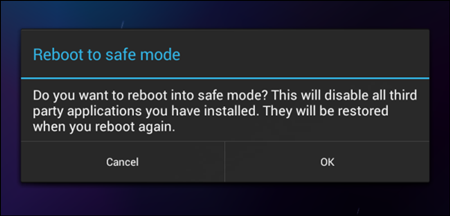
3. After that, wait for booting into safe mode. If you are now in safe mode, you can see ‘Safe Mode’ at the left bottom of your screen.

Conclusion
Originally, this Europol virus only attack computers that run Windows OS. But now, it can also appear on Mac books and trouble Mac users and mobile device users(android phone, tablet, iPhone, iPad) as well. We can see that this kind of ransomware is changed into different versions as time goes on and it’s become even more aggressive to attack the other majority of PC or mobile users. No matter which version you are facing on your computer or mobile device, do not believe anything this Europol virus tells you because it represents cyber criminals instead of the police or government. By locking up your computer screen or browser page and threatening you that you have violated laws because of your online behaviors, this ransomware is trying to get as many PC users to pay the requested fine as possible so that it can help cyber criminals benefit in the end. You may haven’t done anything “illegal” according to this Europol virus, but you are still being blocked by the virus screen. And most antivirus protection tools have failed to protect this virus because it can get itself installed without consent from PC users while escaping from these programs. And same situation on mobile devices (Android phone, tablet, iPhone and iPad) Even though it’s fake, Europol virus is still dangerous as other viruses since it’s associated with hackers. If it cannot be removed in time, privacy security of victims can be affected as well. All in all, when being locked by this Europol virus scam, please try to remove the ransomware instead of paying any requested fine.
Notice: Have the Europol virus screen re-appeared over and over again on the computer or mobile phone, tablet? Please contact YooSecurity Experts now to get help if you cannot unlock PC or Mobile successfully from this fake Europol block message.

Published by Tony Shepherd & last updated on March 13, 2018 8:25 am












Leave a Reply
You must be logged in to post a comment.