Interpol virus screen pops up on computer screen blocking the access by the user? What is this pop up Interpol warning message? Is it related to the police or government somehow? Have you also been accused of watching child porn on the Internet to cause this complete block screen on your computer? Can this screen appear even if you haven’t watched any of this content online? Do people need to pay the requested fine in order to unlock their PCs from this Interpol virus screen? What is the best way to safely unlock computer or mac book from this unwanted message?
Interpol Virus Blocked PC – How to Unlock?
Interpol Virus can be categorized as a computer ransomware that mostly attacks PC users from the European countries including the United Kingdom, Belgium, Netherlands and France. This virus, similar to the FBI MoneyPak virus which starts its attacking storm from the United States to the whole world, is in fact associated with cyber criminals. By locking up computers and accusing PC users of violating certain laws of the countries, this Interpol virus ransomware is trying to get as many victims to pay the requested fine as possible so that cyber criminals, on the other end, can benefit. This phenomenon, being really common in these days, can be treated as a cyber fraud which helps computer hackers scam money from innocent PC users. By taking advantages of the limited knowledge about computers of most ordinary computer users and bringing all kinds of troubles on their computers, cyber criminals must have benefited a lot from such activities on the Internet. When coming across such computer block as this Interpol virus, please do not believe anything it says or do anything as it requires. This is a 100% scam virus that shouldn’t be trusted.
Antivirus applications are used for PC users to protect their computers and prevent viruses like this Interpol virus from attacking their computers. However, through lots of studies and experiences, there hasn’t been a perfect software for such kind of computer ransomware. For one, this ransomware is created by computer hackers who are also qualified with advanced PC skills and abilities. Hence, they can enable the virus with ability of escaping from most PC protection tools. For the other, the infection of this Interpol virus is somehow caused by PC users because of their online activities. We do not refer to the “pornography” activities mentioned in the blocking message of Interpol ransomware. When computer users log onto malicious or fishy web sites or download and install unknown freeware that’s bundled with this ransoware, they can get this virus to install in the meantime. Hence, people should be more careful when surfing online. By opening trustworthy sites provided by authorized search engines can usually minimize the chances of being attacked by this Interpol virus and other similar ransomware.
When being attacked by such cyber scam ransomware, removing the Interpol virus is the most important job to achieve. Computers won’t be unlocked and users cannot gain access back in the systems if this virus remains in the machines. When this Interpol ransomware has already been installed in your computer successfully, it can set itself as a startup application so that it can automatically launch its program whenever the computer is turned on. Within seconds or minutes, your computer screen will be totally blocked by the warning from this Interpol virus. The blocking screens on each computer may look different because the virus has several versions and can appear in different languages or looks. However, the main content on your blocked screen will contain your personal information including the IP address, location, user name and even captured personal images, the reasons of you getting such block and the method to get your PC unlocked. Specific regulations will normally be elaborated to you. According to this Interpol virus, an amount of fine (usually 100 EURO or 200 EURO) will be requested to submit via Ukash or PaySafeCard within the limited time period in order to get your PC unlocked. If time has elapsed and you haven’t been able to make such payment, criminals cases can be automatically started later on to play against you which might put you into more illegal troubles besides from the ones that you are accused of by this ransomware. But no matter how legit the message appears to be, ONE SHOULD NOT AGREE with this amount of payment charged by the Interpol virus because cyber criminals will benefit from it.
To unlock your computer from the Interpol virus, a complete removal is needed ASAP. Contact YooSecurity Online PC Experts for assistance if you are not a computer literate and have no idea on how to do it.

Screen Shots of Interpol Virus Ransomware
(The virus has a few different versions)
1. Interpol Department of Cybercrime blocking page:
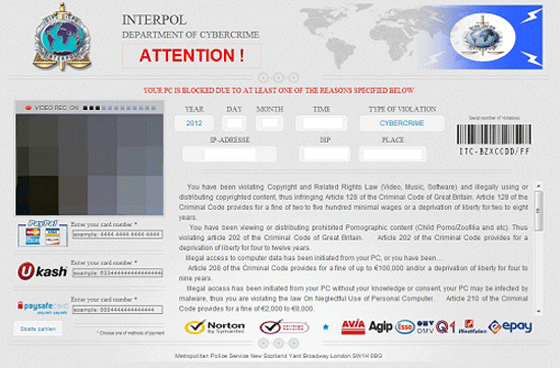
2. Interpol Virus requesting a fine via Ukash:

3. Europol Interpol Ransomware requesting to pay via PaySafeCard:
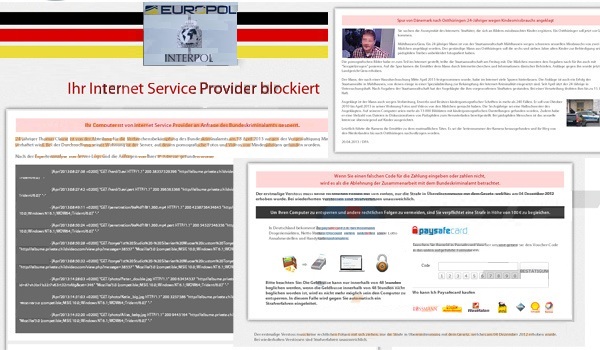
To conclude: When PC users get blocked by the Interpol virus, they will get one of the above screen shots or similar messages covered all over their PCs’ screens. Usually, it will pop up right away whenever computers start without giving much time for the users to respond while leaving them shocked and scared. Sometimes, the virus screen can pop up during the usage of the computers surfing online or downloading programs or videos ect. But as soon as the virus pops up, computer users won’t be able to access any part on the computers anymore. All they can get is this Interpol virus blocking page accusing them of violating laws and asking them to pay 100 EURO in order to unlock their PCs. Even though it looks very legit and real, this Interpol ransomware has nothing to do with the real police or government. It is, for sure, a 100% scam virus operating by cyber criminals. And under most circumstances, paying the requested fine won’t help unlock the computers but cyber criminals to benefit. Once realized that this is a computer ransomware, one should try to remove Interpol virus as soon as possible.
Step-by-step Guide to Unlock PC From Interpol Virus
As mentioned above that antivirus programs have mostly failed to catch this ransomware and a complete removal is needed to unlock PC permanently from the virus screen, manual removal is, therefore, suggested here to help you unlock your PC from Interpol virus. Follow the steps listed below to get started right away (expertise is required):
Step 1: Please try to put the infected machine into Safe mode with Networking first to unlock the computer screen temporarily from this Interpol Virus. To put the computer in Safe mode with Networking, please hit F8 key repeatedly while system is booting up BUT before it’s logging in till you get advanced boot options on a black screen; use arrow keys to highlight Safe mode with Networking option and hit enter key to proceed system loading files into that mode.

Step 2: Press Ctrl+Alt+Delete (Ctrl+Shift+Esc) at the same time to pull up the Windows Task Manager; go to Processes tab on top; then End processes associated with Interpol Virus or processes that do not belong to system.

Step 3: Press Win+R keys together to pull up a Run box, then type regedit in to open Registry Editor.

Step 4: Delete all the files related to Interpol Virus:
%AppData%\NPSWF32.dll
%AppData%\Protector-.exe
%AllUsersProfile%\Application Data\.exe(rnd)
HKEY_CURRENT_USER\Software\Microsoft\Windows\CurrentVersion\Policies\System “DisableRegedit” = {rnd}
HKEY_CURRENT_USER\Software\Microsoft\Windows\CurrentVersion\Run “”
HKCU\SOFTWARE\Microsoft\Windows\CurrentVersion\Policies\Explorer\DisallowRun
Video Guide to Remove Fake Interpol Scam From Registry Editor
Conclusion
Interpol virus is a computer ransomware that attacks PCs mainly from the European areas. But with the abilities to spread on the Internet among different malicious web sites, links and free programs, it can even appear on computers from outside of Europe. No matter where you are from, it doesn’t affect the fact that this blocking screen is from a scam virus. It’s not related to the police, Interpol or any other authorities. By taking advantages of the authorities of Interpol or Europol, this ransomware has managed to trick lots of PC users to pay the requested fine. When computer is infected by this Interpol virus, you won’t be able to access the system because of a total block on the computer screen. You will read that your computer is blocked because of some activities you have conducted on the Internet which have obviously broken the laws. You will also be threatened to make a certain amount of payment within the next 24 or 48 hours to unlock your PC as well as to get yourself out of any potential troubles. And if the time expires, a criminal case will be initiated automatically against you. The messages are very threatening, aren’t they? That’s why this Interpol virus has got a lot of PC users to pay. However, paying does no help in unlocking your computer but will definitely help cyber criminals benefit. Your computer won’t be completely unlocked until this ransomware is removed from the system for good.
Notice: Have spent lots of time struggling to remove Interpol virus from your computer but failed? Please contact YooSecurity Experts now to get help on a complete removal of this ransomware ASAP.

Published by Tony Shepherd & last updated on February 17, 2014 7:38 am












Leave a Reply
You must be logged in to post a comment.