My desktop was locked by a pop up screen all of a sudden while I was searching online from a movie to watch. The locking screen says “Your desktop was locked. Complete an offer below to unlock your desktop!” and several offers and surveys are listed below which I’m not certain about. Why do I have to do these surveys to unlock my desktop? Most curiously, why my PC got locked?
Your desktop was locked. Complete an offer below to unlock your desktop Blocking Message
Your desktop was locked. Complete an offer below to unlock your desktop message can be categorized as a malware which has been reported to infect computers quite often recently. Has your desktop also been locked by this pop up message? Do not trust what it tells you to do and try to stay away from all the offers and surveys since it is a virus and you should think of another way to unlock your computer. Different from other ransomware which will also lock up computer screens out of nowhere and state you have violated certain laws of the countries, this “Your desktop was locked” message does not pop up quite the same. Instead of accusing you that you have violated laws and charging you to unlock your desktop, this malware only requires you to pick one of the following offers and fill out the forms online to complete a survey. Be careful! Each time PC users complete an online survey or offer, hackers will be able to receive certain amount of mission!
Unlock this Page to Continue!
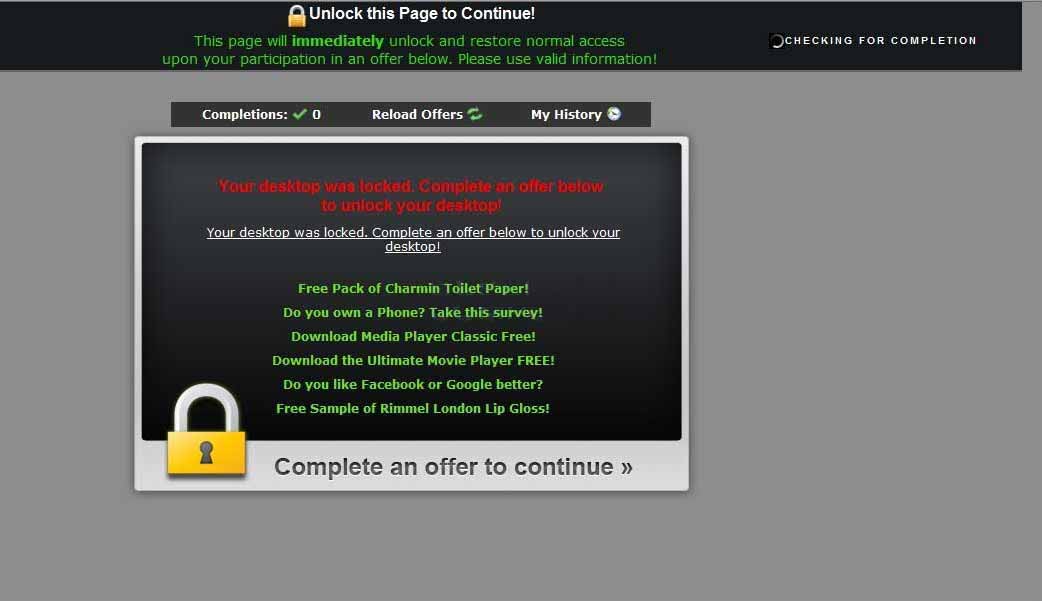
This page will immediately unlock and restore normal access upon your participation in an offer below. Please use valid information!
Your desktop was locked. Complete an offer below to unlock your desktop!
Free pack of Charmin Toilet Paper!
Do you own a Phone? Take this survey!
Download Media Player Classic Free!
Download the Ultimate Movie Player FREE!
Do you like Facebook or Google btter?
Shop & Save with this free Toolbar download!
Breakfast on Us with a Dunkin’ Donutes Gift Card!
Take this survey & get a Visa gift card!
Wub a voucher for drinks at Starbucks!
Complete an offer to continue
From the above screen shot of Unlock this Page to Continue! malware, we can see that it offers various surveys online and most of them are quite temptations by offering FREE stuffs or GIFT CARDS. According to experiments from YooSecurity lab, your computers won’t be unlocked even if you complete the offers. Contact Online PC Expert now for more information in order to unlock your computers from this fake survey message.

Your desktop was locked Validating Screen-shot
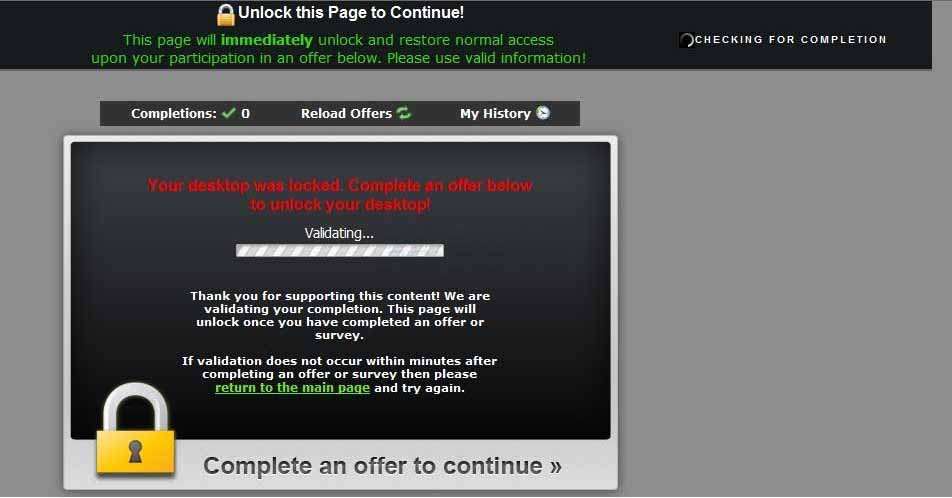
What Threats Will You Get When Complete an offer below to unlock your desktop Message Shows up?
As mentioned above that remote hackers will receive commissions each time a PC user fills out the survey forms online. And your computer will remain locked even if you complete more than one offer according to its instructions. Other than that, Trojans can also be hidden among those survey links waiting for their opportunities to sneak into the vulnerable systems and bring constant pain to PC owners. As we all know, Trojans have the abilities to help other viruses including malware and ransomware get inside the infected systems to extend the damage.
Step-by-step Remove Your desktop was locked Virus
In order to unlock your computer from this “Your desktop was locked. Complete an offer to unlock your desktop” virus, complete the online surveys will not help you achieve that. Manual removal way is suggested here as it’s a guarantee way to deal with this malware. Please consider backing up all the important and precious files beforehand.
Step A: Reboot your infected computer and keep pressing F8 key on your keyboard. Use the arrow keys to highlight “Safe Mode with Networking” and press E/Enter.
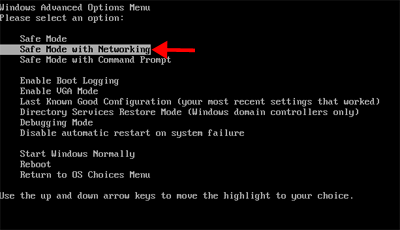
Step B: Press Ctrl+Alt+Del keys together to open Windows Task Manager and then end related process with Unlock this Page to Continue virus.
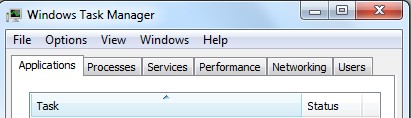
Step C: Show hidden files. Go to Folder Options from Control Panel. Under View tab, select Show hidden files and folders and non-select Hide protected operating system files (Recommended) then click OK.
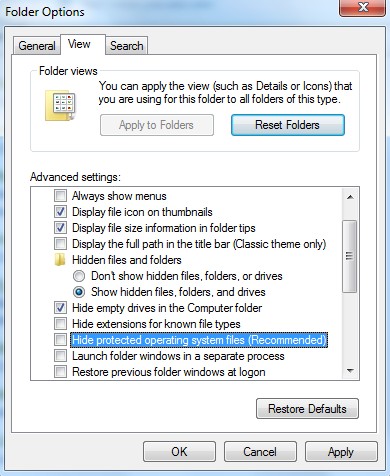
Step D: Press Windows+R keys to open the Run window and then type in regedit to open Registry Editor.
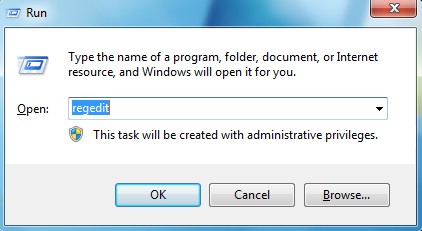
Step E: Find out and delete all these associating files and registry entries as below:
Go to %userprofile%\appdata\local\temp
%AppData%\Programs\[rnd].exe
%AllUsersProfile%\Application Data\.dll(rnd)
%AllUsersProfile%\Application Data\.exe(rnd)
HKEY_CURRENT_USER\Software\Microsoft\Windows\CurrentVersion\Run “.exe”
HKEY_CURRENT_USER\Software\Microsoft\Windows\CurrentVersion\Settings “”
HKEY_LOCAL_MACHINE\SOFTWARE\Microsoft\Windows NT\CurrentVersion\Winlogon\Shell “…”
Step E: Reboot computer back to regular mode and check whether or not this pop up screen still shows up.
Video Guide on How to Remove Fake Scam Virus
Conclusion
Recently, this kind of ransomware has been quite popular all over the world and they are well known for locking computer screens and requiring PC owners to do certain activities in order to unlock computers. In most circumstances, these fake locking screens can be very threatening! National laws and illegal issues are often involved in these viruses so as to make them look more real and legitimate. Different from these common ransomware, Your desktop was locked. Complete an offer below to unlock your desktop virus does not accuse you of violating any legal issues but does require you to do some online surveys. We should all know that there are many different ways for hackers to deceive and collect properties from PC users. Not sure where you picked up this pop up locking message? Obviously the infected computers are used to visit hacked sites or download movies bundled with Trojans. All in all, to maintain a clean and safe computer, your online behavior is as important as an authorized anti-virus software.
Special Notice: Still get blocked out of the computer by this Unlock this Page to Continue message? Please contact YooSecurity Online Expert now since you can’t seem to completely remove this malware off your PC. Save vain efforts and unlock your computer with assistance from expert right away.

Published by Tony Shepherd & last updated on June 4, 2013 7:51 am












Leave a Reply
You must be logged in to post a comment.