What’s Password Boss? Password Boss is a password manager and password generator which can help you save time and store all different passwords, logins and accounts. You just need to remember one master password, and the rest will be done by Password Boss. Password Boss is compatible well with different popular systems including Windows PC, Mac, iOS and Android. you can install Password Boss into your Windows PC or Mac, while uses it on smartphone based on iOS or Android. it is convenient to use Password Boss to keep all your different logins, passwords, IDs, and many other personal information. And meanwhile, you can sync Password Boss on different devices. Password Boss provides unlimited password storage, that means you can store whatever you want and it doesn’t restrict the amount of the passwords that you want to keep. So, Password Boss looks like an unlimited space to keep whatever you want. You can use this Password Boss on unlimited devices.
you may worry if Password Boss can completely safeguard your passwords and other different precious information, as currently cyber hackers are crazy about stealing personal information especially sensitive data like passwords, logins, IDs, identity information and more. identity theft is paid more attention by cyber hackers, and also internet users keep an eye on identity theft. But you don’t worry, Password boss uses the unbreakable encryption AES-256 bit and SSL/TLS encryption to encrypt all your passwords and other precious information. even the fastest computer savvy can’t break this AES-256 bit encryption. Password Boss also has an autofill feature. That means it can automatically help you fill in the login and passwords when you are trying to log in the account. you don’t have to fill in by yourself. Automatic website login feature save your time much. You don’t need to copy password and paste it into the box. Besides, it also has Form-filling on websites, which is also easy-to-use. You may need to fill information into long and tedious forms sometimes, however, Password Boss’s Form filling can automatically help you enter all information. Password Boss uses 2-step verification which adds one more extra layer of security to protect your account. Password Boss also has digital wallet. You can make electronic transactions through digital wallet. Digital wallet can securely keep your different payment information and passwords for various payment methods like Paypal, credit card, online bank or Alipay and websites. Password Boss provides automatic password generator which can generate automatically strong and unique passwords. If you lose your device, you still can remotely delete data and information from your missing device in case of someone steals the passwords and other information.
Are you now looking for Password Boss discount coupon? Password Boss discount coupon can help save much while enjoying advanced features of Password Boss. However, Password Boss discount coupon has not released currently. Dashlane and RoboForm are recommended. They are both great alternative choices to Password Boss. What’s more, Dashalne and Roboform password manager are both providing coupon code or discount coupon to help users to get much savings. In addition, Dashlane and Roborform are leading, excellent and powerful password manager in industry. They both are equipped with many different powerful and remarkable features and technologies to protect everything for users.
Top 5 Best Password Managers Worldwide
| Product | Key Features | Support Platforms | Offers | Price(USD) | Official WebSite |
|---|---|---|---|---|---|
 |
Dashlane Review | Windows, Mac, iOS, Android, Linux, Chrome OS, watchOS | Offers Free Version | $39.99/Year | Best Deals |
 |
RoboForm Review | iOS, Android, Windows, Mac, Linux, Chromebook | Offers Free Version | $23.88/Year | View Deals |
 |
Lastpass Review | Windows, Mac, iOS, Android, Linux, Chrome OS, Windows Phone, watchOS | Offers Free Version | $24.00/Year | View Deals |
 |
Sticky Password Review | iOS, Android, Safari (Mac), Chrome and Firefox (Mac and Windows) | Offers Trial Version | $14.99/Year | View Deals |
 |
LogMeOnce Review | Windows, Mac, iOS, Android | Offers Free Version | $12.00/Year | View Deals |
Dashlane Review
Dashlane is an advanced and excellent password manager used by millions of users all around the world. it can manage and protect all of your logins, passwords, accounts, payment information, transactions, credit card details, and other personal sensitive data in a secure place. You may have many different information which need to be remembered but is hard to remember all of them. You may forget the correct password or login to correct account. you may set different password for different online banking, and is hard to remember clearly. Many various passwords may mess up your memory. However, if you have a password manager like Dashlane, you can keep all these different passwords, logins, payment data and other personal sensitive information in one secure place. It is convenient to apply Dashlane password manager to help you store all your password and other information. you just need to remember one master password and the rest will be done by Dashlane password manager.
You don’t have remember and write down your passwords, logins, accounts and other personal information once you use Dashlane password manager. Dashlane helps you type password and fill password, logins into account you want to access. Dashlane can automatically fill in password into the account or form on websites. Usually when you do online shopping, entering contests, resume submission and much more, you will ask to fill in many information into the form payment or other forms information. it is annoying to fill in a long and tedious web forms. But as long as you use Dashlane, you just need to fill in these long and tedious web forms with a simple click. In a word, Dashlane has a strong feature of autofill and form-filling. Both two features simplify your digital and save your time.
Dashlane has a built-in password generator. Usually it is a difficult task for us to create strong and unique password for different accounts. And also it is hard to remember all different passwords for different account. it is also difficult to remember all logins and passwords to correct accounts. So, many people choose to create the same or similar password for different accounts. However, same password for different accounts is a dangerous and a big risk of being hacked by online cyber hackers and cyber criminals. Those identity theft can quickly guess the password for one account and next they can guess you should use the same password for other accounts. If so, cyber hackers can soon break and decrypt your different account online, and they can soon access your information and you many face a risk of financial loss. Therefore, it is important and necessary to create unique and strong password for one account, don’t use the same password for different account. if you feel it is difficult to remember strong and unique password, you’re strongly suggested to use a strong password generator by Dashlane. Password generator of Dashlane can offer you an unique and secure way to generate unique and strong passwords for all of your accounts. You also can store tons of different password into password manager of Dashlane. It is easy to find it out and fill in the website you need.
Dashlane password generator can automatically generate strong and unique password for your different account. It can randomly adjust the rule to generate different passwords to adapt to different sites. Dashlane also uses the secure technology with built-in randomness to help you create strong and unique passwords for different accounts. Password manager of Dashlane can integrated well with its password generator. Generator automatically create strong and random passwords; the password manager stores all these different passwords in one place. You don’t have to remember all these long and strong passwords created by Dashlane, as its password manager do everything and protect everything for you.
Dashlane also offer digital wallet to help you manage and store your online payment information and transactions. You can keep all your payment information about credit card, debit cards, bank accounts, Paypal details, Alipay and other online payment method information into this Dashlane’s digital wallet. If you are shopping online, digital wallet can simply help you finish all steps like finishing payment, filling shipping info. you just need to choose one favorite payment method from multiple payments and multiple addresses with several clicks. Then Dashlane can automatically fill in your payment and shipping information on your favorite shopping sites for a fast and safe checkout. Dashlane builds fast and simple checkout on any websites and from anywhere. Therefore, Dashlane can help you simplify your online shopping experience. You don’t need to fill in every information into every forms when doing payment and shipping forms.
Using Dashlane will be always private to yourself, no one can access your important sensitive information. Dashlane uses strongest and the most advanced encryption method to keep and store all your passwords and other precious sensitive information. Dashlane is a leading password manager and always has a strict security regulation. That’s why millions of users from all around the world choose Dashlane. Dashlane applies military-grade AES-256 encryption method and built-in two-factor authentication standard to add more layers of security to protect everything for you. AES-256 is once used by the US government to keep and store all high-secret information and documents. it is hard to decrypt even though you are a fast computer savvy, you still are not able to decrypt this encryption method. Besides, Dashlane requests unique password or login before authorizing access on a new device. therefore, Two-factor authentication standard add one more layer of security to protect everything for users.
Roboform Review
Roboform is one of the top recommendations for password manager and password generator. Like other strong and reliable password manager, Roboform also offers features including password manager, form filler and password generator for personal use. What’s more, Roboform provides password storage for business use. Small, medium and even big corporation can use Roboform password manager. Roboform is an excellent platform and secure place to manager and store all different passwords for security requirement. Roboform password manager is available for different popular platforms including Windows PC, Mac, iOS and Android. and meanwhile it supports all different major browsers including Google Chrome, Firefox, Safari, Internet Explorer, Microsoft Edge and others. So you can download its application into desktop, laptop and apps into mobile device or you can just log in the web account. anyway, you can choose the favorite method.
Roboform applies the most reliable automated saving and login technology to store your passwords. Roboform’s password manager is equipped with strongest encryption AES-256 bit encryption with PBKDF2 SHA-256 to protect your password and data. so Robofrom offers the stronger security. Roborform’s password manager can easily help you organize and store all your passwords and other personal sensitive information. Roboform can classify all your different passwords and personal sensitive information including payment details, credit card, online banking and identity info into one secure place. Your online shopping details including payment methods like credit card, paypal, debit card or Aplipay, and other shipping details like addresses, contacts, numbers and other information will kept into digital wallet. It can help organize all these tedious information into an order way. Similarly, Roboform applies aes-256 to encrypt all user’s password and information into password manager. AES-256 encryption is an unbreakable method to safeguard user’s information and passwords. It is completely safe to use Roboform password manager.
Roboform provide autofill and form-filling feature to simplify your online experience. Roboform can easily and automatically fill all information the form needs into box even though the form is long and tedious. You don’t need to enter all the information by yourself, but you just need to click on one button then everything will be filled into the form within several seconds. It not only save time but also simplify your experience. You can spend more time on many other meaningful tasks not these long and tedious form filling. Autofill and form filler are all the basic functions that a strong password manager should possesses. If you want to choose a useful and reliable password manger, you should check if it is equipped with strong encryption method, easy-to-use auto-fill and form-filler. They are both the basic but the most important part of factor to choose a reliable and useful password manager.
Roboform can also generate strong, unique and random password for different accounts. Roboform usually can create strong password with long characters, numbers, simples and many others. Therefore, it will be hard to remember the strong passwords generated by Roboform password generator. But actually you don’t need to remember the passwords, you just need to put them into the password manager. Then the password manager will help you store and manage in a secure way. Usually, when it comes to create strong passwords, we just know use lowercase letters, uppercase letters, digits, and symbols. Actually this is a common way to create simple passwords. If you want to create strong and unique passwords, you are strongly suggested to take into dictionary entries, common names, and known common passwords and their variants into consideration. However, Roboform combines many other factors while coming to generate strong and random passwords. That’s why Roboform is the high rating password generator and becomes more reliable password manager.
Roboform also uses strong AES-256 encryption to protect information and data. in order to give all-around protection for dictionary, brute force, or other attacks, Roboform uses AES256 bit encryption with PBKDF2 SHA256, 4096 iterations. PBKDF2 is a key stretching algorithm used to hash passwords with a salt. Besides, it requires you to build a strong master password with a length of 8 characters, and a minimum of 4 nonnumeric characters. Therefore, all your passwords and data are always stored encrypted on Roboform’s servers with the most advanced AES-256, the unbreakable encryption method. No one can access all data stored in Roboform password manager unless your master password is known by others. Therefore, you can trust Roboform completely. It is one of the most reliable and powerful and leading password manager. Never miss out this great alternative choice.
Top 5 Best Password Managers Worldwide
| Product | Key Features | Support Platforms | Offers | Price(USD) | Official WebSite |
|---|---|---|---|---|---|
 |
Dashlane Review | Windows, Mac, iOS, Android, Linux, Chrome OS, watchOS | Offers Free Version | $39.99/Year | Best Deals |
 |
RoboForm Review | iOS, Android, Windows, Mac, Linux, Chromebook | Offers Free Version | $23.88/Year | View Deals |
 |
Lastpass Review | Windows, Mac, iOS, Android, Linux, Chrome OS, Windows Phone, watchOS | Offers Free Version | $24.00/Year | View Deals |
 |
Sticky Password Review | iOS, Android, Safari (Mac), Chrome and Firefox (Mac and Windows) | Offers Trial Version | $14.99/Year | View Deals |
 |
LogMeOnce Review | Windows, Mac, iOS, Android | Offers Free Version | $12.00/Year | View Deals |
Warm Tips: Dashlane and Roboform is still providing their coupon code and promo code. They both are world’s leading and advanced password manager in industry. Dashlane and Roboform both offer strong password manager, autofill, form-filler and flexible password generator. They can protect your passwords and other personal sensitive information in a complete secure place with unbreakable and most advanced AES-256 encryption method. Dashlane and Roboform simplify your digital life and online experience. You don’t have to remember long and tedious password any more. Dashlane and Roboform are used and trusted by millions of users all around the world. You should do your right choice!Get Dashlane or Roboform Now!
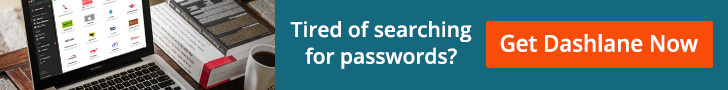
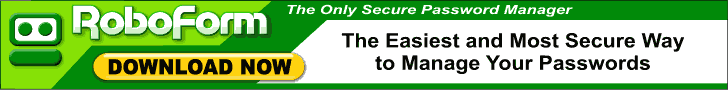
Published by Tony Shepherd & last updated on July 3, 2020 7:56 am

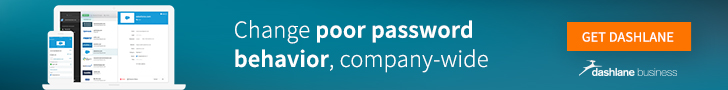



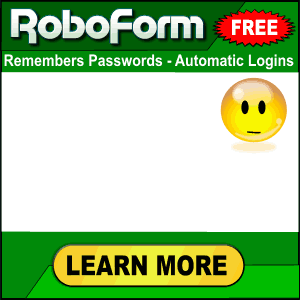
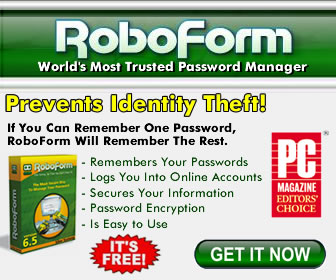











Leave a Reply
You must be logged in to post a comment.