Every time I do a search on Google or yahoo, upon clicking a search result I get redirected to Search.fbdownloader.com site that is not the one I was asking for. And i can’t stop the redirect thing by using my anti-virus for a full scan. How to get rid of Search.fbdownloader from my computer? Any suggestions?
Search.fbdownloader.com Redirect Description
Though Search.fbdownloader.com may seem convenient enough, elements of this thing, most specifically the Search.fbdownloader itself, has annoyed users worldwide in every language. Once installed in the users’ computer system, it can automatically changes the users’ default search engine to Search.fbdownloader.com and all searches are redirected, all you got are not the results you were asking for. The search engine itself is frequently labeled as “legitimate” and has no harm to any files on user’s computer. Effectively, the Search.fbdownloader hijacks the computer system and redirects web searches according to its own less-than-stellar internet browser, which is the reason why it is widely known as the Search.fbdownloader Redirect.
In many ways it has the same characteristics of a Google search redirect virus or we just call it as a browser hijacker. As we already mentioned, it is most often bundled into other unrelated software downloads without the user realizing that it’s being installed. It automatically changes default browser settings and redirects searches without the approval of the user and to no apparent gain in search efficiency. Although it claims it is a real web site. But it is listed as pops-up by multiple anti-malware programs. Although Search.fbdownloader.com redirect very often is equipped with a rootkit component that will conceal it and potentially disable security programs so that it remains undetected or at least unrecognized as a threat. Finally, perhaps its most annoying trait is that this Search.fbdownloader toolbar does not uninstall fully and in no way stores any of the users’ previous search engine and browser settings so all prior settings must be completely reset. Manual removal of Search.fbdownloader.com redirect is necessary.
To save your computer, you can manually remove Search.fbdownloader.com Redirect by the following manual steps (For Advanced Users Only). If you are not a computer Wiz, you are suggested to get help from YooSecurity Online Experts.

Search.fbdownloader.com redirect screen-shot

How Search.fbdownloader Changes Your Homepage?
Do you think this web site is harmful? May be not, but once it hijacked your browser and then your search engine keeps redirecting to the false site, it is actually a bad thing. It is more often than not downloaded unknowingly through software that is bundled with the some programs, though it can be downloaded directly from the Search.fbdownloader.com website as well should someone seek it out specifically.
This hijacking malware does this redirecting type of work by attacking your registry section of the operating system and once it is there it starts changing your registry parameters through infecting them. Many users became the victims of the redirect thing when they were surfing online for shopping or downloading musics or movies.
A Step-by-step Manual Removal Guide
Since your antispyware software cannot fix this Search.fbdownloader.com redirect virus completely, you will need to manually delete it by following these steps given as below. And in case any mistakes might happen during the process, please spend some time on making a backup before getting started:
Step 1: Restart the infected computer to Safe mode with networking. When you press the power button or restart it from Start menu, repeatedly hit F8 key; then use arrow keys to select Safe mode with networking and press Enter.
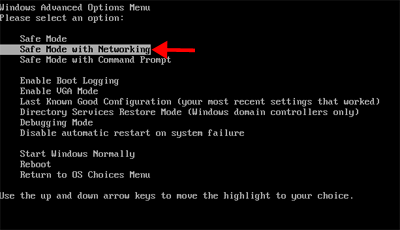
Step 2: Open Windows Task Manager to end [Search.fbdownloader.com]. To do that, press Ctrl+Alt+Del keys at the same time or right click on bottom Task Bar.

Step 3: Go to Folder Options from Control Panel. Under View tab, select Show hidden files and folders and non-select Hide protected operating system files (Recommended) then click OK.
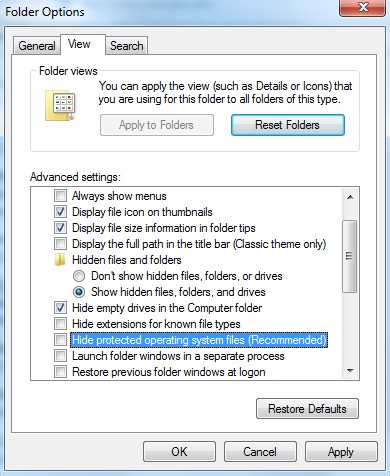
Step 4: Go to Registry Editor. First press Windows+R keys and then type regedit in Run box to search.
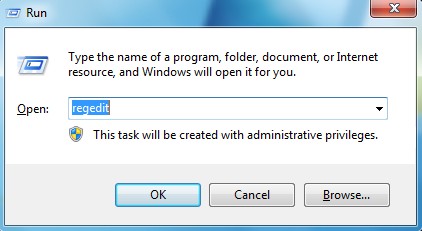
Step 5: Delete all the following files related to Search.fbdownloader.com Redirect thing.
%AppData%\[rnd].exe
%AppData%\result.db
%AllUsersProfile%\{random}\
HKCU\SOFTWARE\Microsoft\Windows\CurrentVersion\Run Regedit32
HKEY_CURRENT_USER\Software\Microsoft\Windows\CurrentVersion\Policies\System “DisableRegedit” = 0
HKCU\SOFTWARE\Microsoft\Windows\CurrentVersion\Internet Settings\{rnd }
HKEY_LOCAL_MACHINE\SOFTWARE\Microsoft\Windows NT\Current\Winlogon\”Shell” = “{rnd.com }.exe”
Step 7: Reboot the computer again and let it get into normal mode this time.
Video on How to Modify or Change Windows Registry
Conclusion
As this browser redirect thing is in fact very deeply embedded in your computer and the full removal of the redirect virus is not without great risks. It is possible to manually remove Search.fbdownloader.com though it is highly recommended that most users seek the guidance of an IT professional. Professional assistance will ensure that it is gone completely. You can follow the guides offered on this website and another option is to contact experts to assure that no further harm is done to your computer.
Notice: If you are still not sure on how to completely remove Search.fbdownloader.com redirect or don’t want to mess up your files and damage your whole machine, please contact YooSecurity Expert 24/7 online now to safely resolve your problem and keep you from headache.

Published by Tony Shepherd & last updated on February 5, 2013 6:20 am












Leave a Reply
You must be logged in to post a comment.