What is Cybercrime Canada virus or Canadian police government virus (fake Canadian Pacific Police Service virus scam)? Your mobile device or your computer has been locked by the Canada Police Cybercrime Investigation Department Virus/ Scam/ Malware/Ransomware? Are there cyber crime investigation department virus forums? Mobile device or computer locked out of unless i pay 100 CAD, is it real? What is cyber virus thing that wants you to pay 100 cad. Do I have to surrender to pay Cad 100 within 48 hours? If not, what should I do to get rid of Police Cybercrime Investigation Department Virus from Canada? Can cyber police lock your computer, android phone or tablet for watching pornography? I turn off my laptop because a cyber police page keep popping up now my laptop won’t turn on. The power on my laptop won’t come on. Supprimer cybercrime investigation department virus from wikipedia? I was using the Samsung galaxy S5 and a cyber police page pop up, i turn it off and back on but it won’t go away. I just received a warning on my tablet stating I have to pay $100 to get it unlocked. I have also got the following block webpage stating the violation of child pornography and bulk spamming – I don’t even know what that mean anyway. The page also says I have downloaded a music from unkonwn sources and all this violation are punishable by 250$ CAD. What to do when your cell phone is locked by Canada crime malware?
Your Computer or Mobile Device Has Been Locked by Police Cybercrime Investigation Department Virus – How to Unlock?
Police Cybercrime Investigation Department Virus (Canadian Pacific Police Service Virus scam) is a nasty virus similar to FBI Moneypak Virus. When your computer is locked then a payment of $100 via Ukash is demanded by police cybercrime investigation department. The warning threatens computer users that they have violated many laws of Canada. The Police Cybercrime Investigation Department Virus blocked the machine telling:”the work of your computer has been suspended on the grounds of the violation of the law of the Canada. An attempt to unlock the computer by yourself will lead to the full formatting of the operating system. All the files, Videos, Photos, Documents on your will be deleted, and you have to pay 100, if not you will go to the prison.” Is it really from Canada’s National Police Service? No, it is just a fake Canada police Ukash virus on laptop. Just like the FBI Moneypak scam, it seems as legitimate as possible so that innocent computer users will fall for it and pay for the fines. In this way, hackers can collect as much money as possible. Thus, please be careful when your computer gets locked by this fake Canadian Police warning page. The Police Cybercrime Investigation Department Virus is also treated as ransomware that is to extort money from as many mobile device users as quickly as possible by attempting to fool them into believing that they have participated in several serious violations online and must now quickly pay a fine or face severe consequences down the line in the form of legal action and additional monetary fines. This type of virus is spread for the sole purpose of tricking users into sending money to the hackers, and there is not a serious system threat from this ransomware unlike most viruses that give the hackers remote access to the Mobile device (Android phone or Tablet). The hackers only want to infect the mobile device with the Police Cybercrime Investigation Department Virus and then move onto a new victim. This continues in a vicious cycle and the attack does all of the work to scare the user once it is installed on their Mobile device (Android phone or Tablet). This leaves the hackers free to concentrate 100% on just infecting more Mobile device (Android phone or Tablet). If you believe what it says and pay, not only Cad 100 will be lost from your account, but your paying card information can be exposed to remote hosts so that they can make a lot more illegal money out of it.
With the internet overrun by spam sites and illegal content, it’s only a matter of time before the deadly Police Cybercrime Investigation Department virus pays your system a visit. The reason the virus is so deadly is that, it doesn’t just steal content or disk space or slows your system down. Instead, it locks you out the system completely and blocks every possible means of accessing your system. Known also by its other name – the PCeU virus displays a bogus lock screen on the startup, preventing you from accessing the applications in your system. The bogus display page of the Police Cybercrime Investigation Department virus might display a message stating that you have been locked down by the Police crime department. It might state a variety of reasons such as spreading of pornographic content. Mailing of Spam messages. Usage of copyrighted content etc.
To be infected by this Police Cybercrime Investigation Department Virus, you may have accidentally clicked on some hacked web sites or download malicious programs in your computer. Even if your antivirus software states that the download is safe without viruses, it does not 100% guaranteed if the programs you download are unauthorized. Once the infection has been made, it will pop up all of a sudden while you are surfing the Internet or finishing rebooting and then blocks you out of the computer. You cannot make it to the desktop in order to run a scan from the antivirus tools. Even Windows task manager and other functions may be disables temporarily. By stating that you have done some activities which are violated the laws of Canada, it locks your computer to stop these illegal events. The only option it gives you to unlock your computer is to pay Cad 100 fines via Ukash in 72 hours. According to the warning page, a legal case will be posed against you if you cannot make the payment in time. But if you pay, your computer will be automatically unlocked within 1 to 72 hours. This virus has several versions that all have the same basic structure, but the language and the fine amount will vary depending on the IP address that the virus detects on the computer. This determines what version of the ransomware that is installed. This allows the hackers to mass spread the virus and have it automatically display the correct language and currency depending on the IP and location of the infected computer. This makes their job much easier and they can just mass spread the attack without worrying about the locations. Have no clue on how to remove Police Cybercrime Investigation Department Virus/ Malware manually? Well, you can get your issues fixed here with the manual removal guide or assistance from computer experts.
To save your computer, live chat with YooSecurity experts now, or you can follow the manual removal guide below to get your problem fixed. (For advanced computer users)

Your computer is locked by Police Cybercrime Investigation Department Virus, Unlock computer via Ukash Screenshot:

New Version of Canada Police Cybercrime Investigation Department Virus Asking For 100 Canadian Dollars

Police Cybercrime Investigation Department – Your computer has been locked!

New Police Cybercrime Investigation Department Virus Screen Pay $100 CAD Fine
New Version of Police Cybercrime Virus – The computer is locked by Internet Service Provider
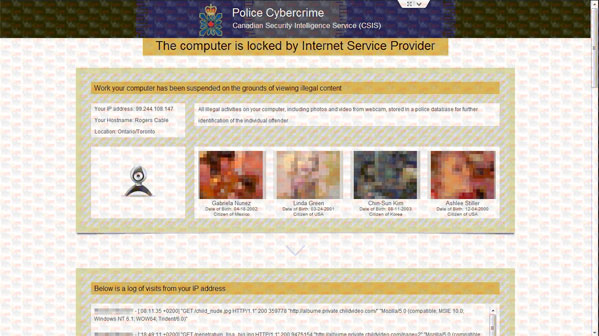
Your computer has been locked! It Claims To unlock your computer and to avoid other legal consequences, you are obligated to pay a release fee of 100 CAD Via Ukash or Paysafecard.
The work of your computer has been suspended on the grounds of unauthorized cyberactivity.
Described below are possible violations, you have made:
Article 274 – Copyright
A fine or imprisonment for the term of up to 4 years (The use or sharing of copyrighted files – movies, software)Article 183 – Pornography
A fine or imprisonment for the term of up to 2 years (The use or distribution of pornographic files)Article 184 – Pornography involving children (Under 18 years)
Imprisonment for the term of up to 15 years (The use or distribution of pornographic files)Article 104 – Promoting Terrorism
Imprisonment for the term of up to 25 years (You have visited websites of terrorist organizations)Article 297 – Neglect computer use, entailing serious consequences
A fine or imprisonment for the term of up to 2 years (Your computer has been infected with a virus, which, in turn, infected other computers)Article 108 – Gambling
A fine or imprisonment for the term of up to 2 years (You have been gambling, but according to the law residents of the your country are not allowed gambling in any format)In connection with the decision of the Government as of August 22, all of the violations described above could be considered as conditional in case of payment of a fine.
Amount of the fine is 100 CAD. Payment must be made within 48 hours after the discovery of the violation. If the fine has not been paid, you will become the subject of criminal prosecution.
After paying the fine your computer will be unlocked
How Do I Remove Canadian Cybercrime Ukash Virus?
To completely get rid of this Police Cybercrime Investigation Department Virus, manual removal is the better way to achieve that. Reasons 1) Hackers know well how computer and all the other computer programs work. They can create this virus with the ability to escape from virus protection tools and break into your computer. 2) This Canadian Cybercrime virus is believed to be one of the latest released viruses. It takes time for antivirus programs to upgrade and make better solutions for it. 3) Once the infection is done, it will start by changing several default settings of your computer system including program files and registry entries. Antivirus software may not be able to detect these infected files and entries. Therefore, it is suggested to manually go into files and folders to completely uninstall this malicious program.
Symptoms of Police Cybercrime Investigation Department Virus Infection
ATTENTION! Your PC is blocked due to at least one of the reasons specified below.
You have been violating Copyright and Related Rights Law (Video, Music, Software) and illegally using or distributing copyrighted content, thus infringing Article 128 of the Criminal Code of Canada.
Article 128 of the Criminal Code provides for a fine of two to five hundred minimal wages or a deprivation of liberty for two to eight years.
You have been viewing or distributing prohibited Pornographic content (Child Porno/Zoofilia and etc). Thus violating article 202 of the Criminal Code of Canada. Article 202 of the Criminal Code provides for a deprivation of liberty for four to twelve years.
Illegal access to computer data has been initiated from your PC, or you have been…
Fines may only be paid within 72 hours after the infringement. As soon as 72 hours elapse, the possibility to pay for the fine expires, and a criminal case is initiated against you automatically within the next 72 hours.
The amount of fine is Cad 100.
When you pay the fine, your PC will get unlocked in 1 to 72 hours after the money is put into the State’s account.
Since your PC is unlocked, you will be given seven working days to correct all violations.
In case all violations are not corrected after seven working days, your PC will be blocked again, and a criminal case will be initiated against you automatically under one or more articles specified above.
Below are methods of fine payment to the State.
How to Remove Fake Canadian Cybercrime Virus Efficiently?
But before you crap in your pants, know this – by the rules of the constitution, no investigation department is allowed to search through your files without a warrant. So unless, you have an actual officer sitting in your living room, you can be pretty sure it’s a fake Canadian cyber crime police virus.
So how does it hack in to the system? Well, the most common known reasons are:
- Accessing malicious websites
- Accessing seemingly legitimate websites that may have been compromised
- Downloading untested software or unverified content
- Accessing peer – peer file sharing websites, etc.
But till now the exact reason is quite unknown, since the PCeU virus enters the system stealthily, even when working offline. And the Police Cybercrime Investigation Department virus is almost never detected by the Anti-virus package as well. Even if it did, it would be too late, since the whole system would have been compromised by then and you would have been locked out.
At the screen of the Police Cybercrime Investigation Department virus, it will ask you to a pay an inexistent exorbitant fine amount. Never choose to pay it, since it could be dangerous to both yourself and the nation. It will result in identity theft, money laundering and funding illegal violence groups. Only if you did comply, you will be in serious trouble. So how does one try to fix it? Well as preliminary attempts, you can try to remove the Canada Police Cybercrime virus yourself. First restart the computer and press the F8 button continuously to access the advanced boot options screen.
As no antivirus programs can deal with this Police Cybercrime Investigation Department Virus successfully, it is better to do the removal job manually. In case you may make any mistakes during the process, please do a backup of system beforehand. Next follow the steps given as below:
Step A: Reboot your infected computer and keep pressing F8 key on your keyboard. Use the arrow keys to highlight “Safe Mode with Networking” and press E/Enter.
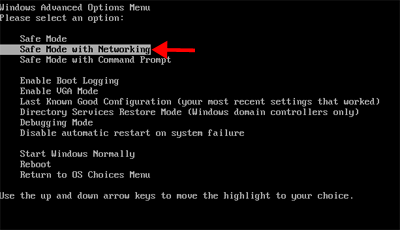
Step B: Press Ctrl+Alt+Del keys together to open Windows Task Manager and then end related process [Police Cybercrime Investigation Department Virus].

Step C: Open Control Panel from Start menu and go to Folder Options. Under View tab to tick Show hidden files and folders and non-tick Hide protected operating system files (Recommended) and then click OK.
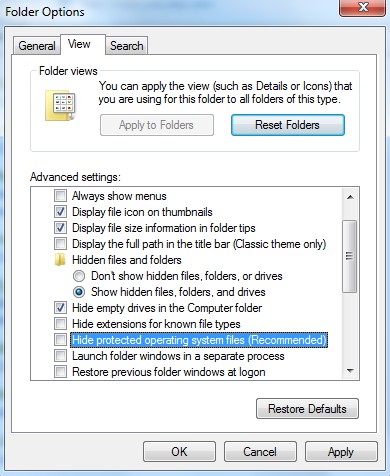
Step D: Press Windows+R keys to open the Run window and then type in regedit to open Registry Editor.
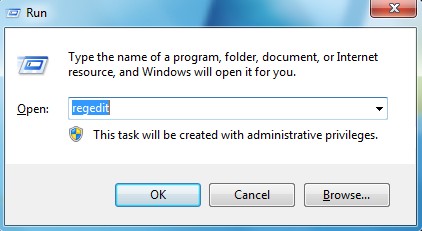
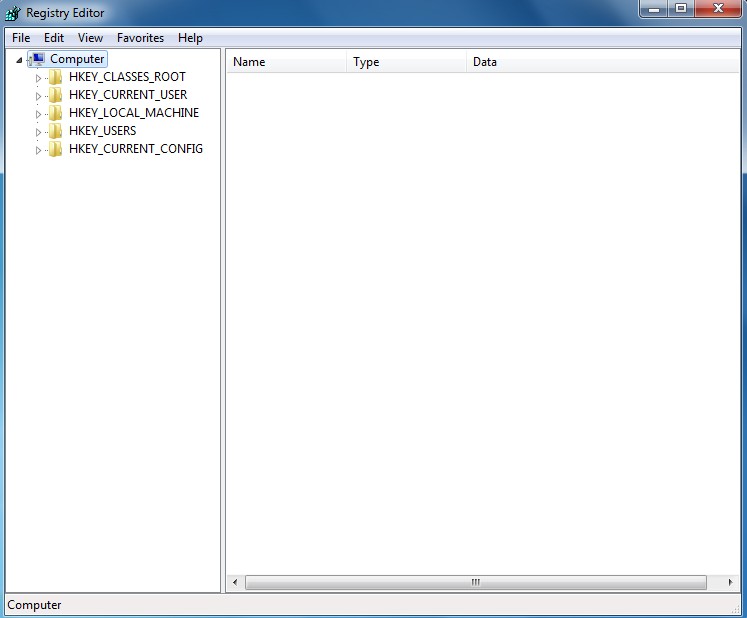
Step E: Find out and delete all these associating files as below:
Go to %userprofile%\appdata\local\temp
The virus can have names other than “random.exe” but it should look like it doesn’t belong and should have a create date/time the same as a .class file if you sort by file mod/create time you’ll find it.
To permanently remove Police Cybercrime Investigation Department Virus/ Malware, you may have to crack open the registry too in order to suppress some funky startup errors but removing the exe file will cure things and removing the class file.
%AppData%\[rnd].exe
%Documents and Settings%\[UserName]\Application Data\[rnd].exe
Step F: Find out and remove all these associating registry entries:
HKEY_CURRENT_USER\Software\Microsoft\Windows\CurrentVersion\Run “[rnd].exe”
HKEY_CURRENT_USER\Software\Microsoft\Windows\CurrentVersion\Settings “net
HKEY_LOCAL_MACHINE\SOFTWARE\Microsoft\Windows\CurrentVersion\Run “[rnd].exe”
HKEY_LOCAL_MACHINE\SOFTWARE\Microsoft\Windows NT\CurrentVersion\Winlogon\”Shell” = “[rnd].exe”
Manual Removal Guide on Android Phone/Tablet
1. Since your Android device is blocked by Police Cybercrime Investigation Department Virus/ Malware/ Scam/ Ransomware, you will need to restart your phone to safe mode which starts up without loading any third-party add-ons. By this way, you are capable to carry out malware removal steps on your Android. Here are two examples for you to put your Android phone to safe mode.
a. For Samsung Galaxy S6 S5 S4: 1) Power down your Android phone. 2) Turn on and repeatedly tap the soft-button for “Menu.”
b. For Samsung Galaxy S3 and others: 1) Power down. 2) Turn on till you see the Vendor’s logo, press and hold Volume Down (Galaxy S3 and others), Volume Up (HTC One and others), or Volume Down and Volume Up together (various Motorola devices).
c. For Tablet: Power it off, and then power it on. During startup and when you see the Samsung Logo screen, press and hold the Volume Down key until you can see safe mode writing below the screen at the left hand angle of the screen.
Note: If you have put your Android phone to safe mode successfully, you should see a text “Safe Mode” at the bottom left corner.
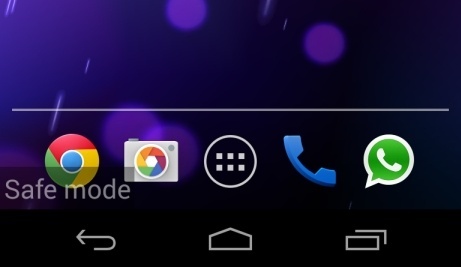
2. Once you have put your phone or tablet in safe mode, you are capable to remove the virus from your mobile device. However, the manual removal process requires sufficient expertise. You are suggested to contact an expert online for further help.
Video Guide On How to Remove Fake Canadian Cybercrime Virus Scam Malware (YouTube)
Alternative Video on Our Website to Remove Fake Canadian Cybercrime Virus Scam Malware.
TO SUM UP: Up to now, you realized the Law of loyalty to the people locked computer police cybercrime investigation department and the Canadian police cybercrime investigation department virus is a scam. Also, from the above we can find the common character of this kind of virus that, they all dress up as legit warnings from the nations. And they are all related to laws mostly Copyright and Related rights Laws. By stating that your online activities have been violating certain rules of laws and threatening to you about the criminal cases that might be initiated against you, it tries to deceive you into paying the requested amount of fines. Through this way, hackers not only get the fines but also collect your personal information at the same time. It is very dangerous! Some people may still wonder how can they get their money back. It is believed that the possibility is rare since it’s not legit payment processing. The most important things to do is 1) to renew the related personal information immediately; 2) to get rid of this Police Cybercrime Investigation Department Virus manually as soon as possible. Even though you will not be in any legal troubles if you don’t pay the fines, it is still dangerous to leave your computer unlocked. It can help other viruses and malware sneak into your computer without permission and can drop infected files to take places of authorized system files. The longer it stays in your computer or mobile device, the more dangerous the situation can be!
Special tips: Having trouble to deal with this nasty Fake Canadian Cybercrime Virus? Be confused with the whole removal processes of info@online-cyber-police virus? To safely and completely get rid of Police Cybercrime Investigation Department Virus please contact YooSecurity experts for further help:

Published by Tony Shepherd & last updated on March 8, 2016 8:34 am

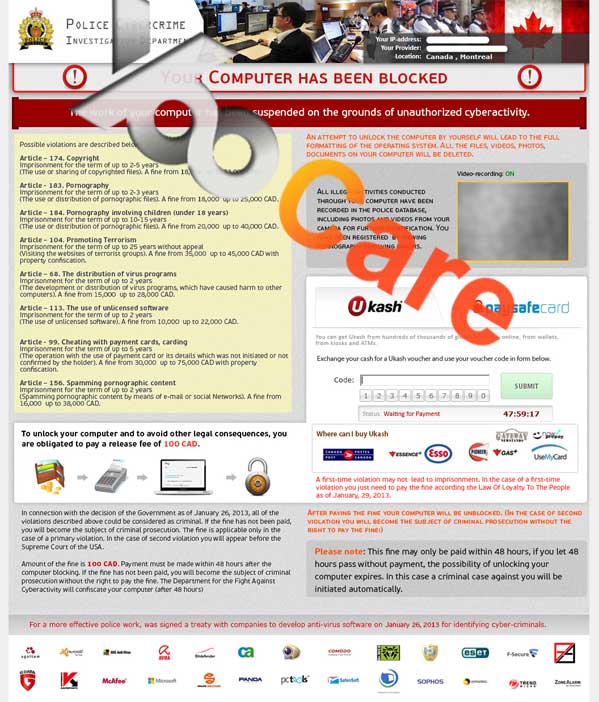











Leave a Reply
You must be logged in to post a comment.