Have you ever been troubled by a browser hijacker like startsear.info? Not only your home page has been changed, but you will not be able to go online properly using the infected browser/browsers because it keeps redirecting you to unwanted web sites. Remove startsear.info hijacker ASAP!
Brief Description of startsear.info Hijacker
startsear.info belongs to the browser virus category which usually treats browsers on users’ computers from different areas. Websearch.mocaflix.com redirect can be put in the same category here. A browser hijacker or redirect virus is something that’s created by hackers and can lead you to more viruses. It could even lead remote hackers to the infected computers to take full control. Whatever it does, it’s helping hackers collect as much money as possible from innocent PC users.
Looking just like an ordinary search engine on your browser, startsear.info has deceived many computer users. One should know that all the results listed by this unfriendly search engine are sponsored by remote hackers. There are more viruses and malware hidden among these fake web sites and links. In other words, startsear.info redirect can extend the infection as much as it can. To start its infection, it will become your new home page which will somehow block you from accessing other web sites. You will then go online and search for information starting from this webpage if you don’t recognize startsear.info is actually a browser hijacker. Then you will be redirected to other places on the web where more Trojans and malware are hidden beneath and waiting for their chances to compromise your computer. Generally, the infected system will become more vulnerable and give other nasty viruses chances. It is quite dangerous!
How come your antivirus programs fail to catch this startsear.info redirect? You may wonder. The fact here is, this hijacker is created to help deceive money. It has been created well to bypass most antivirus tools. In this case, manual removal will be the most efficient way to guarantee a complete removal. Contact YooSecurity Online PC Expert now for removal assistance if you are not familiar with the process. Several steps of manual removal have also been listed below for PC advanced users to follow.

A Screen-shot of startsear.info Webpage
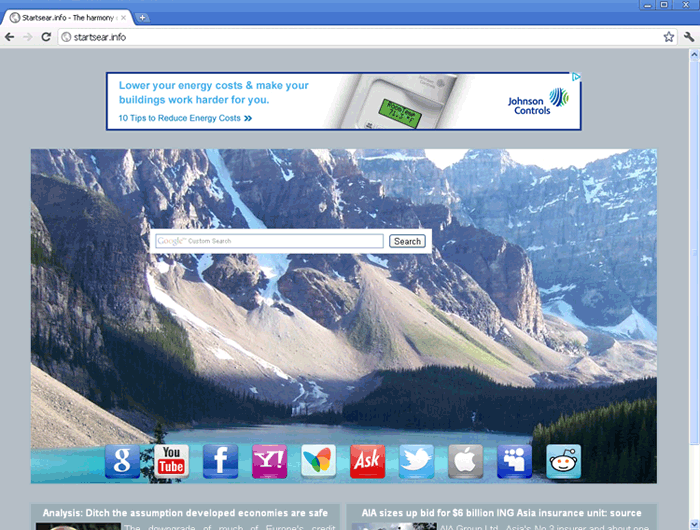
Guide on How to Remove startsearinfo Redirect
Certain level of PC skills and knowledge will be required during this manual removal process. Hence, you are suggested to do a system backup before you make changes to the system.
Step A: Open Windows Task Manager to end [startsear.info]. To do that, press Ctrl+Alt+Del keys at the same time to pull up Window Task Manager.

Step B: Open Control Panel from Start menu and search for Folder Options. Go to Folder Options window, under View tab, tick Show hidden files and folders and non-tick Hide protected operating system files (Recommended) and then click OK.

Step C: Press Windows+R keys to pull up Run box and type in regedit to open Registry Editor.
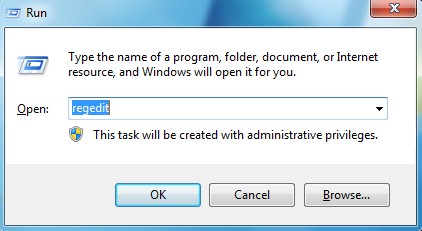
Step D: Delete all these associating files and registry entries in Registry Editor as below:
%AppData%\Protector\””-[rnd].exe
%AllUsersProfile%\Programs\{random}\
%CommonStartMenu%\Programs\Users\””
HKCU\SOFTWARE\Microsoft\Windows\CurrentVersion\Regedit32
HKEY_CURRENT_USER\Software\Microsoft\Windows\CurrentVersion\Policies\System “DisableRegedit” = “”[rnd]
HKCU\SOFTWARE\Microsoft\Windows\CurrentVersion\Settings\{.exe}
HKCU\SOFTWARE\Microsoft\Windows\CurrentVersion\Policies\Explorer\DisallowRun=””
Video on How to Modify or Change Windows Registry
Summary
A browser hijacker is very common in these days. Computers from various areas an countries have been reported to be infected by different versions of browser redirect viruses every single day. Generally speaking, a browser hijacker like startsear.info will start attacking browsers in the beginning. And all the following consequences including being redirected, witnessing a lot of pop up ads and hitting by more than one virus are visible which makes it easier for a computer user to distinguish a browser hijacker from common web sites. Reasons for you to get this nasty startsear.info redirect include 1) visiting hacked web sites online; 2) sharing files with infected systems; and 3) downloading and installing unknown malicious programs. Therefore, you should be cautious when clicking links while surfing the net. Advice would be: 1) stick to one or two familiar search engines; 2) be careful when opening unfamiliar emails and 3) check browser extensions/plugins every once in a while and delete unwanted toolbars.
Note: Even though a browser hijacker mainly targets and infects browsers, it can sometimes disable system functionality and ruin data storage. Please contact YooSecurity Online Expert now to save you from this startsear.info redirect as soon as possible!

Published by Tony Shepherd & last updated on June 3, 2013 6:45 am












Leave a Reply
You must be logged in to post a comment.