If you cannot use programs properly in your computer, and a small window keeps popping up asking you to purchase a full version of Windows Warding Module to get rid of all the viruses and threats it detects on the poor victim computer, your computer must be infected with this nasty ransomware. Is it locking your desktop and you cannot use most of the programs especially antivirus program? Does it disable all the executive files in your PC? If you are looking for an effective virus removal way, please read the post and follow the instruction to remove this virus completely.
How To Get Rid of Windows Warding Module:
Windows Warding Module is a newly created version of fake anti-spyware production that reported recently b many users as a virus which can disable all the executive files in the infected computer and prohibits almost every good programs in the infected PC like the other fake protection program such as Antivirus Security Pro 2014 Virus, Security Cleaner Pro and Windows Active HotSpot will do. These scamware are pretending to be good protection software before installation so that PC users would like to have a try of some newly created anti-viruses. Usually this software is displayed in some unsafe websites, annoying pop-ups or unwanted spam mail from some contacts whose mail account are unfortunately hacked by hacker. Malicious links or free sharing files from unknown resources are high risky zone as well. It looks attractive, keeps alluring you to download a trial version. If you click “install”, you are inviting a vicious and almost irremovable virus into your computer. The main purpose of this rogue ransomware is to earn money. All the ransomware that created by hackers are made for making profits. Don’t trust it. Don’t pay the virus. Windows Warding Module is one of the untrusted fake anti-virus program because it disable all the good programs on the infected computer to protect itself, modifies registry entries to effect it malicious settings and pops up annoying untrusted messages to scam people’s money so many users is considered it as a stubborn virus.
This scamware takes charge of the infected PC very soon after installation is finished. It takes about several minute to break into registry editor and disable all the protection you have in the victim PC. If you have tried to reboot the victim PC to get away from this nasty virus, it is mission impossible. This virus changes system settings to take effect bad configuration so as to automatically restart with the infected system every time. And the new version of fake anti-spyware virus scamware is quite different from old version. After activated, it can disable desktop and task-bar so you cannot reach to system. Without the help of desktop, you can even not be able to open programs from Control panel. Then its scanning automatically starts. Once the infection gets started, this virus will immediately run a full scan to begin its big scam. Scanning result shows you that the current PC is infected with numerous viruses, registry entries have been modified by some malwares and the severe viral infection it detects needs to be removed at once to protect your computer. Some computer may have other antivirus software in it. But if you have tried to use other antivirus to check if the scan result is true, you will release that it has been disabled. If the scan result is not capable to be proved wrong, most common users would choose to trust this malware. Scanning result is not true. This virus only shows that scan result to scary you. If you trust what it says and select remove all the threats, a purchase window pops up asking you to buy its full version and now we all know that there is no so-called full version. It is only a scam to cheat money. Considering that you cannot disable this virus by modifying its changes; you cannot remove it by using tools or software, the only effective way to get rid of Windows Warding Module is manual way.
Symptoms of Infection of Fake Antispyware:
1. It is a rogue Anti-Spyware program
2. It may display fake security messages
3. It disables desktop and task bar
4. It may install additional spyware to your computer
5. It may repair its files, spread or update by itself
6. It violates your privacy and compromises your security
Manual Removal Guides :
1. Restart the infected computer into safe mode with networking
(1). Restart the infected computer and press F8 key repeatedly before Windows launches. Then you will see Advance Boot Option. When you can see safe mode with networking option, highlight it by using arrow key and hit enter to get into safe mode with networking.
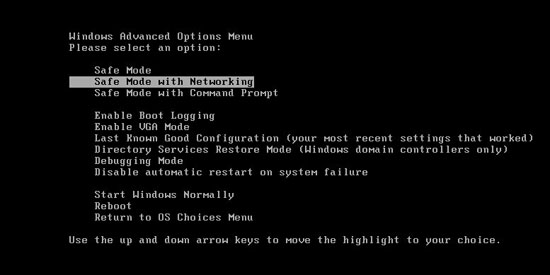
(2). Press Ctrl+Alt+Del key at the same time to open Windows Task Manager, and then scroll down to end process of Windows Warding Module
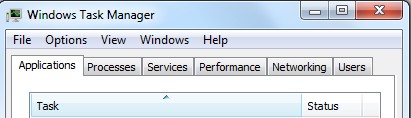
3. Show Hidden Files
(1). Click on the Start button and then on Control Panel
(2). Click on the Appearance and Personalization link

(3). Click on the Folder Options link

(4). Click on the View tab in the Folder Options window
(5). Choose the Show hidden files, folders, and drives under the Hidden files and folders category

(6). Click OK at the bottom of the Folder Options window.
4. Delete Virus Files
(1). Delete the related registry entries of Windows Warding Module through Registry Edit
Guides to open registry editor: Click “Start” menu, hit “Run”, then type “regedit”, click “OK”

(2). Find out and remove the associated files .
The virus can have names other than “random.exe” but it should look like it doesn’t belong and should have a create date/time the same as a .class file if you sort by file mod/create time you’ll find it.
Video Shows You How to Remove Windows Warding Module in manual way:
Windows Warding Module is a virus that disguises itself as a legitimate antispyware. This virus pops up a scary fake scan result to scam money from people on innocent computer by tricking people to believe there are numerous viruses, malwares and threats in the target PC and the only way to fix the bad computer is to buy its full version so that the full version of this so-called anti spyware can eliminate all the risky files and threat to protect your computer. it looks like a real antispyware program because it has many tools like anti-phishing, advance process control, firewall and antivirus protection. But it is not real protection software. So is the scary virus report it shows. Many people have been convinced by the scan report and buy its product immediately. See, that is how it is working on earning benefits. If you decide to get rid of it by closing the window, you will see that this fake ransomware has totally blocked your computer. When you click red button to close, it pops up an error window says you can Allow Unprotected Start up in Settings, if you do change the settings, it pops up again on the next time you restart the PC because the settings is not effective at all. All in all, don’t trust the scary reports it shows and don’t pay the virus. If you want to remove Windows Warding Module, please try manual removal to get rid of it quickly.
If you have no idea of how to do that, please contact experts from YooCare Online Tech Support for further help.

Published by Tony Shepherd & last updated on December 6, 2013 2:12 am













Leave a Reply
You must be logged in to post a comment.