Computer screen shows a message ‘You Steal Music I Lock Your PC’ with some kind of female DJ on it? What is this message doing on your computer? Has it stopped you from booting the computer up? Does this pop up message have something to do with cyber criminals? Do people have to pay to get their PCs unlocked from this ‘You Steal Music? I Lock Your PC’ screen? How does one recover the PC back to a bootable state?
You Steal Music I Lock Your PC Virus – How to Unlock PC
The You Steal Music I Lock Your PC message is weird screen that computer users get lately on their computers. This pop up message has totally stopped the computers from booting up again and yet it doesn’t ask for a fine to unlock the PCs like other malware/ransomware do. This You Steal Music? I Lock Your PC message is actually a BIOS malware infection. Computer users who are from Europe especially Netherlands, Germany and Belgium have been reported to be the majority groups that suffer from this computer problem lately. With this block on the screen, no one has been able to gain access back to the computer.
Cyber criminals and malware/ransomware infections have been quite active for a while and computer users from all over the world have suffered a lot from this kind of computer problem. Their computers can be suddenly blocked by some seemingly authorized warning messages. For instance, the ‘Your Computer is Locked Survey’ scam and the United States Courts virus. Unlike these infections, this You Steal Music I Lock Your PC virus doesn’t ask for a fine to unlock or claim it’s from the police or government. When computer screen is locked up by this unwanted message, all one can see on the screen only include the message itself and some female DJ spinning decks which seems to be a ANSI art creation.
When being attacked by this You Steal Music I Lock Your PC virus, one won’t be able to boot the PC up anymore; neither in BIOS. System will fail to start up every time and this unwanted message will pop up within five seconds blocking the computer screen. Not only system BIOS is not accessible, but it cannot be booted up from CD or USB either. What’s more frustrating, this unwanted message can also display without the system drive plugging in. That’s because this ransomware is not loaded directly from system drive. Even though there isn’t any fine requested by this virus so far, cyber criminals may find a way to connect and do so. Hence, one should try to unlock computer from this unwanted screen for the safety of the system and privacy issues.
To save your computer, Live Chat with YooSecurity Expert Now. You can follow the manual removal guide below to get your problem fixed. (For advanced computer users)

Screenshot of You Steal Music I Lock Your PC Ransomware
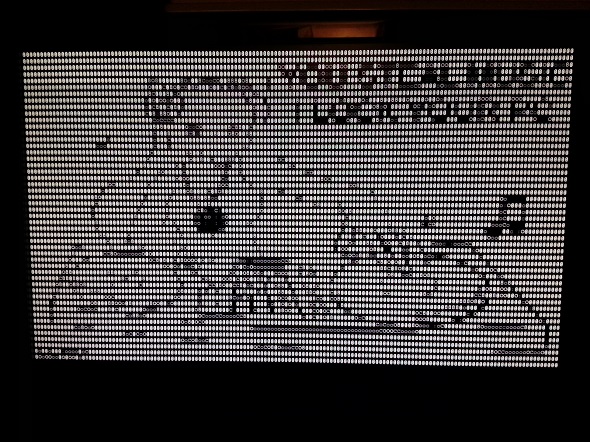
Malware Manual Removal Instructions
Since system always fails to start even in BOIS and comes to this You Steal Music I Lock Your PC screen, try to boot the computer into safe mode. To achieve that, you need to keep hitting F8 key, where is the key?(This is just for Windows XP, Windows Vista and Windows 7, if the OS is Windows 8, click here for more details)

Step A: Restart computer in safe mode with networking. To do this, keep hitting F8 key during system startup till an Advanced boot option screen and safe mode options show up; use arrow keys to highlight wanted option and hit Enter key afterwards:

Step B: Press Ctrl+Alt+Del keys to open the Windows Task manager to stop the progress of the malware. Because the name will be changed fast, it will be shown with different names:

Step C: Delete all the files related to You Steal Music I Lock Your PC ransomware:
%Temp%\random
%appdata%\random
%StartupFolder%\random.lnk
Step D: Delete registry entries of this infection created in computer system.
HKCU\SOFTWARE\Microsoft\Windows\CurrentVersion\run\random
HKEY_CURRENT_USER\Software\Microsoft\Windows\CurrentVersion\Policies\System “DisableRegedit” = “”.exe.dll
HKCU\SOFTWARE\Microsoft\Windows\CurrentVersion\Settings\{random.exe}
HKCU\SOFTWARE\Microsoft\Windows\CurrentVersion\Policies\Explorer\DisallowRun=””
Video Guide to Remove This Ransomware Virus
Conclusion
Computer has suddenly been unable to start and will always display this ‘You Steal Music I Lock Your PC’ message on the screen? This has happened to many computer users especially those from Netherlands, Germany and Belgium. Victims of this computer infection will find it difficult to start their PCs up again especially into system BIOS. It is, therefore, somehow treated as a system BIOS infection. This infection has made the PC completely unusable because system won’t boot up like it usually did. Even though it doesn’t ask for a fine to unlock PC like other malware does all the time, this unwanted pop up message is still potentially dangerous and may help cyber criminals get what they want later on. To make PC usable again and to protect personal stuff including privacy security from being threatened in potential ways, one should try to unlock this unwanted pop up message ASAP.
Special tips: Still haven’t got a clue to fix this You Steal Music ILock Your PC problem? Contact YooSecurity PC experts now to get help and unlock your computer safely and completely.
Published by Tony Shepherd & last updated on July 2, 2013 5:50 am













Leave a Reply
You must be logged in to post a comment.