Help!!! My computer has been blocked by this Windows Efficiency Console virus. I cannot do anything on it! It blocks my internet, my antivirus and everything. I cannot access anything on my machine. How can I bypass it and gain my access to all my files? And how can I remove it completely? I want it off from my computer as soon as possible! I never mean to have such a rogue program on my computer.
Brief Instruction on Windows Efficiency Console Virus
Windows Efficiency Console virus is not a good system protection tool for computer users. Nowadays, there have been a lot of people who are deceived by this fake anti-virus program. Just like other rogue anti-spyware, this application can be found on Internet and downloaded by those people who trust that it can fix their computer problems. That is the main way for this virus to come into innocent people’s computers. People willingly install this program to their computers thus provide this virus an easy way to invade more computers. Being different from regular computer software, this software can be installed easily while it seems impossible for newbies to uninstall it, which proves that it is really tricky for people to find and remove in their computers.
Screenshot of This Fake Anti-virus Software
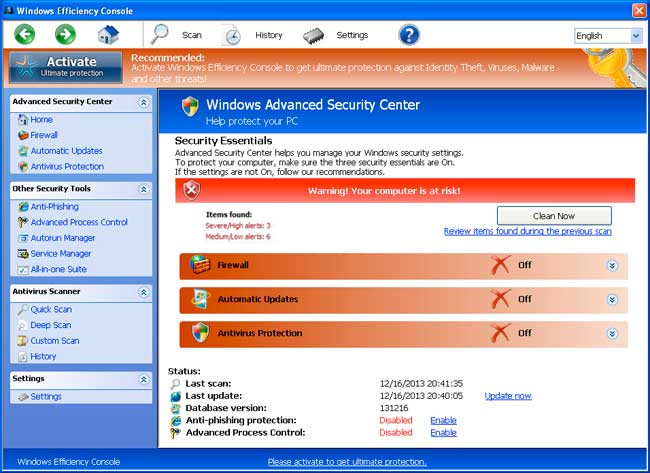
Once it is installed in computer, the first thing Windows Efficiency Console does is to modify the registry and ban most of other your programs to run, including your true security tools. Therefore, your true protection program turns to be nothing, which means this virus takes control of your antivirus software. So, there is no doubt that this virus can bypass the true software and easily come to your computer. This fake can pop up every single time after you can see the desktop or run programs. A few minutes scan later, you get alerted that your computer is at risk with red color; it also says that some functions on the computer are turned off or disabled presently and you need to purchase the activation code to let it enable them for you as well as remove the threats it claims. However, those functions are actually disabled by the fake virus. To makes you be convinced in this deeply, the interface of it contains many protection options like other fakes do. What’s worse, except showing the warning to you, you can’t move you cursor out of this window, which attempts to make you believe you need to clean your computer at once by clicking the option named Clean Now. And the final target of this fake antivirus program is to get money. After you click on that, a pop-up will appear and ask you to purchase a code to activate this program, so that you can get ultimate help and protect your computer from potential threat in the future. Don’t do that payment! Your computer is not safe, that’s true, but not caused by those problem which shows on that program, the reality is Windows Efficiency Console itself.
The devil actions it will do on the computer are beyond your imagination. It disables more and more functions on the infected machine and will weaken the system detection ability day by day. Even after you get the rogue program off from your computer you will find other threats such as Trojan infections or some browser hijackers are there. Because the fake antivirus enables them to get access to your computer while it blocks your screen. That can tell why the rogue software seems so hard to be removed and why it keeps coming back after some regular program remove it. No matter how official and legal the appearance of the rogue program looks, it is an unfriendly program so computers. The aim of this rough program is to collect money from victims by creating chaos. It is not a reliable security tools at all. What’s more, this Windows Efficiency Console virus is an extremely dangerous rough program which needs to be removed completely and immediately.
The properties of the Infection
-Always pops up once you boot up your computer or run a program, claiming your computer is in great risk
-Asking you to purchase a code to activate this software, so that it can help you to remove the threats in your computer
-Can modify the computer registry once it is installed into the computer
-Can prohibit legit program to run, including your anti-virus programs.
-Can occupy a great usage of CPU, which slows down the performance of computer or even causes blue screen.
Finding all or some of these symptoms on your computer, sorry to say that your computer is infected by Windows Software Saver. Please contact Yoocare Online PC Experts for manual removal guide. Also, we will provide a short removal guide below for computer literate.
Manual Removal Guide of Fake Anti-virus Program (For Computer Literate)
There is a removal guide provided here; however, expertise is required during the process of removal, please make sure you are capable to do it by yourself.
Step 1: Try to access the Safe mode with Networking.
In order to get into this mode, you should restart your infected computer and then press F8 key constantly before windows launches. Use your arrow keys to highlight “safe mode with networking” and then press Enter.
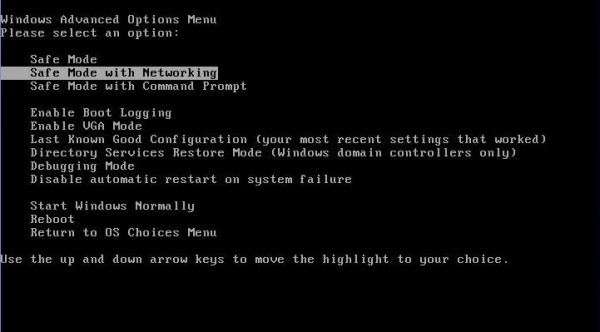
For those computer which are XP operating systems, you will need to you choose your XP system after you choose safe mode with networking, you can press Enter directly without choosing any thing.
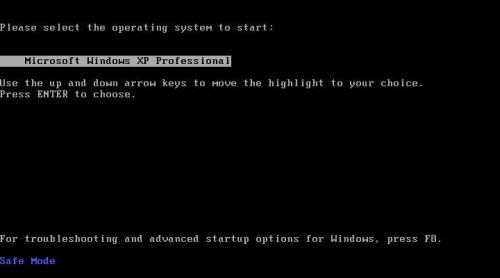
After loading files, you need to log in your account to get the safe mode with networking, for XP users, please choose Yes when you see the dialog.
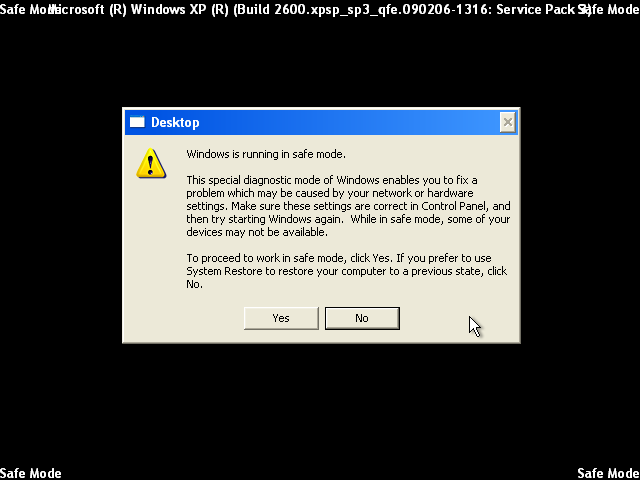
Step 2: Find Ctrl, Alt, and Delete these 3 keys and then press them together to open task manager to end the process related to Windows Efficiency Console , the name of the process of it is random.

Step 3: Click on Start button and choose Control Panel and then open Add or Remove Program, then uninstall Windows Efficiency Console in it.
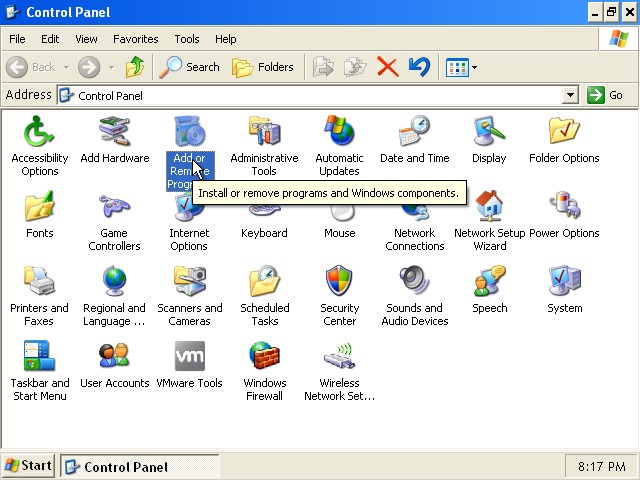
Step 4: Click on Start button or press Win+R, then type regedit in the box to open Registry Editor, after that, try to find
C:\Users\profile name here\AppData\
HKCU\Software\Microsoft\Windows\CurrentVersion\Run
Video Guide on How to Remove Rogue Program:
Conclusion:
Windows Efficiency Console virus is rogue software which claims to be a useful and helpful antivirus program but in fact cheats the computer users by displaying fake warnings on the infected computer. The rogue program is always attached to some programs so that it can be installed without the knowledge of computer users. Once it has been installed successfully, the key settings on the infected machine will be changed. It will disable many functions on the infected computer. The fake program stops PC users from opening any programs or processes on the infected PC, which means the whole computer screen has been blocked by the warning page. Besides the block it will also make your system get more and more vulnerable. Other online threats will be able to access your system easily and your computer will work slowly even after the rogue thing is removed. But if you don’t remove it you are probably to confronted with computer crash and death randomly. Better late than never, the best thing to do with it is to remove it as soon as possible.
Suggestion: To follow removal guide that mentioned above, a quite level of computer knowledge is needed. Still can’t get out of Windows Efficiency Console? Contact online experts for help now!

Published by Tony Shepherd & last updated on April 10, 2014 4:13 am











