Need help removing Win 7 Total Security 2013 Virus Firewall Alert from my computer!!! I got Win7 Total Security 2013 has blocked a program from accessing the internet! message every time i turn on my computer. It is driving me mad. How can i remove Win7 Total Security 2013 – unregistered version from my computer? By the way, it is another laptop.
Win7 Total Security 2013 Virus Firewall Alert Description.
Win 7 Total Security 2013 Virus Firewall Alert has blocked a program from accessing the internet like many other fake antivirus software? If you are looking for an effective security program to safeguard your computer you should never be deceived to try Win 7 Total Security 2013 Firewall Alert. The name may sound like a legitimate security application but this is a rogue program that should never be trusted. You should know that your system’s security has been compromised once you start seeing system scans and alert notifications from this program.
Win 7 Total Security 2013 Virus Firewall Alert is part of a group of malicious programs that are listed under the Baraviax virus family. You can recognize these fake applications from their names designed to trick you into believing that they are genuine programs and the fact that no one remembers downloading or installing these fake programs. They just seem to appear out of nowhere with annoying fake system scams and alert notifications of viruses and threats detected on your computer.
This fake application is designed to suit the purposes of the fraudsters and hackers that designed it. It would allow hackers monitor your keystrokes and browsing history. It is also designed to scare you. The application will continue to pop up system scans when you try to open some programs or when you are online. These system scans will then generate alert and notifications of viruses and threats found on your system. The trick is to get the PC owner to buy the licensed version of the software, which is claimed to be able to clean all the threats and viruses from the system. The reality is that system scans and alert notifications are all false and there is no licensed version of this application. You must eliminate Win 7 Total Security 2013 rogue thing ASAP.
To save your computer, Live Chat with YooSecurity Expert Now. You can follow the manual removal guide below to get your problem fixed. (For advanced computer users)

There are two versions of Windows 7 Total Security 2013 Virus Firewall Alert
1. Win7 Total Security 2013 Registered Version Screenshot is similar to the one below:
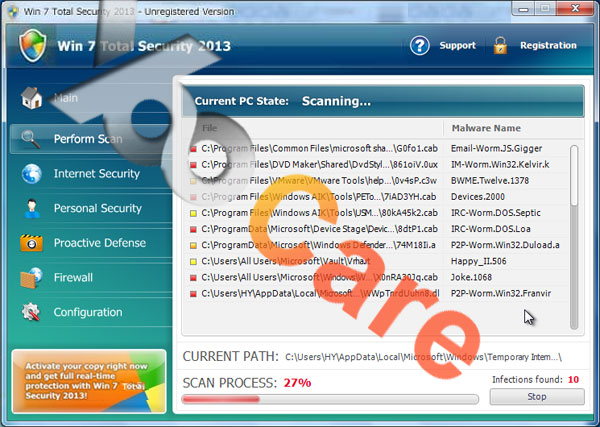
2.Win 7 Total Security 2013 Firewall Alert Screenshot is also same to this but with a different name
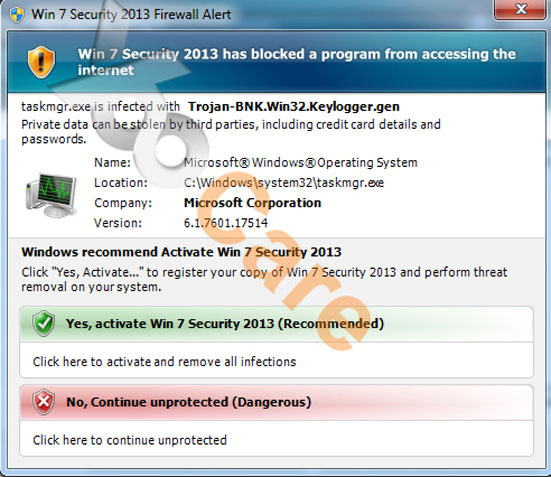
How Win7 Total Security 2013 Virus Firewall Alert gets on a computer?
Win 7 Total Security 2013 Virus Firewall Alert is sneaked into your computer via a Trojan hidden among infected downloadable content online. When an unsuspecting PC user downloads such infected content such as freeware, shareware, video codec or spam email attachment, they unknowingly get their systems infected also. Once the malicious program gets on a computer system it acts quickly to alter the computer’s settings and registry values. It programs it so that the application activates the next time the computer is restarted. Once activated it begins to prevent some programs from functioning properly and would affect the computer’s speed and efficiency. This way it is easier for the PC user to believe that their computer has been affected by virus as claimed by the fake program.
How to remove Win 7 Total Security 2013 Virus Firewall Alert Manually?
It is important to act immediately once you detect that this fake application has sneaked into your system. The system scans and alert notifications are clear indications that Win 7 Total Security 2013 Virus Firewall Alert has taken a hold of your system. If you do not remove it immediately and completely it would soon cause more serious damages. Do not be deceived by the fake alerts into purchasing a licensed version that doesn’t exist.
To remove this application from your system you would need an effective way. Since the fake application has take hold of your computer settings you may find it hard to do it the conventional way. You would need to first get the computer running on safe mode before you can then remove all its files and components successfully.
1. Restart your PC before windows launches, tap “F8” constantly. Choose“Safe Mode with Networking” option, and then press Enter key.
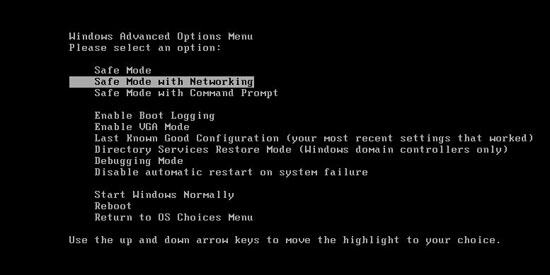
2. Press Ctrl+Alt+Del keys together and stop Win 7 Total Security 2013 Firewall Alert process in the Windows Task Manager.
3. Delete associated files of the virus from your machine absolutely:
%AppData%\random-
%AppData%\result.db
%TEMP%\Random
%DirDesktop%\Random
4. Search for all related registry entries infected by virus and clean them out:
HKEY_CURRENT_USER\Software\Microsoft\Windows\CurrentVersion\Internet Settings “WarnOnHTTPSToHTTPRedirect” = 0
HKEY_CURRENT_USER\Software\Microsoft\Windows\CurrentVersion\Run\Random
HKEY_CURRENT_USER\Software\Microsoft\Windows\CurrentVersion\Policies\System “DisableRegistryTools” = 0
HKEY_CURRENT_USER\Software\Microsoft\Windows\CurrentVersion\Policies\System “DisableTaskMgr” = 0
HKEY_LOCAL_MACHINE\SOFTWARE\Clients\StartMenuInternet\IEXPLORE.EXE\shell\open\command “(Default)” = ‘”%LocalAppData%\random”‘
5. Reboot the computer to normal mode when the above steps are done.
Video Guide to Remove Windows 7 Total Security 2013 Virus Firewall Alert
Friendly Reminder:
If you must have completely removed the rogue antispyware thing by following the guide above, what you need to do next is to prevent from attacking by this hoax again. Listening musics online from unknown sites may lead to contract with Win 7 Total Security 2013 Virus Firewall Alert. Don’t click any pop up alert appear on your computer screen while surfing on the internet. If you found a severe or high-level threat (typical of most viruses), your best bet
is to simply delete the file. This is most easily accomplished by following the expert’s instructions to clean computer threat on the right site. Using reliable web browsers other than weak explorer will also be helpful in preventing future problems from occurring. Anyway, if you suffered from the rogue applications and cannot figure out how to get them off of your computer, please don;t hesitate to contact an expert for instant help.
Note: If you are not computer savvy and don’t know how to get rid of Win 7 Total Security 2013 Virus Firewall Alert, to save your computer in time, please contact YooCare PC experts 24/7 online to completely and safely sort it out.

Published by Tony Shepherd & last updated on June 3, 2013 7:42 am












Leave a Reply
You must be logged in to post a comment.