Can West Mercia Police Ukash Virus block/ lock computers? This kind West Mercia Police states that i have been watching child pornography and have to pay either 50€ or 100€ fine to unlock computer, i have got the problem with this kind of virus and i have tried to remove it by instructions but computer restarts always before i finish the action, how to get ride of the West Mercia Police government computer locked notice?
West Mercia Police Ukash Virus Locked Computer – How to Remove?
The West Mercia Police Ukash Virus (also known as West Mercia Police Virus) is a fake ransomware attack that targets computer users in UK or Europe and demands a payment of 50 or 100 euros be made for violating several laws, it is a variant of PCEU Virus or Cheshire Police Authority Virus. The virus locks the computer and displays a fake message, which is designed to trick the user into thinking that it is being sent directly from law enforcement officials. The message displayed in the correct language by using the IP address. The West Mercia Police Ukash Virus scam message accuses the computer user of sending SPAM messages, distributing porn online, and violating copyright laws by downloading and sharing pirated files and programs. The message alerts the user that the computer has been blocked and the fine must be paid immediately in order to unlock the computer. It also states that if the fine is not paid there will be additional violations and there is the possibility of jail time. The main aim of the cyber criminals is trying to play a trick of the victims and scaring them to pay a fake fine by using false accusations of law infringements such as downloading or distributing copyrighted content, watching child pornography and so on. Lots of victims fail into intense pressure and then pay for the virus by Ukash, Paysafecard or MoneyPak. However, even if they get the code after paying the fake fine, the victims are not able to get rid of the West Mercia Police Ukash scam and still get the lock page. The victims can’t get the money back after the payment.
If the user attempts to close out the warning message they will quickly find out that the message is not going anywhere. It will not minimize or close, and there is no way to open another Internet browser or access any of the options via the start menu bar. Once the user learns that the window will not close and no functions work they will typically power the PC down and restart, which will just cause the window to pop up right away, even when safe mode is selected. When the virus is first installed it begins to change the system settings and sets the window to trigger upon startup and when this happens it disables everything. The West Mercia Police Ukash Virus scam is picked up by visiting porn sites that contain the virus within download links that users carelessly click on and instantly contract the virus. The hackers also place this attack all over file sharing sites and forums that offer downloadable software, movies, and music. This works in the hackers favor, as many people will remember visiting these types of sites and think that this violation is for that. This causes many users to pay the 100 Euros fine out of fear.
The message screen also triggers the computers webcam and shows the video screen in the message with a message that the police are watching. This scares those that really don’t have an extensive computer knowledge. They believe it to be a legitimate request and pay via ukash or paysafecard like instructed. These forms of payment are prepaid and prevent the sender from ever charging back the amount. At this point many people begin to think this is real and pay the fine out of fear. Once 72 hours pass and the computer remains locked they can be sure that the hackers have indeed scammed them. Once it is sent to the hackers it is lost forever. The only way to unlock the computer is to remove all of the virus files. We suggest that manual removal instructions are followed in order to removed all of the files that have made their way into directories and folders. For complete manual instructions to clear the computer of the West Mercia Police Ukash Virus scam, see below.
Note: To save your computer, Live Chat with YooSecurity Expert Now. You can follow the manual removal guide below to get your problem fixed. (For advanced computer users)

West Mercia Police Ukash Virus Screenshot
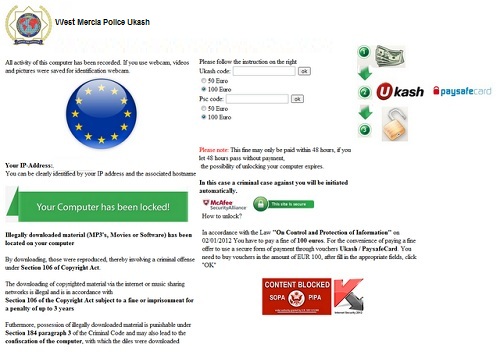
What To Do If My Account Profile Locked By West Mercia Police Screen?
Even though they make it look like a real message, using real logos and the scare tactics such as the web cam hijack, it is important to understand that the police would never block a computer, and they surely would not ask for a fine payment be made with ukash or paysafecard. There is no way to unblock the computer except by removing the West Mercia Police Ukash Virus ransomware files. The best way to do this is manually as it will make sure that no infected files are left in the system. Look below for full manual removal instructions to delete all of the files linked to the malware.
Best Way to Remove West Mercia Police Scam Efficiently
Before all you people who are going to get in safe mode with networking or safe mode with command prompt, you need to keep hitting F8 key, where is the key?

Step A: Restart computer in safe mode with networking. To do this, just need to press F8 key constantly before the system is started like this:

Step B: Press Ctrl+Alt+Del keys to open the Task manager to stop the progress of the scam. Because the name will be changed fast, it will be show with different name.

Step C: Delete all the files related to West Mercia Police Ukash Virus Scam.
Step D: Delete registry entries of the scam created in computer system.
Similar Video Guide to Remove West Mercia Police Ukash Scam From Regedit
Summary:
The West Mercia Police Ukash virus scam have attempted to make the warning screen look authentic by using real logos and they present it as a message that is coming firstly from the police. The users IP address is displayed and there the virus automatically takes over the webcam and displays the live feed in the message claiming that the police are using that to properly identify the computer user, as well as searching through all of the photo files on the computer which will also be used for identification purposes. It is important to understand that this is not real. DO NOT pay the fine or fear additional penalties and jail time. This message is not from the police.
The “fine” is based on the violation of copyright materials, and the distribution of pornographic images online. The user has 48 or 72 hours to make the payment with either a paysafecard or by using ukash, which are prepaid methods that directly transfer the money to the hackers. It states that the lock will be released after the payment has been verified, but this is not how it works. The West Mercia Police Ukash virus scam is placed throughout file sharing sites and porn sites and will infect the users computer if they click on a download link containing the virus. As soon as the link is clicked the virus files make their way throughout the system and change the settings to lock every feature of the PC and display the warning message. There is no way to close the message or access any feature on the computer. If the user unplugs the computer and restarts it in safe mode the message will immediately pop up and lock the computer again.
Special tips: Spending a lot of time with no success? Don’t want to get things worse, please contact PC experts now to unlock your computer and remove West Mercia Police Ukash scam safely and completely.
Published by Tony Shepherd & last updated on August 27, 2013 2:18 am













Leave a Reply
You must be logged in to post a comment.