Recently your web browser came across a site called Searchnut.com? After you input your favorite sites you’re just redirected to Searchnut as well? Have no idea how to get rid of Searchnut.com redirect virus from your computer? Read this article to check it out.
What is Searchnut.com browser redirect virus?
Searchnut.com redirect virus is recognized as a web browser hijacker virus that can invade your browsers such as Internet Explorer, Mozilla firefox, Google chrome, Aol browser, etc. Acts analogously as the Pup.mywebsearch virus, this virus tend to control your browser and change the default setting of it. Searchnut.com looks like a search engine but behave very weird. A person may trust on this site at his first sight but would soon have doubts when he try to search something through Searchnut.com, because the search result he got is just not he wanted when them all turn out to be annoying ad pages and scam sites that want to rob your money.
How dangerous is Searchnut.com browser hijacker virus?
Seems that you just can’t delete Searchnut.com redirect virus from your computer? What will happen if this dangerous virus still keeps residing there? If unfortunately infected by this virus, your computer will suffer from a variety of weird actions that can make you crazy. The first thing this virus will do is to change your browser setting so that every time you open your browser you will always see Searchnut.com as your homepage and you can’t even change it back to your favorite sites. Then if you try to search anything through it you will get results full of spam and scam pages. You have to be careful with those pages because they may probably lead to serious threat infection such as Trojan virus or other malware when you click on any of them. After the threats are introduced, your computer will be very vulnerable and all your data files that you keep will be totally unsafe. Thus, it’s necessary for you to learn how to remove Searchnut.com redirect virus in time.
Usual symptoms of Searchnut.com virus infection
1). You will get continuous pop-ups of ad pages or other spam window or alert message within your system and from your browser and some of them can’t even be closed.
2). The virus will reproduce itself and download other threats from Internet and so takes up the consumption of your system resource significantly and you will feel like your computer is running like a snail on the ground.
3). The browser hijacker virus can infect and revise the critical keys inside registry which can make your computer completely vulnerable and very easy to be attacked by remote hackers.
4). The setting of default homepage of your browser has been suddenly changed to Search.openmediasoft.com without your permission. Other spam sites may show up there as well.
5). The virus keeps redirecting your search results to those scam pages you don’t’ want at all and it also warms that you are browsing unsafe contents so you need to install the security program from its site which is totally a fake program.
6). The virus can disable all the antivirus and antispyware programs installed on your computer and stop them from starting and updating as well.
If you need any help, Live Chat with YooSecurity Expert Now , or you can follow our step-by-step virus removal instruction below to clean the virus yourself. (For advanced computer users)

A Screenshot of Searchnut.com browser hijacker virus
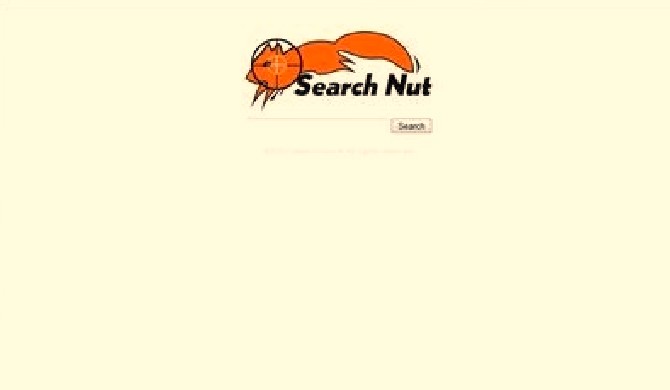
Best Way to Remove Searchnut.com virus Step by Step:
Firstly, please restart your computer and get in Safe Mode with Networking:

Please follow these steps to get rid of Searchnut.com redirect virus manually:
Step 1: Press CTRL+ALT+DEL or CTRL+SHIFT+ESC. Open the Windows Task Manager.
If that didn’t work, try another way. Press the Start button and click on the Run option. This will start the Run tool. Type in task-mgr and press OK. This should start the Windows Task Manager.

Step 2: Within the Windows Task Manager click on the Processes tab. Find the process by name. random.exe related to Searchnut.com redirect virus. Then scroll the list to find required process. Select it with your mouse or keyboard and click on the End Process button. This will kill the process.

Step3: Remove malicious files of Searchnut.com redirect virus.
C:\windows\system32\services.exe
C:\Windows\winsxs\amd64_microsoft-windows-s..s-servicecontroller_31bf3856ad364e35_6.1.7600.16385_none_2b54b20ee6fa07b1\services.exe
C:\Windows\Installer\{bbee3ba2-89af-930c-bb78-1fb4e17db3cc}
Step4: Delete malicious registry entries of Searchnut.com redirect virus.
HKEY_LOCAL_MACHINE\SOFTWARE\Wow6432Node\Microsoft\Windows\CurrentVersion\Run\Random.exe
HKCU\SOFTWARE\Microsoft\Windows\CurrentVersion\Run\Random.exe
HKEY_LOCAL_MACHINE\software\microsoft\windows\currentversion\policies\explorer
“EnableShellExecuteHooks”= 1 (0x1)
HKEY_LOCAL_MACHINE\SOFTWARE\Microsoft\Windows\CurrentVersion\policies\Explorer\run\Random.exe
Video Show You on How to Modify or Change Windows Registry:
In conclusion, the virus is so bad and it has the ability to bring serious damages to your computer. As long as it stays there, your computer will be under great threat. The Trojans virus that spread by the help of the browser hijacker may take control over your computer and steal your personal files and confidential data then transfer them to the hidden hackers who will probably use those valuable info for illegal benefits. Therefore, if you don’t want your data files leak out or suffer economic loss, it’s highly recommended to kick off this nasty browser hijacker from your computer. As the most effective solution, manual removal needs expert skills so it’s only feasible for advanced users. If you failed to have this done by yourself, you are welcome to contact YooCare online technical support, which could help you fix the issue completely and safely.
Published by Tony Shepherd & last updated on June 5, 2013 3:28 am













Leave a Reply
You must be logged in to post a comment.