Recently, my laptop is stuck at a screen saying something about the Online Agent. It has my full screen locked up and stopped me from gaining access back in my pc again. Do I need to worry about something illegal that might happen to me later on? Will police come to my house and conduct investigation? The fact is, this locking screen is from an Online Agent Virus. It’s a scam malware which isn’t real at all. One should remove this virus off the computer instead of paying the requested amount of fine.
Is Online Agent Real? Online Agent Virus Description
Online Agent Virus is categorized as a malware that has been very active lately. According to many computer users’ experiences, this virus has attacked their computers for the past few days. Based on its characters shown on computers, we can put it into the same category where the FBI MoneyPak virus and its variants, ANSSI ransomware, and ICE Cyber Crimes Center virus are listed. This Online Agent scam is playing the same old trick here on different computers but with a different name. By accusing computer users that they have violated certain rules and laws, this virus is helping remote PC hackers who create it to benefit from the money people send to unlock their PCs. This phenomenon can be treated as an internet fraud which has been popular since the day the obnoxious FBI MoneyPak virus has been released. Later on, different kinds or versions of this similar virus are being released one after another. Even though they have targets in different areas, they are all the same including this Online Agent Virus.
Computer users who are accused by this Online Agent thing will be threatened easily because they don’t want themselves into any illegal troubles. So without a bit of researching, they may go ahead and pay the requested fine included on the locking page. It is not a wise idea or way to get your PC unlocked by paying this amount of money because remote PC hacker will be the one who receives this money instead of the nation or police. It is understandable that this kind of Online Agent Virus is scary and has managed to trick lots of innocent computer users into paying because of the several reasons listed in the following:
1. Similar to other locking pages, Online Agent Virus also has your personal details on its page including your IP address, location and even your personal image. This is quite easy for computer hackers to achieve because they can track down your address online.
2. Illegal reasons including rules and laws that you might have broken will be listed in the Online Agent Virus page in order to threaten you and make you believe it’s legit.
3. All kinds of viruses from this same category all say they are associating with some authorized organizations including the Federal Bureau Investigation, the police and some others.
Once your computer is locked up by this Online Agent Virus thing, you won’t be able to gain any access back in the computer until this page has unlocked your computer. And since you have violated certain laws, according to this virus, you will need to pay a fine of $100 and above up to $500 within the next 48 or 72 hours through MoneyPak, Paysafecard or Ukash to get your PC unlocked and get you out of illegal troubles as well in the future. But don’t believe this saying. If you happen to be familiar with another one or two scam viruses, you will be able to see that they are all saying the same things except their names and appearances are different and the money they request are various. To remove this Online Agent Virus, removal process is the most efficient way instead of paying the requested fine.
Suggestions: Since paying $100-500 fine won’t help remove this virus, there should be a better solution for this. Contact YooSecurity Online PC Experts for assistance on removing this Online Agent Virus if you are not sure what to do.

Online Agent Ransomware Symptoms
1. A screen with the name “Online Agent” will keep popping up on the computer;
2. All the files on the infected computer will be encrypted with the same extra extention – .html (For instance, music.mp3 will become music.mp3.html);
3. Whenever trying to run these encrypted files, you will be redirected to a specific link – http://mblpcblock.in/index.php
Screen Shots of Similar Scam Viruses from One Category
1. FBI Online Agent has blocked your computer for security reason. A fine of $200 is due within the next 24 hours to unlock your PC.
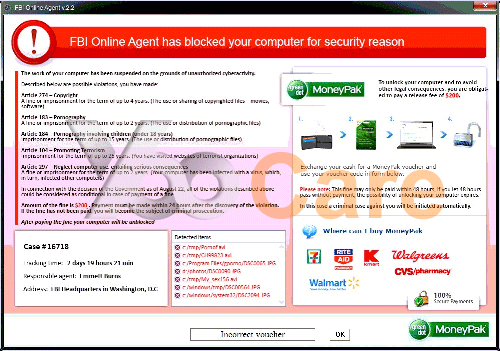
2. Spamhaus online agent v. 2.0.8. You have 48 hours left to enter the payment of $300 in total.

3. United States Department of Justice (DOJ). A fine of up to $300 is needed.
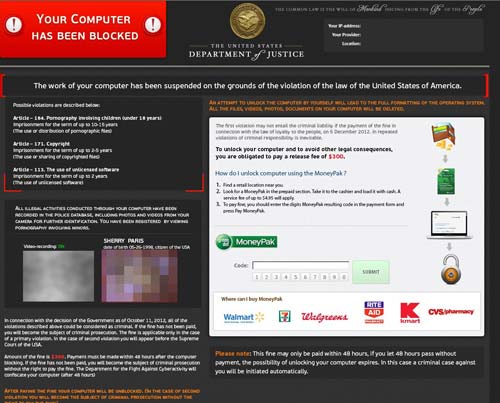
Step-by-step Guide to Unlock PC from Online Agent Ransomware
To gain access back in the computer again, one should try to unlock the computer by removing this Online Agent Virus instead of paying for it. Under several circumstances, paying the requested fine does help unlock the computer. However, it doesn’t help remove the virus out of your PC. Below are some steps on how to unlock your computer manually from this Online Agent ransomware. Advanced computer skills will be required since the guide isn’t for every virus. The associating files and registry entries can be different each time.
Step 1: Please try to put the infected machine into Safe mode with Networking first to unlock the screen temporarily from this Online Agent Virus. To put the computer in Safe mode with Networking, please hit F8 key repeatedly while system is booting up BUT before it’s logging in till you get advanced boot options on a black screen; use arrow keys to highlight Safe mode with Networking option and hit enter key to proceed system loading files into that mode.

Step 2: Press Ctrl+Alt+Delete at the same time to open the Windows Task Manager; go to Processes tab on top; then End processes associated with Online Agent Virus or processes not belonging to system.

Step 3: Press Windows+R keys and then type regedit in Run box to open Registry Editor.

Step 4: Delete all the files related to Online Agent Virus:
%AppData%\NPSWF32.dll
%AppData%\Protector-.exe
%AllUsersProfile%\Application Data\.exe(rnd)
HKEY_CURRENT_USER\Software\Microsoft\Windows\CurrentVersion\Policies\System “DisableRegedit” = {rnd}
HKEY_CURRENT_USER\Software\Microsoft\Windows\CurrentVersion\Run “”
HKCU\SOFTWARE\Microsoft\Windows\CurrentVersion\Policies\Explorer\DisallowRun
Video Guide to Remove Online Agent Scam Virus From Registry Editor
Conclusion
Ever since the day that the FBI MoneyPak virus comes out, locking computers are not common any more as they are happening every single day. Computer users from different countries can find out that their computers are locked by similar warning pages from the nation or the police all of a sudden. Same things happen with this Online Agent virus. Once your computer screen in locked by such scam virus, you will be accused of violating certain laws of the nation. And in order to prevent you from doing it again, your computer is now locked by the name of the police. As a penalty, you are going to spend a certain amount of fine on unlocking your computer as well as getting yourself out of illegal troubles in the future. If the time elapses and you haven’t entered the payment that’s required, criminal cases will be automatically started against you. No one is going to take it easy when being threatening by such warning posts. Thus, there are many computer users that are willing to do whatever it takes to get themselves out of this trouble. That’s also basically how this Online Agent Virus scams you. So you’d better be looking out for it.
Notice: Computer screen remains locked by this Online Agent thing? Please contact YooSecurity Experts to get help to unlock your computer screen from this Online Agent Virus as soon as possible.

Published by Tony Shepherd & last updated on May 18, 2013 5:43 am












Leave a Reply
You must be logged in to post a comment.