Getting anxious when you faced a whole screen occupied by Polizei Control Department Gegen Cyberkriminalität Ukash Virus that keep warning you will be put in jail soon if you don’t pay the fine of €100? Striving for any possible solution to fix this issue on your computer? Please read the below content to find out the truth about this virus and acquire the proper way to get rid of this scam malware completely and safely.
What is Polizei Control Department Gegen Cyberkriminalität Ukash Virus?
Polizei Control Department Gegen Cyberkriminalität Ukash Virus is malicious scam malware virus that can run itself after you start the computer and then lock your screen and block the functioning of your computer completely. This annoying scam malware belongs to the screen-locking malwares family which includes FBI virus, Green dot moneypak virus, Ukash Metropolitan virus, PCEU virus, Canadian Police virus, Australian Federal Police virus, West Yorkshire Police Ukash Virus or any others similar to them all over the world. All of these same kind viruses have the same feature: First, they all disguise in the name of governmental department to trick people into believing the messages are true and have legal force. Second, they will threaten you to pay the fine of certain money such as €100 or $200 to save yourself in time otherwise you would face law case from government and then probably be put in jail. This is really scary and that’s why some timid people have sent money out to the scam. Third, the malware can make itself as automatically startup program so that it can lock your computer immediately after your start the computer. All you see there is the scamming message to rip your money off and you can’t see any other thing from the screen. Is this case please don’t be a fool to trust in this scam and never should you pay any money to this virus when normally the scam malware will ask you to proceed the payment through Moneypak or Ukash online payment. It should always keep in mind that it’s definitely a scam designed by intended hackers who are very interested on the money in your wallet. Instead of sending the money, the most important things when you see this virus taken over your screen is to get it rid of your computer. Up to now, there is no antivirus can remove this virus completely, manual removal is required. Next please follow our detailed instruction to remove this nasty scam malware completely from your computer.
The Usual Symptoms of Polizei Control Department Gegen Cyberkriminalität Malware
Once Polizei Control Department Gegen Cyberkriminalität Malware is inside your system, you will find the symptoms as below:
A. You will see an alert message from the screen telling that your system is locked due to a list of laws violations which stating your online activities have violated the certain article of government laws.
B. The warning will show up your IP address and domain name in the content, your area is located as well to alert you that your computer has been detected and monitored by the government department.
C. In the right side of the message there is a box asking you to input the code to send money of €100 to get your computer unlocked. Along with which there also has a logo of Ukash and photo illustration to guide you how to proceed the payment.
If you need any help, Live Chat with YooSecurity Expert Now , or you can follow our step-by-step virus removal instruction below to clean the virus yourself. (For advanced computer users)

A Screenshot of Polizei Control Department Gegen Cyberkriminalität Rogue
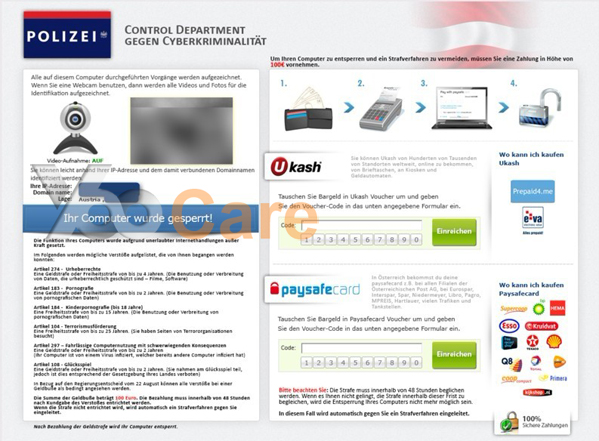
Best Way to Remove Polizei Control Department Gegen Cyberkriminalität Malware Step by Step:
Firstly, please restart your computer and get in Safe Mode with Networking:

Please follow these steps to get rid of Polizei Control Department Gegen Cyberkriminalität Virus manually:
Step 1: Press CTRL+ALT+DEL or CTRL+SHIFT+ESC. Open the Windows Task Manager.
If that didn’t work, try another way. Press the Start button and click on the Run option. This will start the Run tool. Type in task-mgr and press OK. This should start the Windows Task Manager.

Step 2: Within the Windows Task Manager click on the Processes tab. Find the process by name. random.exe related to Polizei Control Department Gegen Cyberkriminalität. Then scroll the list to find required process. Select it with your mouse or keyboard and click on the End Process button. This will kill the process.

Step3: Remove malicious files of Polizei Control Department Gegen Cyberkriminalität Malware.
C:\windows\system32\services.exe
C:\Windows\winsxs\amd64_microsoft-windows-s..s-servicecontroller_31bf3856ad364e35_6.1.7600.16385_none_2b54b20ee6fa07b1\services.exe
C:\Windows\Installer\{bbee3ba2-89af-930c-bb78-1fb4e17db3cc}
Step4: Delete malicious registry entries of Polizei Control Department Gegen Cyberkriminalität Ukash Virus.
HKEY_LOCAL_MACHINE\SOFTWARE\Wow6432Node\Microsoft\Windows\CurrentVersion\Run\Random.exe
HKCU\SOFTWARE\Microsoft\Windows\CurrentVersion\Run\Random.exe
HKEY_LOCAL_MACHINE\software\microsoft\windows\currentversion\policies\explorer
“EnableShellExecuteHooks”= 1 (0x1)
HKEY_LOCAL_MACHINE\SOFTWARE\Microsoft\Windows\CurrentVersion\policies\Explorer\run\Random.exe
Video Show You on How to Remove Polizei Control Department Gegen Cyberkriminalität Virus:
Note: This malware invades your system with the help of Trojans which may open backdoors for hackers to control your system. Via this nasty malware the hackers are able to steal your important private information such as user name, password, credit card number, banking information, business secrets, etc. Therefore, Polizei Control Department Gegen Cyberkriminalität Virus must be kicked off completely and permanently from your computer as soon as possible before it can bring further damages to the system. Meanwhile this malware is very stubborn and pretty difficult to remove because no anti-virus programs are able to kill it successfully up to now. As the most effective solution, manual removal needs expert skills so it’s only feasible for advanced users. If you think you are skilled and experienced enough on computer and software issue, you can try to follow the above guide to remove this virus by yourself. Otherwise, you’re welcome to contact YooCare Online Service for help.
Published by Tony Shepherd & last updated on May 30, 2013 8:04 am













Leave a Reply
You must be logged in to post a comment.