Firefox stuck on the Onmylike.com page? How to get rid of this unwanted popup? For the last couple days I keep having this Onmylike web page on my Firefox even if I close it out several times. I do not use this search tool and don’t even know how it gets on my browser. It doesn’t seem to allow me change my favorites back. Any help to get rid of this http://onmylike.com would be appreciated!
Onmylike.com Redirect – How to Remove?
Onmylike.com page shows up as a regular search tool that functions the same way as Google or Yahoo search. But that’s just the way it looks to most of computer users. As a matter of fact, this Onmylike search thing can be a potential browser hijacker that causes constant troubles to compromise browsers and even the whole systems in the end when it’s hacked by online third-parties for illegal uses. Most Internet browsers (Mozilla Firefox, Internet Explorer and Google Chrome) can be affected by this Onmylike.com redirect. Soon as the browsers are hijacked, online surfing sessions will be greatly interrupted or even disabled.
Similar to the QV06.com virus which is a long-lasting browser hijacker problem, Onmylike.com redirect performs quite the same way on infected computers. Claiming itself as a regular search tool, Onmylike search seems to help computer users find out wanted resources online efficiently. And it does allow you to search from this given search engine. But be careful! Unlike legit search tools that provide information of your queries, this search tool of the hijacker could redirect you to some misleading results where computer threats like Trojans or malware could be hidden beneath waiting for their big times to come. In other words, this Onmylike.com redirect can help prompt other PC threats to further compromise PCs.
Soon as it arrives, Onmylike.com redirect will automatically modify the default settings on browsers for its own convenience later on. This will usually include the replacements of the default home pages and search tools. So far, we haven’t got any Anti-virus or Anti-malware that can help in a similar situation because a browser hijacker normally is not categorized as a detectable virus. This Onmylike.com hijacker doesn’t really need permissions from PC users to be installed on browsers because it can achieve that by bundling with online freeware or scam ware. Hence, to get rid of this browser hijacker, manual removal is believed to be an efficient way.
Expertise will be required during the manual removal of this Onmylike.com redirect virus. Contact YooSecurity Online PC Experts for further assistance if you are not good with computers and tech stuffs:

Onmylike.com Redirect Virus Screenshot
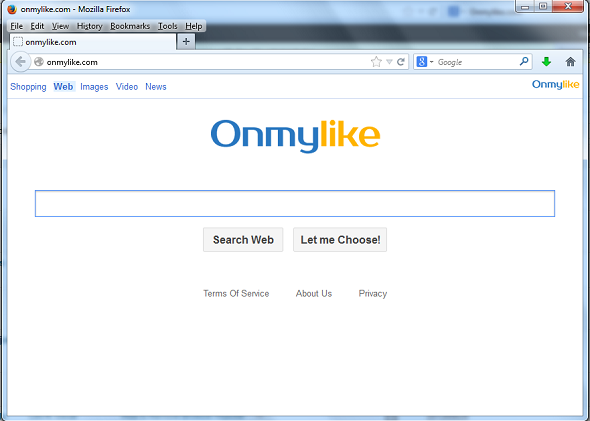
Troubles To Be Expected from A Browser Hijacker
When Onmylike.com redirect gets on browsers, it not only modifies the default structures of the browsers and causes constant troubles to disable users’ online sessions, but also causes greater consequences which can affect the whole systems and even users’ privacy security. To be more specific, this fake Onmylike search tool is capable of recording users’ online browsing activities with the help of tracking cookies. These records turn out to be very helpful in assisting online third-parties conduct illegal cyber activities. So victims of this Onmylike.com redirect virus can suffer from unknown losses, especially in terms of financials.
And speaking of its abilities to affect the whole systems, this browser hijacker can help prompt other viruses and malware through misleading information or unwanted pop-ups. Systems will run slower and freeze more often because of these unwelcome guests from cyber threats. Taking all of these consequences into consideration, a complete removal of Onmylike.com redirect virus should be done ASAP to keep PC and everything safe.
Step-by-step Manual Removal Instructions
Note: Since anti-virus programs cannot help you remove the hijacker, a manual removal process is suggested here to get rid of this Onmylike.com redirect virus. Expertise will be required during the process as the associating files or registries you are about to deal with can be named differently on different computers.
Step A: Open Windows Task Manager by hitting Ctrl+Alt+Del keys at the same time; go to Processes tab on top and scroll down the list to find Onmylike.com/odd processes to select ‘End Process’. Names of the processes may not show exactly the same on each PC:

Step B: Open Control Panel from Start menu and search for Folder Options. Go to Folder Options window, under View tab, tick Show hidden files and folders and non-tick Hide protected operating system files (Recommended) and then click OK. This will help show the hidden files of this Onmylike.com redirect:

Step C: Press Windows+R keys together to pull up Run box and type in regedit to open Registry Editor. Delete registry values associating with this Onmylike.com redirect virus:

Step D: Change home pages back from this http://onmylike.com redirect (Firefox):
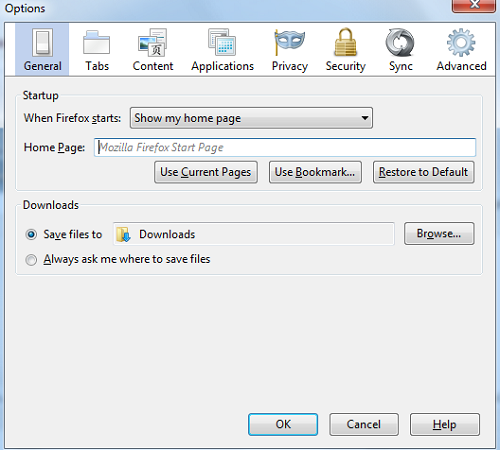
Similar Video on Browser Hijacker Removal in Registry:
Conclusion
Onmylike.com redirect virus is actually showing up on browsers in a way like many other browser hijackers do; that is, a seem-to-be-legit search tool. There are hundreds of search tools out there on the Internet and ordinary PC users normally don’t doubt these helpful tools before using them. Plus, this Onmylike search has a very deceitful look to fool with users. Considering that browser hijackers can pretend to be legit search engines, always stick to certain familiar search tools can help reduce the chances or damages of a browser hijacker. Soon as you get online from this Onmylike.com redirect, you will be constantly interrupted by unpleasant actions caused by the hijacker. Furthermore, your online activities will be tracked and browsing info can be sent to unauthorized online third-parties for conducting cyber scams. Don’t want to be put under any risks? You will then be suggested to get rid of this Onmylike.com redirect ASAP.
Note: Have tried a lot of steps with no success in removing this browser hijacker? Please contact YooSecurity Online Experts to get further help to achieve a complete removal of this Onmylike.com redirect virus:

Published by Tony Shepherd & last updated on September 29, 2013 10:18 am












Leave a Reply
You must be logged in to post a comment.