Browser has been hijacked by QV06.com Virus? How to get rid of this redirect thing? I have tried scanning by many anti-virus programs installed on my work computer, but they didn’t pick up this pops up page, i have no idea how to deal with this headache, please help!
How to Remove QV06.com Virus? QV06 Virus Uninstall Tips
The QV06.com virus (also known as QV06 Virus) is an Internet browser hijacker that makes changes to the computer and redirects the user to the homepage http://QV06.com and changes the search engine to QVo6.com. While these pages might appear to be regular web pages they are quite different as they have one single goal and that is to produce advertising revenue for the hackers that have placed the QV06.com virus onto the computer.
These web pages display ads and sponsored text links all over the page and within the search results. The virus will also collect cookies and data on the computer in order to attempt to display relevant ads that will be more likely to be clicked on based on the users search habits and websites visited. The hackers only make money when the ads are clicked on so they take all steps possible to increase the odds of the virus victim clicking on them.
Since it is classified as a computer virus many assume that it is a serious security threat and the PC is in danger, but that is not the case with this computer virus. Although the QV06.com virus has the ability to dig deep within the operating system and even grant the hackers remote access, they do not take advantage of those options and instead just focus on spreading the attack across as many computers as possible to increase their revenue. This is often referred to as a PUP virus, which stands for “Potentially Unwanted Program.” These are more of an inconvenience rather than a serious security threat.
The most common way of this virus being installed on a large number of computers is through freeware software installations that included the QV06.com virus bundled into the download file. Some example of popular freeware programs that are installed by the millions daily include PDF converting programs, video players, and download managers. The program is worked into the download and when the user agrees to install the program on his or her computer they are also agreeing to change their search engine and web browser home page to the ones specified in the QV06.com virus. To keep away from this adware, you should keep an antivirus and anti-malware on your computer and maintain it properly. Updating these programs along with Java and OS is essential too. You should also not access any malicious file, website or infected storage devices.
Note: Manual Removal requires expertise and it is for advanced users, if you don’t have much experience in dealing with redirect virus. Contact YooSecurity Online PC Experts for removal assistance.

QV06.com Virus Screenshot
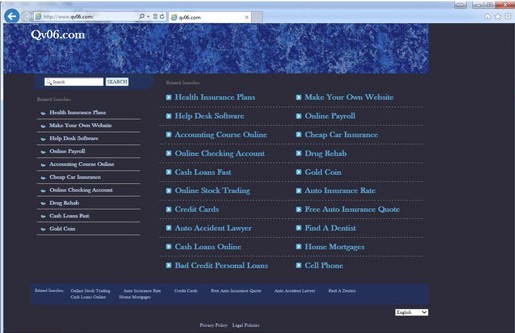
How Did You Get The Virus On Your Computer?
Now, a good question to be asked is how does this QV06.com virus (QV06 virus) enter your PC and hijack your browser. The answer is that such viruses are result of improper usage of computer and internet. Many users claim that they never noticed that this particular virus has entered into their system. So, how could this have happened? It happens when you are installing any software or program and you let the process go automatically and even if there are additional gifts bundled to the said software, you let it download and install on your PC. Bundled packages contain malicious files many times and you may not be wise enough to go through the process and set it using custom install. The problem that can be solved by un-checking the download/install of any free gifts or goodies becomes huge because you are unaware of the fact that these gifts may be viruses. You just let the installer continue with everything as set by the developer and it is automatically set to install the infected files too. Other than this, you might get such a virus from infected e-mails generated from unknown sources. You may be tempted to check provided links and/or attachments but you overlook the associated risk factor here. You might end up getting this particular adware due to your curiosity too. If not, then the virus may be bundled with some type of file that you may access through external storage device. Given that you are not scanning the device or that your antivirus scanner is not able to detect this virus, your PC stands more chances of infection via such external devices.
Manual Removal Step by Step Instructions
Step A: Open Windows Task Manager to end process related to the QV06.com virus (QV06 virus). To do that, press Ctrl+Alt+Del keys at the same time to pull up Window Task Manager; go to Processes tab on top and scroll down the list to find.

Step B: Open Control Panel from Start menu and search for Folder Options. Go to Folder Options window, under View tab, tick Show hidden files and folders and non-tick Hide protected operating system files (Recommended) and then click OK.

Step C: Press Windows+R keys to pull up Run box and type in regedit to open Registry Editor.

Step D: Delete all these associated files and registry entries with this QV06.com virus (QV06 virus) in Registry Editor as below:
Step E: Change home page back from this unwanted hijacker on targeted browsers.

Video Guide On How to Remove QV06.com Hijacker Virus From Regedit Manually:
Conclusion
Some users will notice the change and figure out that it was a result of the program that was just installed, but when they uninstall the program the changes will remain. This will then require the user to manually remove the QV06.com virus home page from the Internet browsers on the computer. This can be done very quickly through the settings on each browser. Although this is not a serious threat and the contents of the computer are not at risk this is a great lesson in why it is so important to be 100% fully aware of anything that the computer is asking to install onto the computer.
Always select the custom installation options when using new downloads. This will allow the user to see exactly what is being installed and unselect anything that they do not want to be placed on the computer. Never install software that is not trusted or another attack like the QV06 virus could be installed.
Note: Have tried many methods but failed to get rid of QV06.com virus (QV06 virus)? To avoid any mistakes, Please contact YooSecurity Online Experts in time to save your computer.
Published by Tony Shepherd & last updated on September 24, 2013 5:11 am













Leave a Reply
You must be logged in to post a comment.