Still use the same password for lots of different websites? Can’t keep track of all the usernames and passwords for all the online sites you use? Each time you sign up for new services online you have to create an account and set up a new password. According to a survey, the average user has nearly 200 accounts to keep track of. With so many different accounts and each account has its own password, it is painful to remember your confidential information, especially for a forgetful person. Now Kaspersky Lab has released a good solution for you. You can rely on Kaspersky Password Manager to remember all your passwords, simplify your digital life and prevent password hacking or identity theft. This review will look at Kaspersky Password Manager Review, assessing whether it is worth the money, what it has to offer. And, ultimately, if it is trusted to keep your passwords safe.
Introducing Kaspersky Password Manager

Kaspersky Password Manager is a very effective password management program designed by Kaspersky Lab that allows users to store passwords for online services securely and help them simplify the process of organizing valuable private data, from passwords to documents and photographs. Nowadays, over 400 million users are protected by Kaspersky Lab Technologies, making Kaspersky Password Manager a powerful tool to be trusted. The password management product is now available for Microsoft Windows, macOS, Android, iOS and through all major browsers. Kaspersky Password Manager gives you easy access to your accounts without needing different passwords. It offers a good place to store secure notes, credit card numbers or information for filling in Web sites. What’s more, Kaspersky Password Manager even allows users to view and store PDF documents and assign uploaded files to categories, making storage of sensitive documents more secure. With Kaspersky Password Manager, all your passwords and personal data are shielded behind 256-bit AES encryption, which is virtually impossible to crack.
Kaspersky Password Manager comes with an extensive list of features and security standards that should satisfy even the most discriminating customer. Not only does it add the ability to check if a password has been compromised in leaked public databases, the service also supports multi-platform usage scenarios, so that one account can manage a secure vault across all user devices. Kaspersky Password Manager strikes a good balance between security and convenience. One master password protects all those hard-to-remember strong passwords, so you won’t be tempted to take the easy way out with hackable passwords. Kaspersky Password Manager allows you to easily manage your passwords between different devices, and make sure you always have up-to-date credentials on every device. In addition to encrypted password storage and auto-login feature, it also offers a strong Password Generator that will create secure passwords that are impossible to crack on your device. Overall, Kaspersky Password Manager is designed to be a very safe and trustworthy option for password management. It’s time to secure your digital life now. Get Kaspersky Password Manager from only $14.99 a year.
Why Need Kaspersky Password Manager?
When it comes to using websites, social media accounts, email, and even the computer itself, we can’t live without passwords. They are the first line of defense against many cyber attacks. However, many people would like to choose a password that’s easy to remember – like an address, pet’s name or special date – and use it over and over again. That’s because creating strong passwords is a daunting task, especially when the recommendation is to have a unique password for each site the user visits. In fact, 81% of all data breaches that happen due to hacking, leverage stolen or weak passwords. Passwords that you can’t remember are useless. But passwords that are too easy to remember can be easy to guess or to ascertain with a brute-force attack.
Considering this, you can install a password manager, which will autofill your passwords and prevent keyloggers from accessing your credentials. Kaspersky Password Manager comes from the world’s largest privately held vendor of endpoint protection solutions. This password management product aims to manage your passwords and it is able to generate strong and secure passwords. Kaspersky Password Manager is actually a productivity tool since it auto-fills for you without the need for you to refer to your “password notebook” or excel spreadsheet containing 100 hundreds of passwords. The application supports a wide range of browsers and platforms, so you will have access to your passwords no matter where you are, from any devices. Kaspersky Password Manager can greatly increase your online security and help organize your online accounts. All your passwords are secured by a master password that you select and must remember. It’s easy to handle. Keep your passwords, credit card details and key images safe with Kaspersky Password Manager now!
Price
Kaspersky Password Manager makes it much easier for everyone to form good password habits for life and it gives us a lot of powerful security features and standards. But do you know how much does it cost? It’s glad to see that Kaspersky Password Manager is available at a very reasonable price. First of all, Kaspersky offers you a free version of Kaspersky Password Manager which gives you everything the Premium version has, but it only allows you to store a maximum total of 15 entries. That means you are limited to 15 single notes, addresses, images, passwords and/or credit cards and you couldn’t even import password data because it will require more than 15 entries. For unlimited entries, you have to upgrade your plan to the Premium version. The Premium version goes for $14.99/year, it is nearly half the cost of an individual plan at LastPass. One major flaw, however, is the lack of 2FA (two-factor authentication) which is more or less the norm now for security when it comes to passwords. Since the price is fairly cheap compared to other competitors in the industry, Kaspersky Password Manager is suitable for people who live on a tight budget.
Features & Functionality
- Support Major Browsers – Kaspersky Password Manager browser extension integrates seamlessly into your browsing experience. Google Chrome, Mozilla Firefox, Microsoft Internet Explorer browsers and Yandex Browser are now supported.
- One Click Logins – Kaspersky Password Manager lets you get automatically logged into your accounts with one click, leaving the hassle of typing usernames and passwords behind.
- Import/Export Data – Kaspersky Password Manager lets you quickly gather all important data into one application. You can easily import your logins and passwords from the previously used password managers with only a few clicks or you can print your data out.
- Auto-Fill Login and Password Entry Fields – When you need to sign in on a website, Kaspersky Password Manager enters your login and password and logs you into the website automatically.
- Password Generator – Uses a secure Password Generator to create strong and unique passwords for your accounts.
- Data Backup & Automatic Synchronization – Kaspersky Password Manager allows you to keep your passwords backed up and in sync across all your browsers and devices. This means that when you add data to Kaspersky Password Manager on one device, the application automatically sends this data to your online vault, and from the online vault to the rest of your devices. If you replace or lose your device, Kaspersky Password Manager lets you restore your data via synchronization. It also lets you create a backup copy of all data stored in the application at any time. Therefore, you can always recover data from the backup copy if necessary.
- 256-Bit Encryption – Kaspersky Password Manager uses the industry standard AES-256 encryption for your accounts, notes, images and identities.
- Data Storage – Kaspersky Password Manager is more than a password manager, it is also a secure place for saving your important data and personal information. You can upload your driver’s licenses, passports/IDs, bank cards, insurance files and other types of valuable documents as JPG, other image formats, or multipage PDF to the password manager for secure storage. Kaspersky Password Manager also allows a quick search for this information.
- Check for Potential Data Leaks or Theft – If a website or a service where you have an account has been hacked, the malicious hackers may have gained access to your personal data, such as email credentials, phone number, bank card details, information about your transactions, your ID, and so on. If you use the same user account and password for different sites, it is more likely that your data will be leaked. Kaspersky Password Manager comes with the ability to check if a password has been compromised in leaked public databases. It helps you check the probability of data leakage.
Is Kaspersky Password Manager Safe?
Well, we have to admit that there is risk in storing all your passwords in one place with Kaspersky Password Manager. This tool did organize your passwords and help you keep them secure but it cannot guarantee that you are 100% protected from ID theft. Nothing is ever produced 100 per cent secure. Kaspersky Password Manager is still a great way to bolster your online security and make you far safer than reusing passwords. Kaspersky Password Manager uses Zero-Knowledge Security, which means neither Kaspersky nor anybody else can access your data. Your data and your master password belong only to you and are accessible only by you. Kaspersky respect users’ privacy completely. It uses the industry standard AES-256 encryption for storing your accounts, notes, images and identities. With Kaspersky Password Manager, you won’t need to rely on simple, weak passwords that are easy for you to remember. But, compared to other top password managers, the major downside for Kaspersky Password Manager is it doesn’t feature two-factor authentication as an added layer of security. If you are looking for a password manager with two-factor authentication enabled, Kaspersky Password Manager is not for you.
Customer Support
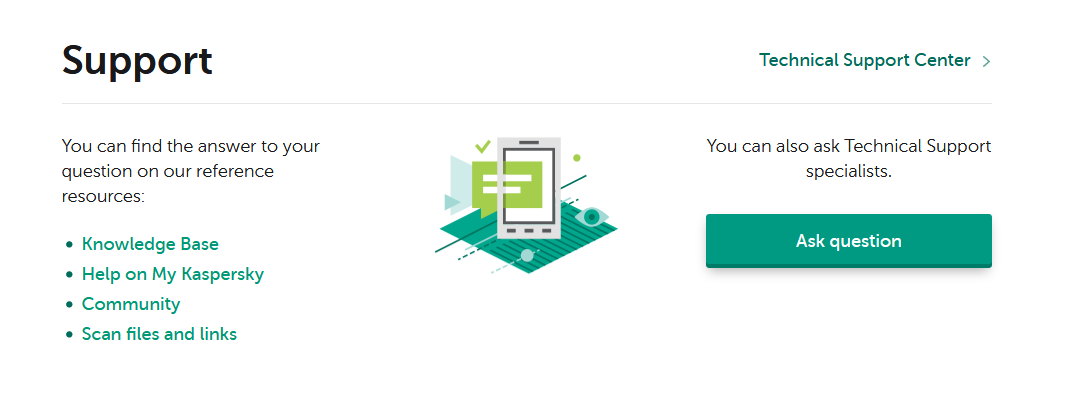
Customer experience is a critical factor in the success of business. Kaspersky is a global cybersecurity company founded in 1997 and it now has offices in 32 countries. For such a big and successful company, their customer support should be good. So, a big benefit of paying for Kaspersky Password Manager is the company’s full support. Technicians can be reached by phone, chat and email from 7 a.m. to 1 a.m. (Eastern time) seven days a week. There are also helpful videos, FAQs and articles on the company’s support website. Whether it’s for product inquiries, technical support, and other questions, you always can get instant help from Kaspersky.
Top 5 Best Password Managers Worldwide
| Product | Rating | Support Platforms | Offers | Price(USD) | Official WebSite |
|---|---|---|---|---|---|
 |
Rating #1 Dashlane Review | Windows, Mac, iOS, Android, Linux, Chrome OS, watchOS | Offers Free Version | $39.99/Year | Best Deals |
 |
Rating #2 Lastpass Review | Windows, Mac, iOS, Android, Linux, Chrome OS, Windows Phone, watchOS | Offers Free Version | $24.00/Year | View Deals |
 |
Rating #3 Sticky Password Review | iOS, Android, Safari (Mac), Chrome and Firefox (Mac and Windows) | Offers Trial Version | $14.99/Year | View Deals |
 |
Rating #4 LogMeOnce Review | Windows, Mac, iOS, Android | Offers Free Version | $12.00/Year | View Deals |
 |
Rating #5 Intuitive Password Review | Windows, Mac, iOS, Android | Offers Free Version | AUD $24.00/Year | View Deals |
Conclusion
Kaspersky Password Manager is a fantastic tool released by Kaspersky Lab that allows you to generate strong passwords for use in each and every site, while also ensuring all your passwords are securely stored, so you do not have to remember any passwords. From making payments to sending emails, strong passwords are vital to our online life. Kaspersky Password Manager protects all your valuable private data, from passwords to documents and photographs with just one Master Password. It saves your time logging into websites and accounts as well. This password manager can be bundled with your subscription to Kaspersky’s security product, or you can just get and use Kaspersky Password Manager solely to keep all your sensitive data well organized. With the use of Kaspersky Password Manager, you can fill the web forms and access all sensitive information quickly. Besides, Kaspersky Password Manager lets you identify weak passwords, and helps you generates strong replacements while using its strong Password Generator. Currently, Kaspersky Password Manager is only available for PC and Mac, the mobile version is coming soon. If you’re looking for a password manager that can create very strong and unique passwords, sync them across platforms and devices, store your banking and other sensitive credentials, and help you easily autofill web forms, this is one software you should seriously consider.
Published by Tony Shepherd & last updated on May 18, 2020 7:03 am

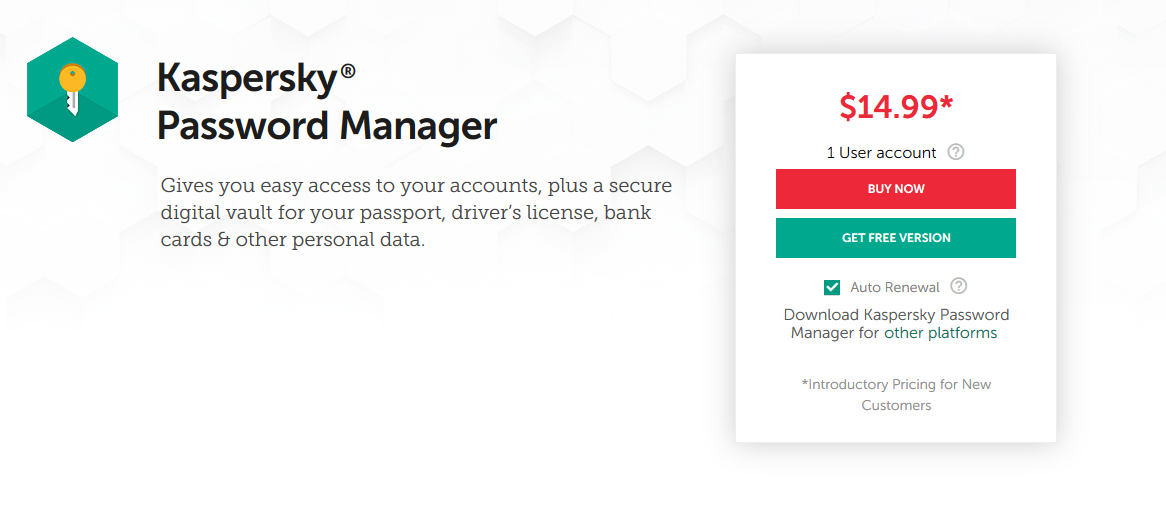
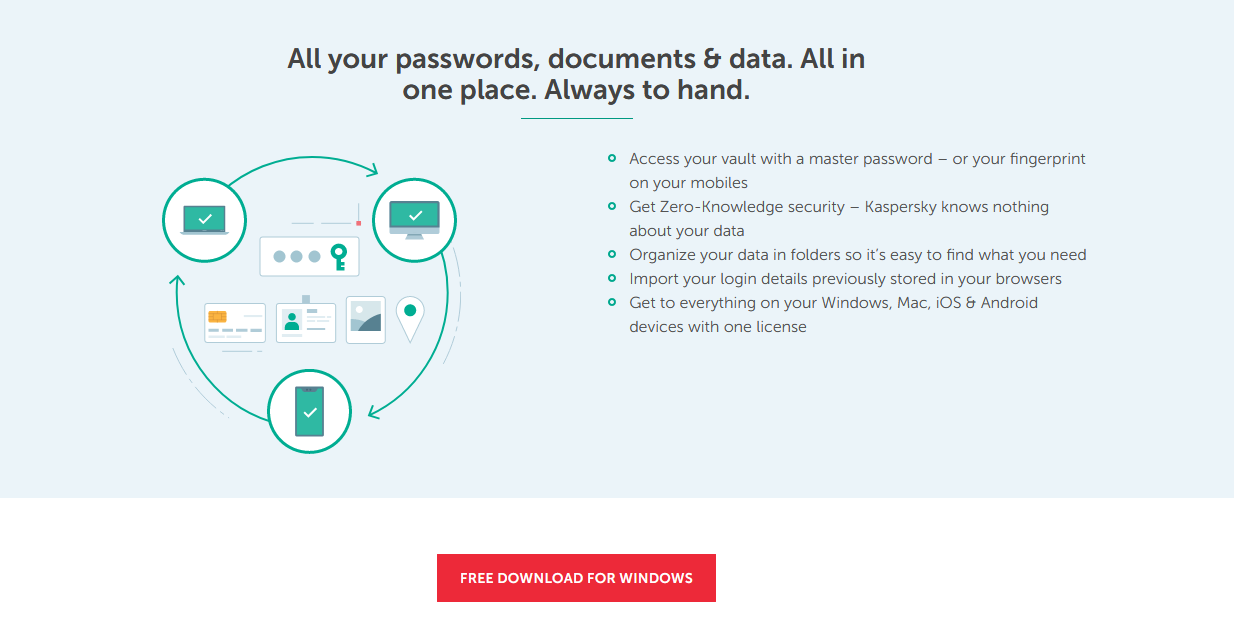

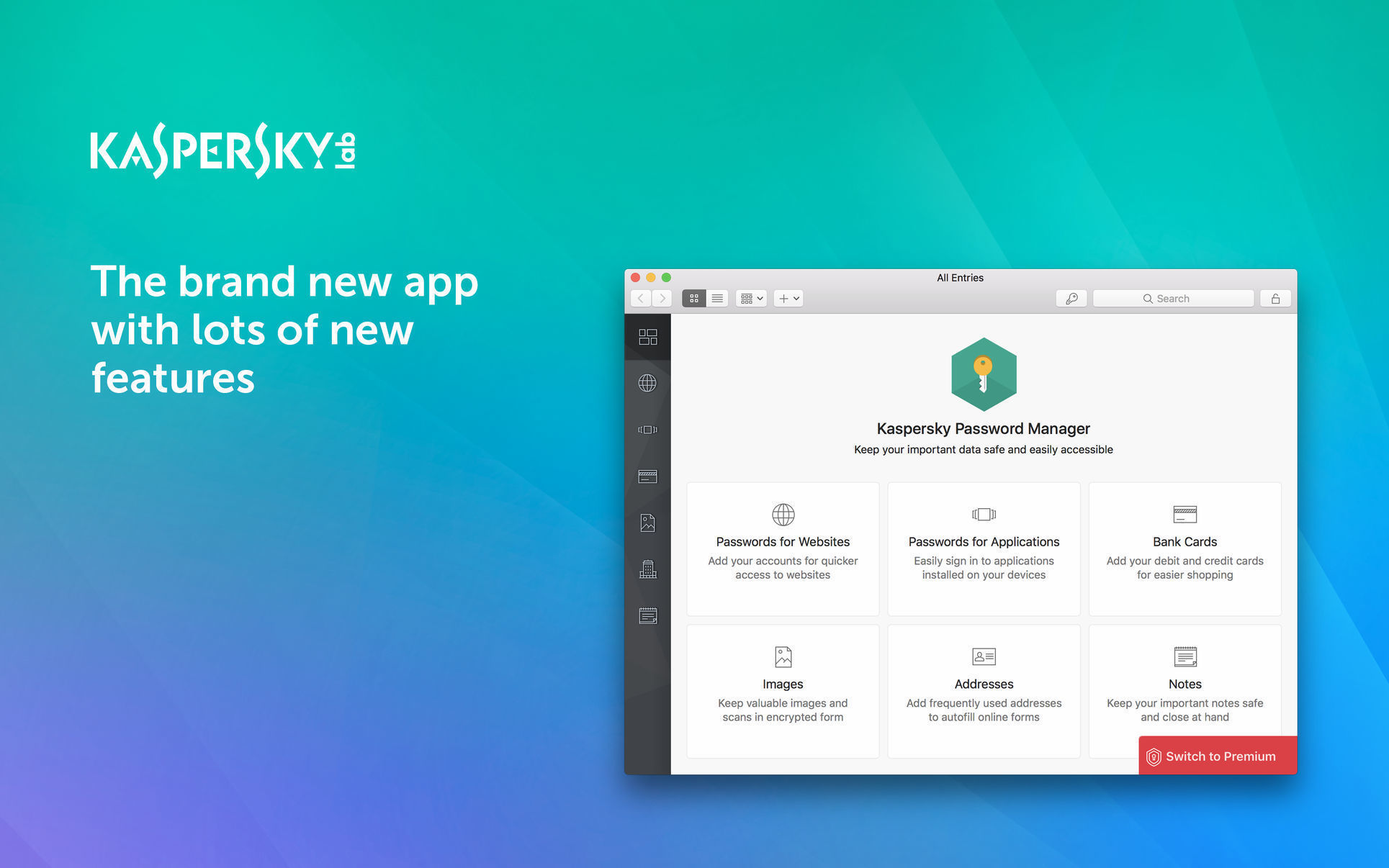











Leave a Reply
You must be logged in to post a comment.