Can’t remove Vista Smart Defender Pro virus? My Windows Vista is not letting me do anything. it just shows Vista SmartDefender Pro. It just says to upgrade… And now Windows vista can’t access internet because of vista smart defender, is it fake anti-spyware?, It requires the Vista Smart Defender Pro reg key or activation code to register the unregistered version. I have several security tools installed on my computer so i think it is not real but a rogue thing. The problem is my desktop just got hacked by the malware. I am using my friend’s computer to ask for help, what should i do?
Are You Familiar With Vista Smart Defender Pro Virus Firewall Alert?
Vista Smart Defender Pro virus is a kind of computer virus that pretends like a true and original program present in your computer. This provides quick scan and reveals false reports of malware, worms and Trojans present in your computer. If your operating system is Windows XP then you should get XP Smart Defender Pro, and if it is Windows 7 OS then you should receive Win 7 Smart Defender Pro. Once you are about to remove the application, this will tell you to purchase the full version. In addition to the false results revealed by Vista Defender Pro virus, this also scares you to buy other effective antivirus programs present in the market. Therefore, you will be stuck in the decision not to purchase these kinds of programs anymore. This is when VistaSmartDefenderPro virus continuously infects the system of your computer. Looking for virus removal instructions? You can sort it out here.
A new trend that has emerged recently is the fake Antivirus programs. Nowadays, you can never be so sure with the programs that you bring in to “protect” your computer. There are tons of viruses that are masquerading as anti-virus software. One of which is the Vista Smart Defender Pro virus. Do yourself a favor and start reading to know more about this pesky virus.
Make no mistake about it that this virus has been able to victimize a lot of people already. It looks legit at first glance. You would really believe that this program is an actual anti-virus that can help you eliminate viruses and protect your computer from further harm. Unfortunately, all of it is merely sugar-coated lies because this virus not only makes you pay for a bogus product – it also makes your computer vulnerable to further damage. Once the virus is in, your computer will be more susceptible to harmful elements. Please clean it out ASAP so that your computer is free of virus.
To save your computer, Live Chat with YooSecurity Expert Now. You can follow the manual removal guide below to get your problem fixed. (For advanced computer users)

Vista Smart Defender Pro Unregistered Version Screenshot
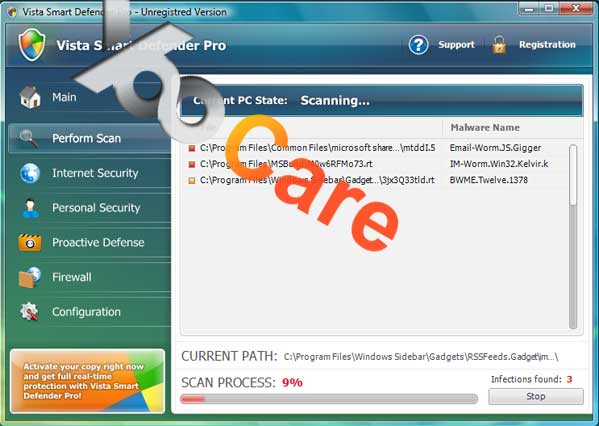
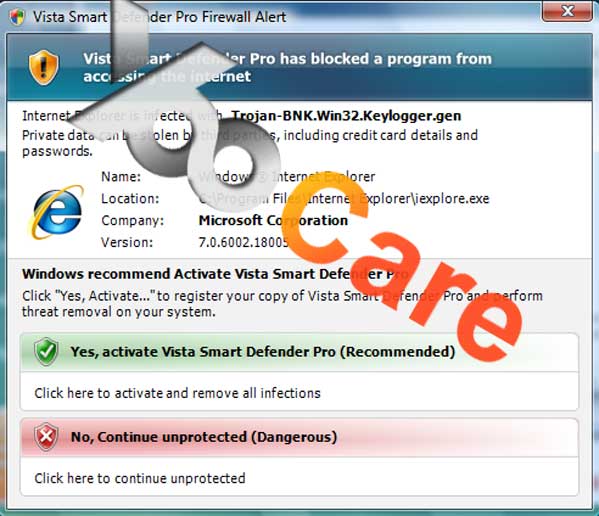
How Do You Get Infected With The Smart Defender Pro In Vista System?
What this virus really does is block you from starting other applications. As mentioned above, it makes a fake scan and gives out fake results. Once you dive in, you’re going to be in a lot of trouble.
VistaSmartDefenderPro virus aims to get your trust. It gives you false information about the current state of your computer so that you panic. Once you panic, you will then be forced to buy a product key for this so-called “Vista Smart Defender Pro”. The bad news here is that this is all but a pathetic scheme done by hackers who wants to earn some quick cash and access to your personal information.
Once on the system, it immediately starts to take over your screen and disables your registry editor, task manager and changes your computer settings. The spyware becomes activated at every reboot. As soon as it becomes active on your system it would start to periodically produce scan reports and threat notifications to scare the computer owner to purchase the reg key or activation code for the licensed version.
How to Remove The Fake Anti-spyware Program Completely From Your System?
Since the spyware stopped everything on the infected computer and no real anti-virus can handle it, the only way is manual removal. Step by step guide are below:
1. Restart your PC before windows launches, tap “F8” constantly. Choose“Safe Mode with Networking” option, and then press Enter key.

2. Press Ctrl+Alt+Del keys together and stop the virus process in the Windows Task Manager.

3. Delete associated files of the Vista Smart Defender Pro virus from your machine absolutely:
%AppData%\Random character
%AppData%\result.db
%TEMP%\Random character
%DirDesktop%\Random character
4. Please click on Start Menu, next type in Regedit and click OK to open registry editor. Then Search for all related registry entries infected by virus and wipe them out in no time:

HKCU\Software\Microsoft\Windows\CurrentVersion\Run\random
HKCU\Software\Microsoft\Windows\CurrentVersion\InternetSettings\WarnOnHTTPSToHTTPRedirect 0
HKCU\Software\Microsoft\Windows\CurrentVersion\Settings\ID 4
HKCU\Software\Microsoft\Windows\CurrentVersion\Settings\UID [rnd]
HKCU\Software\Microsoft\Windows\CurrentVersion\Settings\net [date of installation]
5. Reboot the computer to normal mode when the above steps are done.
Video Guide to Remove Vista SmartDefender Pro Virus Step by Step
Summary:
Removing Vista Smart Defender Pro virus might require you to do complex steps and understand technical information. You will need to tap the services of tech experts in order to save your computer from this annoying virus. You can also search online for some detailed methods in eliminating this virus. Once you notice that there is a disturbing presence of Vista Smart Defender Pro virus in your computer, you should act quick and not let your computer suffer any longer from this dangerous virus.
Note: If you are not computer wiz and to avoid making thing worse when you tried to remove Vista Smart Defender spyware by yourself, please don’t hesitate to contact YooCare PC experts 24/7 online for assistance.

Published by Tony Shepherd & last updated on March 4, 2013 2:47 am












Leave a Reply
You must be logged in to post a comment.