How to get rid of Win 7 Smart Defender Pro virus? I accidentally downloaded it onto my laptop and now I can’t access to the Internet. All i got on the screen is Win7 Smart Defender Pro Firewall Alert!System Security Alert! Vulnerabilities found or something like that. When i opened the internet or run the programs, they disappeared in a sec and the virus pops up immediately. Now Windows 7 Smart Defender Pro firewall alert has taken over my screen. I am trying to remove the Win7 Smart Defender Pro Alert spyware from my laptop. I have followed steps for manual removal but when I input “regedit” on the Run command, one of the spyware windows pops open and I can go no further? Help?
What Win 7 Smart Defender Pro Virus Firewall Alert Is? Discovering The Virus and Knowing How to Avoid It
Win 7 Smart Defender Pro virus is one of the most common yet disastrous infections experienced by lots of people. There may be Vista Smart Defender Virus Firewall Alert and XP Smart Defender Virus Firewall Alert. The program comes with Scareware which can eliminate stored files in your computer. In fact, there are already a lot of people who have reportedly been victimized by the Win7 Smart Defender virus. Once you have been infected by this virus, the very first thing that might pop into your mind is “How can I eliminate this virus?” In this case, let us help you out!
Win 7 Smart Defender pro virus is considered as a variant of Rogue. FakeRean-Braviax family, as mentioned a while ago, is under the scareware infections. The program is believed to be a scareware program since this displays some fake scan results as well as fake security warnings. Aside from that, this can also hijack the web browser and impedes your legitimate program not to run the windows applications. The worst part here is that people actually want to download an anti-virus; and ironic as it is, the anti-virus that they download has a VIRUS attached to it. Amazing how hackers come up with ways to ruin lives now, huh? Here’s just one of the virus that they developed. Read along in order to know what it is and how to prevent it.
To save your computer, Live Chat with YooSecurity Expert Now. You can follow the manual removal guide below to get your problem fixed. (For advanced computer users)

Win7 Smart Defender Pro Firewall Alert Screenshot
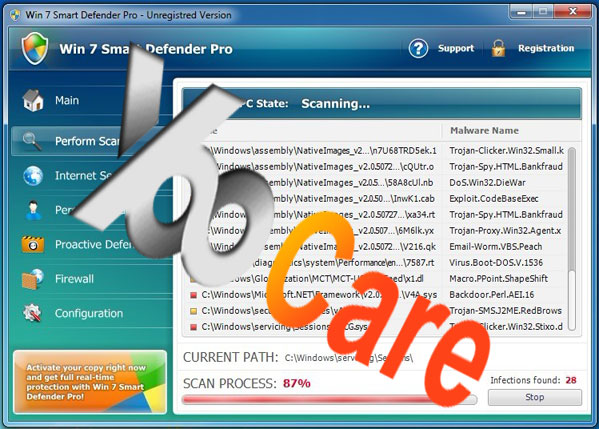
Win7 Smart Defender Pro Firewall Alert
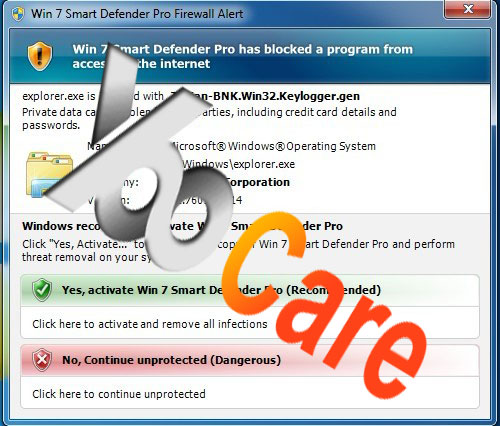
How a computer gets infected with Windows 7 Smart Defender Pro virus firewall alert?
Like most viruses of this nature, Win 7 Smart Defender Pro virus was created by hacker. So why do hackers do this? Simple: MONEY. Every time you are lured into downloading (or unintentionally downloading) this, they are earning some money from it. They can also get exclusive access to your personal information such as passwords and personal files. Before you know it, they can even have access to your own PayPal account or even your bank account. They can even get access to your daily activities in your computer if things get worse.
The Win7 Smart Defender virus will appear to be a savior, when in reality, it’s quite the opposite. Once you give it your 100% trust and start paying for that product key, you will most definitely be screwed. They will take your money and run away with it – leaving your computer vulnerable for future attacks.
How Do You Remove Windows 7 Smart Defender Pro Firewall Alert From Your Computer?
Now that you know what the Win7 Smart Defender Pro virus is, you should do your best to avoid it. Don’t be deceived by this virus at all costs. No matter how presentable and “legit” it looks, it’s definitely a scam that will just get you in further trouble. The only way to avoid it is to know exactly what it is. Remember; knowing is half the battle. Once effected with the fake AV then you can’t get on the Internet or files, you are required to remove Win 7 Smart Defender Pro Virus firewall alert manually.
1. Restart your PC before windows launches, tap “F8” constantly. Choose“Safe Mode with Networking” option, and then press Enter key.

2. Press Ctrl+Alt+Del keys together and stop Smart Defender virus process in the Windows Task Manager.

3. Delete associated files of the Win 7 Smart Defender Pro virus from your machine absolutely:
%AppData%\Random character
%AppData%\result.db
%TEMP%\Random character
%DirDesktop%\Random character
4. Please click on Start Menu, next type in Regedit and click OK to open registry editor. Then Search for all related registry entries infected by virus and wipe them out in no time:

HKEY_CURRENT_USER\Software\Microsoft\Windows\CurrentVersion\Run\Random
HKEY_CURRENT_USER\Software\Microsoft\Windows\CurrentVersion\Policies\System “DisableRegistryTools” = 0
HKEY_CURRENT_USER\Software\Microsoft\Windows\CurrentVersion\Policies\System “DisableTaskMgr” = 0
HKEY_LOCAL_MACHINE\SOFTWARE\Clients\StartMenuInternet\IEXPLORE.EXE\shell\open\command “(Default)” = ‘”%LocalAppData%\random”‘
5. Reboot the computer to normal mode when the above steps are done.
Video Guide to Remove Win 7 Smart Defender Pro Virus Step by Step
Summary:
To remove Win 7 Smart Defender Pro firewall alert you should take quick action as the rogue thing changes fast and stops everything. From this article you must understand that the beauty of the ever advancing technology cannot be denied. But along with the good things that it presents are the bad and shady sides that everyone aims to avoid. A lot of experienced hackers are developing new ways in infiltrating people’s computers. One of their latest schemes is tying up a virus together with a proven program that people love to download. Do you know what is the best way to remove it away %100? Since it disabled almost everything, like internet, files or executable programs, manual removal with expertise is the best choice. The longer you leave it on your computer, the worse you received. Professional solution is necessary.
Note: If you are not computer wiz and to avoid making thing worse when you tried to remove Win 7 Smart Defender Pro virus by yourself, please don’t hesitate to contact YooCare PC experts 24/7 online for assistance.

Published by Tony Shepherd & last updated on March 4, 2013 10:24 am












Leave a Reply
You must be logged in to post a comment.