Browsing activities always get interrupted because of some redirect actions caused by savingsaddon.com? Why am I kept being redirected to this Savings Addon site? Even after I installed this software, my internet surfing is still not working properly as before. Does this have something to do with Savings Addon? How can I get my browser back to working?
Savings Addon Adware Description
Savings Addon is one of those browser add-ons that helps you find free coupons online and save money. We have seen many of these add-ons like Discount Buddy. If you happen to be fond of shopping online, this Savings Addon sounds like a perfect application for you. On its web site it says With SavingsAddon, you don’t go anywhere to find savings, and we apply coupons for you with a single click. Stop spending time searching for coupons. You can shop online and coupons will be put forward for you. It sounds like a cool thing to do. However, this Savings Addon is not that friendly either.
A screen-shot of this Savings-Addon adware web site:
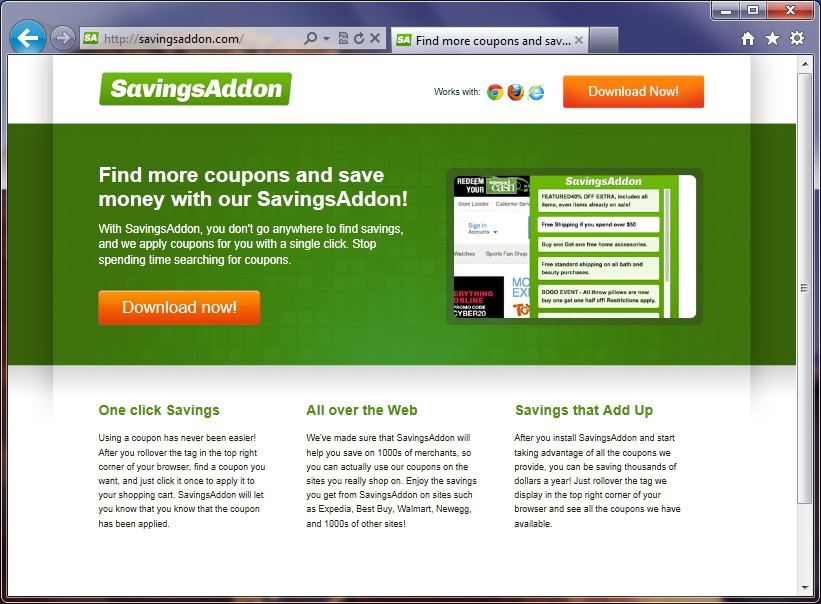
From the above screen-shot we can see that Savings Addon provides coupons that can be used in Expedia, Best Buy, Walmart, Newegg, and 1000s of other sites online. It seems to offer lots of conveniences for you. However, unwanted consequences will happen constantly after you install this adware. It will keep interrupting your online surfing by providing a lot of pop up ads. These ads can be associated with other fishy sites where Trojan viruses can be hidden beneath. Trojans are not welcome in a computer as they can create all kinds of troubles. Therefore, it is better to verify an application before installing it just because it provides things that you are interested in. Otherwise, an unwanted adware like this Savings Addon will get you and your computer in trouble.
Don’t have many experiences in dealing with computer issues? Contact YooSecurity Online PC Expert now to get help on removing this Savings Addon adware.

SavingsAddon Adware Consequences
1. Savings Addon can bring up many pop ups constantly to interrupt your online activities.
2. These pop ups may be associating with fishy sites where viruses are hidden beneath;
3. Once viruses are installed, your browsing activities can be recorded; valuable information can be collected as well.
Step-by-step SavingsAddon Adware Removal Guide
Step 1. Open Windows Task Manager to end processes related to Savings Addon adware. To do that, press Ctrl+Alt+Del keys at the same time to pull up Window Task Manager.

Step 2. Go to Tools option on each browser and check the extensions attached with Savings Addon; remove unfamiliar or unwanted browser add-ons.
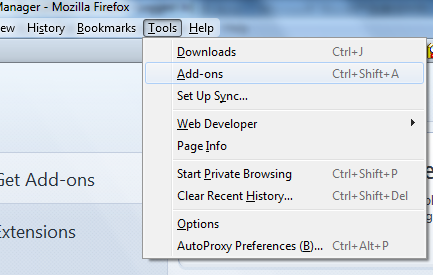
Step 3. Go to Control Panel from Start menu and select Uninstall a program; scroll down the list to find Savings Addon and uninstall it.
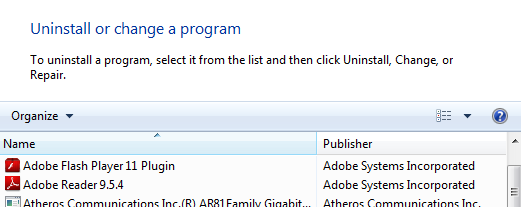
Step 4. Press Windows+R keys to pull up Run box and type in regedit to open Registry Editor. Delete files and registry entries in Registry Editor as below:
%AppData%\Protector\””[rnd]
%AllUsersProfile%\Programs\{random}\
HKCU\SOFTWARE\Microsoft\Windows\CurrentVersion\Regedit
HKEY_CURRENT_USER\Software\Microsoft\Windows\CurrentVersion\Policies\System “DisableRegedit” = “”
HKCU\SOFTWARE\Microsoft\Windows\CurrentVersion\Settings\{.exe}
Step 5. Change home page back if it’s changed to savingsaddon.com.
Mozilla Firefox
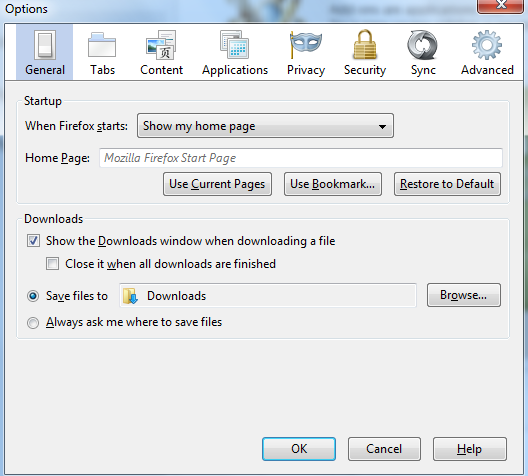
Internet Explorer
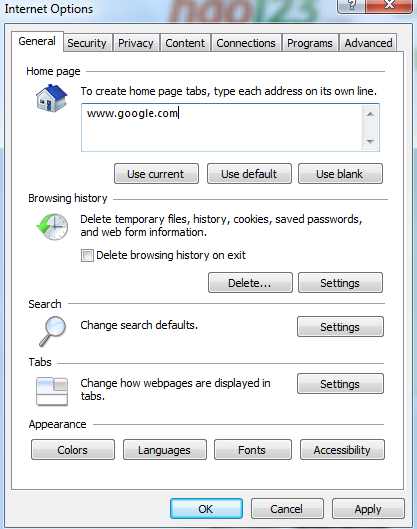
Similar video on how to remove browser redirect problem:
To conclude: Free software developers usually create free applications that come with other stuff including unwanted browser add-ons, other malicious programs ect. Savings Addon adware can be installed without consent from computer owners because it can come bundled with other programs you have installed on the computer. Even though it says it will provide coupons on lots of things you’re interested in, it is not worth downloading. Once it’s installed, either by yourself or by itself, Savings Addon adware will start infect surfing environment and internet safety. If it’s used by computer hackers, your privacy will be targeted! Hence, your computer is better off without this browser add-on.
Notice: Savings Addon adware still comes back after it’s removed? Contact YooSecurity Online Expert for further assistance to maintain a good internet environment and clean out all the associating items with this adware.

Published by Tony Shepherd & last updated on April 8, 2013 3:47 am












Leave a Reply
You must be logged in to post a comment.