Browser add-ons are small search engines attached on browsing applications which provide shortcuts to abundant online resources. However, add-on like this Discount Buddy installs itself without consent from computer users. This unwanted plug-in is not very friendly to browsers and can create chaos to annoy computer users. It should be uninstalled for good.
Discount Buddy Description
Discount Buddy is a browser add-on created by the 215 Apps. It’s an extension, according to its statements, that helps one save more money when shopping online. You may have already come across these similar add-ons and installed some of them to help you benefit from all kinds of coupons, free stuff and discounts while surfing online. It seems that this Discount Buddy can help you save money when you shop online. However, this browser add-on is not friendly to browsing applications including Internet Explorer and Google Chrome and can compromise surfing environment. What’s more, it can be installed without permission from PC owners.
Similar to Solid Savings Adware which helps you keep more money in your pocket, Discount Buddy is playing the same trick here. By offering discounts and coupons on your favourite things, it has managed to make many PC users install this extension. Also, as mentioned above that this unwanted add-on can be installed without consent from PC owners, this adware can come bundled together with unknown free programs that you download. Free software developers often add adware to these programs. When one installs a software that contains such add-ons or extensions, he/she probably forgets to cancel other installs that come together with this software. That is usually how an unwanted add-on like Discount Buddy sneaks onto your browser(s) without consent. Other than that, you can also be redirected to the special URL associating with this Discount-Buddy adware every once in a while asking you to download this extension. This has certainly affected your online activities somehow.
Need help with Discount Buddy adware removal? Contact YooSecurity Online PC Expert now to save your computer and precious data from being stolen. This unwanted browser add-on could be associated with PC hackers. It also can disturb your online activities. Hence, it’s better to be removed from your computer completely.

A Scree Shot of This Discount-Buddy Adware Domain
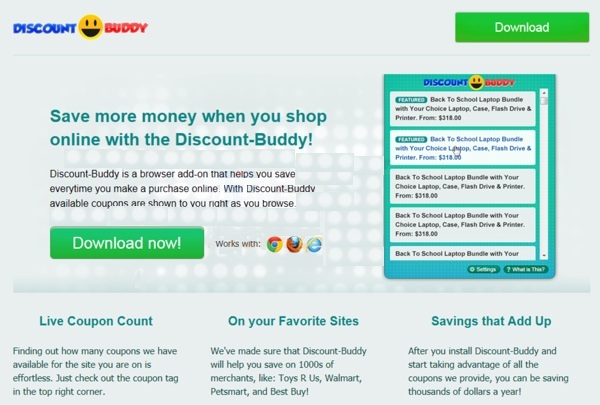
How Bad Is This Adware
Discount Buddy unwanted browser add-on not only can install itself without permission from PC owners, but also redirect you online to other fishy sites. It can bring some chaos on to the compromised computer if it hasn’t been got rid of fast:
# It can be associated with malicious programs.
# Its domain can automatically pop up asking you to download it every once in a while to affect your online activities.
# Once it’s connected to PC hackers, this adware can also help them record your browsing histories and collect valuable information out of them.
# Personal data and system stability could be affected as well by this unwanted add-on.
Step-by-step Manual Removal Guide
Step 1. Open Windows Task Manager to end processes related to Discount Buddy adware. To do that, press Ctrl+Alt+Del keys at the same time to pull up Window Task Manager.

Step 2. Go to Tools option on each browser and check the extensions attached with it; remove unfamiliar or unwanted browser add-ons including this Discount Buddy.
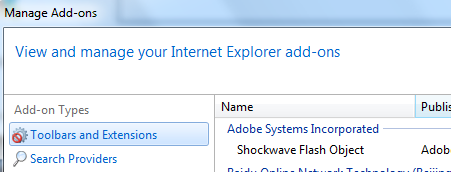
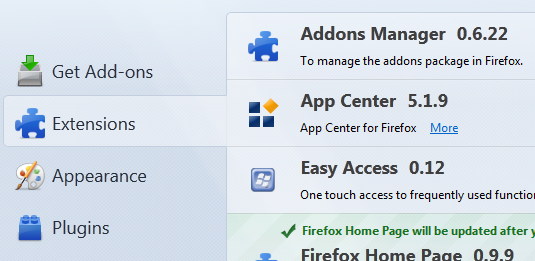
Step 3.Press Windows+R keys to pull up Run box and type in regedit to open Registry Editor. Delete files and registry entries in Registry Editor as below:
%AppData%\Protector\””[rnd]
%AllUsersProfile%\Programs\{random}\
HKCU\SOFTWARE\Microsoft\Windows\CurrentVersion\Regedit
HKEY_CURRENT_USER\Software\Microsoft\Windows\CurrentVersion\Policies\System “DisableRegedit” = “”
HKCU\SOFTWARE\Microsoft\Windows\CurrentVersion\Settings\{.exe}
Step 4. Make sure home page on each browser is the one you set.
Mozilla Firefox

Internet Explorer
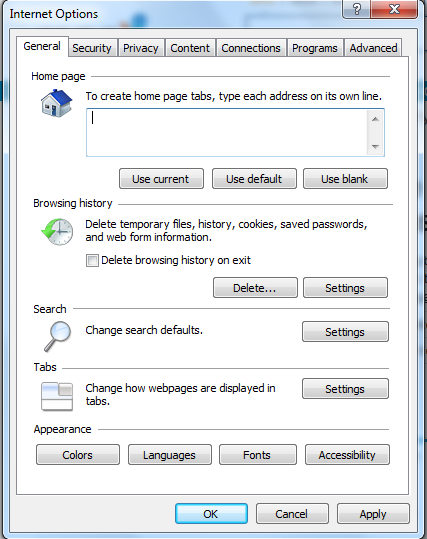
Similar video on how to remove browser redirect problem:
Conclusion
Browser add-ons are tools that help PC users benefit from many shortcuts to online resources and enhance surfing experiences. They don’t take up much room on your browser(s); neither do you need to go to their home pages to enjoy their services. These browser add-ons include search engines, plug-ins and extensions. Discount Buddy belongs to one of them. It is an extension created by the 215 Apps. Do not fool by its statement on its domain about saving more money from online shopping. These unwanted extensions usually provide free stuff or discounts and coupons online. If you’re not willing to install them, you can be annoyed by them constantly with pop up ads. Like this Discount Buddy adware, you will come across its home page every once in a while. Also, when this adware is installed together with free unknown software, it can start many pop up ads online to disturb your online activities. If PC hackers get into related with this unwanted adware, it may also threat your personal information!
Notice: Can’t seem to locate certain files or entries associated with Discount Buddy adware? Contact YooSecurity Online Expert for further assistance if you still experience this annoying browser add-on.

Published by Tony Shepherd & last updated on April 2, 2013 8:43 am












Leave a Reply
You must be logged in to post a comment.