Computer suddenly locked by a warning page from the Politiet Norge stating that you have violated certain laws? Is this what has happened on your computer now? Does the message sound threatening to you? Please do not trust this kind of warning notice as it’s from a cyber scam trap. Computer screens won’t be unlocked by paying the fine. Instead, this Politiet Norge virus should be removed out from the computer.
Politiet Norge Virus – How to Remove Fake Police Warning
Politiet Norge virus is believed to be one of the newly released fake police warning messages that tries to play the same old trick as the United States Courts virus or the ICE Cyber Crimes Center virus in order to get as much money as possible from innocent computer users especially from those of the European countries. This cyber scam thing has gone on for a while and is still going on in different areas or nations worldwide. Victims of this phenomenon have suffered a lot. So now another scam is going on when this Politiet Norge virus is out locking up computers. Computer users are warned to ignore what the message says because it’s of no value. They are not suggested to pay the requested amount of fine either since this is where the scam exists. No matter what, do not trust what it says on the Politiet Norge virus screen helps you remove it later on.
When the scam starts, your computer screen will be suddenly locked up by a warning page from this Politiet Norge virus saying that you have violated some laws and regulations of the nation or area. The virus screen looks quite legit and threatening. You will be able to see a full screen of content as below:

To start with, this Politiet Norge virus will list your personal details on the top of the warning page to make it more threatening including the IP address of your computer, location, operating system and even personal images because the webcam has been automatically turned on by this scam. Then Politiet Norge virus will list the reasons of why it locks up your computer. These reasons normally include distributing pornographic or forbidden content online, watching child porn and sharing copyrighted content online. But even though you may or may not conduct all these activities online, you won’t get a locked computer screen by this Politiet Norge virus which has certainly prevented you from accessing the computer. Then there’s the solution for this locked screen situation. To unlock your computer and get yourself out of potential illegal troubles, a certain amount of fine is requested and due within a limited time period of 48 or 72 hours. When the time elapses, criminal cases will be started automatically against you which might cause you some years in the prison. This is basically how such scam virus appears on a computer. However, no matter how legit and real this Politiet Norge message looks to you, it’s just one of the scam viruses. Once you pay, cyber criminals will benefit while your computer remains locked.
Suggestions: To unlock your computer from this annoying Politiet Norge virus locking message, a malware removal is needed ASAP. Contact YooSecurity Online PC Experts for assistance if you are not a computer expert and have no idea on how to do it on your own.

Screen Shots of Fake Politiet Norge Messages
Politiet Institutt For Cybercrime. DATAMASKINEN DIN ER LAST
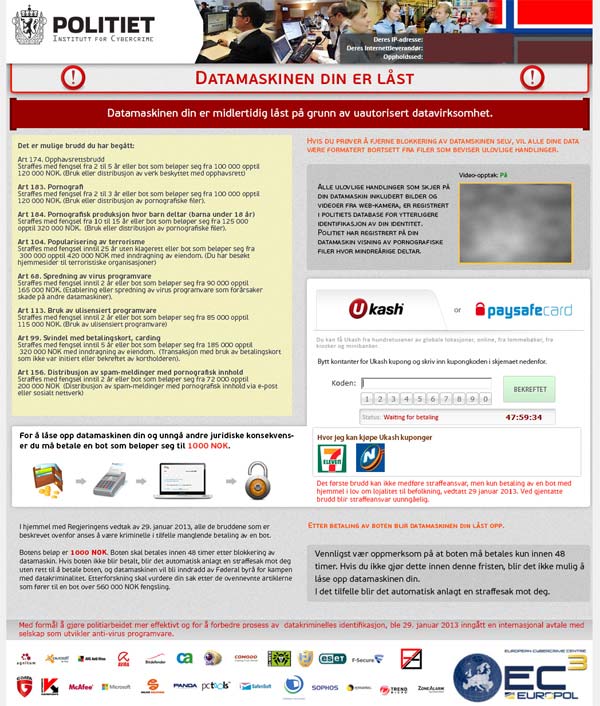
Politiet Norge Avdeling for kampen mot datakriminalitet

Some of the content to be read on this fake Politiet Norge virus message:
Politiet Norge
OBS! PC-en din er blokkert på grunn av minst én av følgende grunner. Du har brutt «Opphaveretts og Nærstående Rettighets Loven (Åndsverkloven)» (Video, Musikk, Programvare) og ulovlig bruker eller distribuerer opphavsrett beskyttet innhold, dermed bryter du paragraf 128 i straffeloven Kongeriket Norge. Paragraf 128 i straffeloven fastsetter en bøtestraff fra 2 opptil 5 hundre minimale lønninger eller en frihetsberøvelse fra 2 til 8 âr. Du har sett eller distribuert forbudt pornografisk innhold (Barneporno I Zoofili og osv.). Dermed bryter paragraf 202 i straffeloven Kongeriket Norge. Paragraf 202 i straffeloven fastsetter en frihetsberøvelse for 4 til 12 år. Ulovlig tigang til elektroniske data er igangsatt fra PC-en din, eller du har vært Paragraf 208 i straffeloven fastsetter en bøtestraff opptil NOK 1000.000 og/eller en frihetsberøvelse fra 4 til 9 âr. Ulovlig tilgang er igangsatt fra PC-en din uten ditt kjennskap eller samtykke, kan PC-en bli infisert av ondsinnet programvare, og dermed bryter du loven med forsømt bruk av personlig datamaskin. Paragraf 210 i straffeloven fastsetter en bot fra NOK 20000 til NOK 80000.
av loven (hvis det ikke er gjentatt – første gang) kan betraktes som betinget godkjenning i tilfelle du skal betale boten til staten. Bøter kan betales bare innen første 72 timer etter overtredelsen. Så snart 72 timer utløp, muligheten til â betale boten utgår og en straffesak rettes mot deg automatisk i hpet av de neste 72 timene! Botbelpet er NOK 1000 eller ê100. Boten kan betales via Ukash/PaySafeCard. Når boten er betalt, vil PC-en din låses opp i løpet av 1 opptil 72 timer etter at pengene er satt inn i statens konto.
Step-by-step Guide to Unlock PC From Politiet Norge Scam Virus
To unlock your computer from this Politiet Norge virus screen, you don’t need to pay the requested fine. Because this is a cyber scam. Besides, even if you pay, your computer screen will remain locked. But there are a few circumstances that computers do get unlocked after the payment is summit. However, paying that amount of fine does not help remove this virus. You may find it come up again someday till it’s completely removed. Manual removal is suggested here as it guarantees a complete fix. Expertise will be required during the manual removal process. Please follow the steps below to get started right away:
Step 1: Please try to put the infected machine into Safe mode with Networking first to unlock the screen temporarily from this Politiet Norge virus. To put the computer in Safe mode with Networking, please hit F8 key repeatedly while system is booting up BUT before it’s logging in till you get advanced boot options on a black screen; use arrow keys to highlight Safe mode with Networking option and hit enter key to proceed system loading files into that mode.

Step 2: Press Ctrl+Alt+Delete at the same time to open the Windows Task Manager; go to Processes tab on top; then End processes associated with Politiet Norge virus or processes not belonging to system.

Step 3: Press Windows+R keys and then type regedit in Run box to open Registry Editor.

Step 4: Delete all the files related to Politiet Norge virus:
%AppData%\NPSWF32.dll
%AppData%\Protector-.exe
%AllUsersProfile%\Application Data\.exe(rnd)
HKEY_CURRENT_USER\Software\Microsoft\Windows\CurrentVersion\Policies\System “DisableRegedit” = {rnd}
HKEY_CURRENT_USER\Software\Microsoft\Windows\CurrentVersion\Run “”
HKCU\SOFTWARE\Microsoft\Windows\CurrentVersion\Policies\Explorer\DisallowRun
Video Guide to Remove Fake Politiet Norge Scam from Registry Editor
Conclusion
Recently, computer users from all over the world find their computers locked by similar messages claiming that they are from the police or some authorities of the nations. By reporting that they have violated laws online, their computers are locked in order to prevent them from doing the illegal activities online anymore. To get the PCs unlocked and capable of usage again, a fine will be due within limited time. This fine will not only help you unlock the computers, but righting what you have done wrong. This is basically what a cyber scam like this Politiet Norge virus will tell you once it shows up on your computer. Do not fool by such blocking messages. Cyber criminals are actually behind these scams instead of authorities. This is a very popular way of scamming innocent computer users online. People are afraid of illegal issues and are willing to pay. But even though the payment is submitted, this Politiet Norge virus screen won’t go away. Even if it does, it may pop back up someday later to pull another bigger scam. The only way one can unlock their PC from this fake police warning message is to remove the virus out of the computer for good.
Notice: Still get the Politiet Norge virus screen no matter how many times you have restarted the PC? Please contact YooSecurity Experts now to get help if you cannot unlock computer permanently from this annoying pop up Politiet Norge message.

Published by Tony Shepherd & last updated on June 21, 2013 11:22 am












Leave a Reply
You must be logged in to post a comment.