Ok, well, I was just reading online story on my Mac and suddenly I saw porn picture I clicked and then opened many files actually I don’t know what happened and I wanted to go back. Mistakenly I clicked on where I don’t know and my Mac hanged for a moment and then immediately I got warning saying it’s United Kingdom Police message and you’re fined 100 euros via Paysafecard right not. I clicked to be back but I got again warning saying you will get post. And there shown the iOS system, my country, location and IP address and so on. And I mistakenly clicked on OK and loaded. Now Safari is completely locked out and hard to close down. It seems to be hijacked totally. I can’t do anything there. I am so scared now. Why does it ask to pay the penalty with an unactivated Paysafecard or Ukash thing? I actually didn’t do anything wrong I swear. But should I really pay 100 euors or will I really be arrested if I don’t pay?
Description of JavaScript Paysafecard Virus on Mac IOS
JavaScript Paysafecard Virus is a general terms to call such ransomware as United Kingdom Police virus, or PCeU virus or Metropolitan British Police, Cheshire Police Authority Virus, Australian Federal Police Ukash Virus or RCMP virus and Canadian Association of Chiefs of Police virus and so on. Paysafecard virus is created by cyber hacker and has been distributed on the Internet for a long time to attack user’s device and defraud people out of money. This JavaScript Paysafecard Virus ransomware can Windows computer, Mac computer running with iOS system, Android phone & tablet or iPhone, iPad, iPod. Paysafecard malware mainly focus on users from European countries like United Kingdom, Germany, France, New Zealand, Ireland, Canada and Australia and so on. Paysafecard ransomware usually use JavaScript or malicious virus application to hijack and lock web browser like Safari, Google Chrome or Mozilla Firefox on Mac iOS. And then the Internet on iOS Mac will be totally locked out and you can’t access the Internet. It is even hard to exit out Safari. Once JavaScript Paysafecard Virus targets your Apple device like iOS Mac, iPhone or iPad, it will pretend to be government department or authentic enforcement to show fake message labeled with United Kingdome Police, PCeU, Cheshire Police Authority or Australian Federal Police or Canadian Association of Chiefs of Police to blame you for watching porn child thing and you’re fined 100 pounds or euros. And you’re threatened to put money via Paysafecard or Ukash within 2 or 3 days or you’ll be prosecuted or served several years in jail.
JavaScript Paysafecard Virus usually comes from malicious websites especially porn webpage, strange links, and spam email, pop-up thing like popping porn pictures or video from the network and so on. Once you view those unsafe stuff things, this Paysafecard virus will soon be activated and pop up the fake police message to scare you. It blocks the web browser like Safari, Goolge Chrome on your Mac iOS. You’re not allowed to close down this JavaScript Paysafecard Virus locker message to exit out the web browser even though you restart your Mac iOS. The main future of this kind of locker message is saying that you’re accused of violation of “Copyright and Related rights Law” and other violations by viewing/storage and/or dissemination of banned pornography or involving with copyrighted content, distribution of pornographic material and similar crimes, but it will just be labeled with different names of government department or authentic enforcement in order to mislead people convincing they didn’t something wrong and break the law and police will catch them. That is the tricking tactic created by cyber hacker to scare and extort more money from victims. Legitimate law enforcement will not send you such notification message online to warn you and demand a fine to punish you. If you see such JavaScript Paysafecard Virus message showing on your Mac iOS, you should figure out a way to clear up this virus as soon as possible, even though this message can be closed for the moment, as the virus will come back someday then locks you out off your Mac iOS.
Main Symptoms of JavaScript Paysafecard Virus on Mac IOS
1. It is designed to disguise legitimate government department or law enforcement to display fake locker message to block web browser on Mac IOS device and asks you to pay for a fine of £100.
2. It locks Apple device Mac IOS, claiming that you’ve violated the law of local office by visiting illegal information online.
3. As soon as JavaScript Paysafecard Virus targets your Apple device Mac iOS, it totally blocks your access to the Internet and prevents you from doing anything there.
4. It allows cyber criminals to remotely access your Mac IOS for stealing your personal information and other sensitive information.
If you find any symptoms listed above showing on your Mac IOS, your device must be compromised with a malware infection(which can be this JavaScript Paysafecard virus, GB Police Scam Virus, RCMP Ukash virus, Australian Federal Police virus, Mandiant USA Cyber Security virus, Department of Justice Virus, or FBI warning notice virus and so on) that blocks your access to your Mac IOS device. Welcome to contact YooSecurity Online Experts for manual removal guide. Also, we will provide a short removal guide below for device literate.
NOTE: If you’re not 100% sure you can completely deal with JavaScript Paysafecard virus by yourself and afraid to do any wrong operation during the process of removing this virus from Mac iOS? Please contact YooSecurity Online Experts, we are here to help you:

How to Remove JavaScript Paysafecard Virus on Mac IOS?
Since this JavaScript Paysafecard Virus use malicious codes(extension, plugin or add-on) and JavaScript to hijack and lock web browser like Safari, Google Chrome or Mozilla Firefox on Mac iOS, and even no security tool or antivirus program can detect and remove this virus, so manual removal will be the best choice to completely clean this virus from your Mac iOS. However, manual removal requires certain levels of computer skills. If you’re not sure if you can follow the below instructions to clear up virus from Apple computer or Windows computer, you’re suggested to contact our expert for help.
1. Since JavaScript Paysafecard Virus blocks the web browser completely, it is impossible for you to exit out the locker page. If your Safari browser is hijacked by any adware, you can click the Search button in the top right corner like the picture shows. And the type in: Safari and hit Enter key to open a new browser without virus page first.

2. Click on Safari in the menu bar of your Safari browser and go to “Preferences…”.
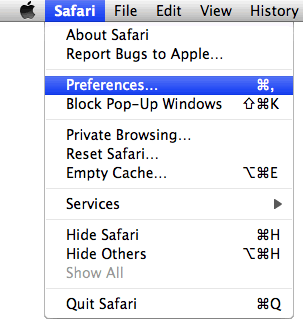
3.Go to the Extensions tab and click on “Uninstall” in the extension listing.
Look for unknown extension, plugin or add-on related to this JavaScript Paysafecard Virus, then mark “Enable” box then click on the “Uninstall” button to confirm the uninstall process. There may be more than one malicious extension, so you’re suggested to check carefully and remove all suspicious extensions or plugins.
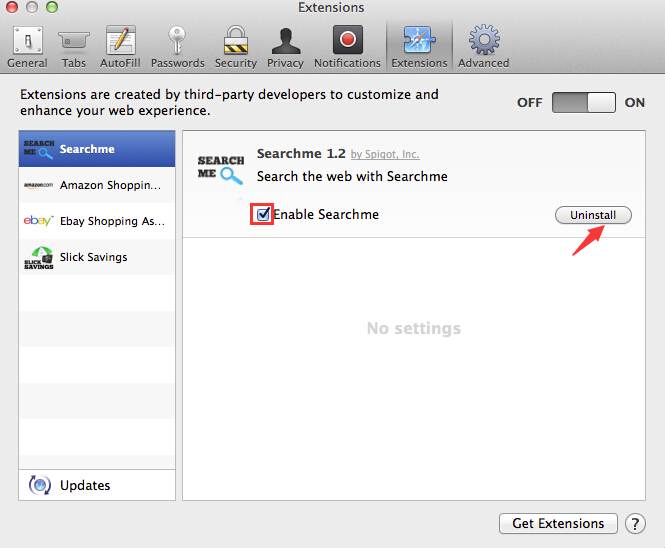
4. Next, select “Preferences“, go to the “General” tab and change the “Default Search Engine” to Google. Then, in the “General” tab, find the “Home Page” and change it to “google.com”.
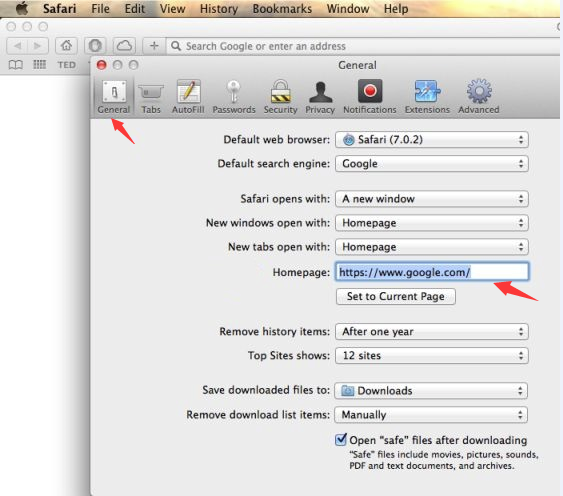
Manual removal process requires sufficient expertise. If you still can’t completely deal with and stop this JavaScript Paysafecard Virus ransomware, you are recommended to contact an expert online for further removal help.
Conclusion
JavaScript Paysafecard Virus is a harmful ransomware which pretends to be legitimate police department like United Kingdom Police, PCeU, Metropolitan British Police, Cheshire Police Authority Virus, Canadian Association of Chiefs of Police or Australian Federal Police to accuse you of such illegal activities as watching child pornography and distributing adult contents and so on. It said you’re suspected of a whole list of porn crimes, break related law article and will be subjected to possible imprisonment. And it demands you a fine of £100 to unlock your Mac IOS device. What it’s saying about on this JavaScript Paysafecard Warning message screen is all false and not with such real agency department as United Kingdom Police. Its final goal is to extort money from you. This JavaScript Paysafecard virus locks Safari on Mac IOS, so you cannot minimize or exit out the warning page easily even though you restart your Mac IOS. Once you find this annoying fake JavaScript Paysafecard warning alert on your Mac iOS, you should figure out an effective way to eradicate this ransomware from your device, or it will be a big threat to your personal information in the future.
Kindly Reminder: Fake police warning notification blocks Mac iOS and wants you to pay a penalty and it won’t go away whatever you try to fix? Contact online experts for help now!

Published by Tony Shepherd & last updated on May 5, 2016 5:59 am












Leave a Reply
You must be logged in to post a comment.