FBI Warning Message pops up on apple phone locking out my safari, is it real police or scam? Can apple virus requiring $500? Hi I have got my Safari blocked on my iPhone 8 yesterday when I visited a Hungarian porn site, which was always safe actually. I live in London Uk. I removed and deleted any data of my browser from Settings accessed it. Can you tell me if my iPhone could be safe from now or not? I was really scared because of that message from them but I do know I did not access those sites what they wrote there when attentioned me. I have another iPad. I accessed a site with penthouse pets and then a warning appeared from us Marshall’s (obviously fraudulent FBI warning message) wanting me to pay $500, threatening me with with criminal prosecution etc. now the iPad is locked. Does the FBI fine people.with greendot prepaid walmart cards? What is the name of the newest FBI porn scam on iPhone or iPad? Still my wife have a problem…something has just popped up on the Internet browser and she can’t seem to remove it. It says ATTENTION! Your mobile device has been blocked up for safety reasons. AUDIO AND VIDEO RECORDING IN PROGRESS. Amount of fine is 250$. You can settle the fine with PayPal My Cash Cards. How do you get FBI alert on phone? My phone was directed to a pornographic site and all of the sudden I had a pop up saying I owe $500 all of that stuff. It won’t let me ex out of anything and is telling me to enter the paypal card number; I am unable to use my internet. The FBI warning message keeps telling me I have to pay 500 dollars through paypal cash, how do I get this message off my iPhone? Still my iPad has been blocked asking for $500 through paypal I don’t believe FBI handles anything through paypal, how do i get rid of this?
Description of FBI Warning Message on iPhone or iPad
Now more and more iPhone or iPad users encounter the same serious problem that the Safari on their iPhone or iPad is locked by FBI warning message which asks for around $500 fine. Actually this warning message is displayed by a ransomware or virus. This FBI warning virus actually at the beginning corrupts windows computer, Mac device and then damages android phone and tablet, and gradually now FBI warning virus targets iPhone and iPad users. So now many victims suffer this annoying problem and being tricking into paying money. This type of threat usually disguises as official legitimate authority or local department like USA Cyber Crime Center, FBI Department of Defense, Mandiant U.S.A. Cyber Security, Interpol, to scare innocent users that their internet activities are suspected of law-breaking, including viewing/storage and/or dissemination of banned pornography, violation of “Copyright and Related rights Law” and other violations. On the FBI warning message screen, it demands users to pay $500 within 24 or 72 hours via such payment system as Moneypak, Moneygram, Ukash or Paysafecard to unlock their devices. Meanwhile, FBI warning virus prompts that you purchase prepaid cards from Kmart, CVS, Walmart, or Walgreens and only if you submit the voucher ID in the locked screen, your device iPhone/iPad can be unlocked. These scam virus threats that if you cannot send fine within 24 or 72 hours, it will send your illegal activities to all contacts stored on your iPhone and you will be involved in a criminal case. To convince you totally, on FBI warning screen, it shows your IP address, location, country, your current picture even FBI case number. So many victims trust it and send the fine in order not to be prosecuted by a lawsuit or get into jail. If you think it calmly and locally, you will find actually FBI warning is a scam. What you should do first is figure out how to remove it.
I have an iPhone 6 and my safari is currently stuck on a website that says U.S. police. It is asking me to pay a fine through paypal with the amount of 500$. I understand this is a virus and would like to know there is any way to manually get rid of it? FBI warning message is just a scam created by greedy hackers to attack iPhone/iPad device to make more people believe that they broke the law and will be involved in criminal lawsuit, and then this scam asks victims to pay non-existed fine to stop this issue. However, even though you send the fine, your iPhone/iPad still has the problem and Safari is still locked or this FBI warning alert still pops up. You even cannot cancel this message by clicking on X, but it just locks the whole screen of iPhone/iPad, so you cannot use the iPhone to make calling or send text message. Even worse, this FBI warning alert can lock the phone and ask you to input the code number. If you cannot remove this FBI virus as soon as possible and just let it stay on device, you can steal your info like pics, videos, bank account data and login password and so on. FBI virus is a big threat to your privacy safety. This FBI warning is usually from those malicious sites especially porn sites. Once users visit those porn sites, hackers will soon send the FBI virus app into your iPhone/iPad system and then the FBI virus alert message will pop up and block the whole browser. Usually those suspicious sites are controlled by hackers and added with virus or malware. Once visiting or clicking anything on it, the virus will drop and activate on targeted iPhone or iPad. FBI warning alert virus also can disguise as a legit adobe flash app and asks you to click something provided by it to update your adobe flash app, but once you so as it requires, the FBI virus will get into phone without knowledge. Also those attractive popups like naked flashing beauty pictures, free game or other flash picture and spam email will also carry this FBI virus. Don’t click on it, or you will bring this FBI warning alert message. Anyway, if you see this FBI message popping up on your iPhone/iPad, you don’t rush to give no-existed fine even though it really displays your IP address and snapshot, which is just its trick tactics to scare and convince you have broken the law. What you should do urgently is to clean this FBI warning alert completely to save your iPhone and your important info on phone.
If FBI warning message pops up on your iPhone or iPad, your device is infected with FBI Warning virus, it will be hard for you to remove it with antivirus completely, because there is no perfect antivirus to kill threats on iPhone or iPad and also this FBI warning virus is very tricky and can escape from security apps. In this case, removing it manually with sufficient expertise online is the best way for phone, tablet or iPad users to completely eliminate it.
Main Traits of FBI Warning Alert on iPhone or iPad
1. It is designed to lock iPhone or iPad and asks you to pay for a fine from $100 to $500 to unlock your device. In fact, it is just a big scam.
2. It locks your Apple device, claiming that you’ve violated the law of local office by visiting illegal information online.
3. As soon as this virus targets your Apple device, it totally blocks your access to the Internet and prevents you from doing anything there.
4. It allows cyber criminals to remote access your Apple device iPhone/iPad for stealing your personal information and other sensitive information.
If you find any symptoms listed above showing on your iPhone or iPad, then your device must be suffered with a malware infection(which can be this FBI warning message virus, Australian Federal Police virus and RCMP Ukash virus etc.) that blocks your access to your device. Welcome to contact YooSecurity Online Experts for manual removal guide. Also, we will provide a short removal guide below for device literate.
NOTE: Being afraid to do any wrong operation during the process of removing this FBI warning message from iPhone or iPad? Please contact YooSecurity Online Experts, we are here to help you:

Screenshot of FBI Warning on iPhone/iPad Device
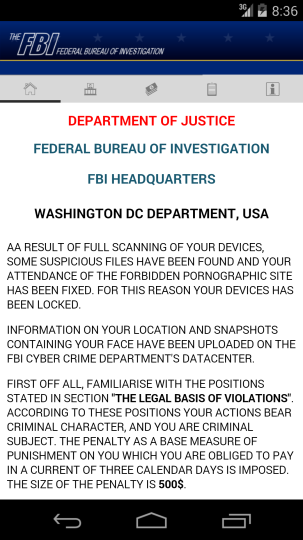
Stop and Remove FBI Warning Message on iPhone/iPad Immediately
FBI warning virus is upgraded by hackers to target more and more iPhone or iPad or other Mac OS X system product to get more illegal profits. We used to believe that Apple products with Mac OS X system is greatly immune to viruses and malware. However, since this version of virus is improved to attack iPhone/iPad, this FBI virus will easily spread online and hits Apple iOS device.
1.FBI warning message will pop up and lock your iPhone/iPad you visit a phishing site, open a junk e-mail attachment, click on an unknown link or download an application from an unsafe source, especially after you jailbreak your device.
2.Once you see FBI warning message on your iPhone or iPad, please get this ransomware off your iPhone/iPad manually.
3.Currently no app is able to detect or remove this malware scam, even for preventing the virus from attacking the mobile device again.
4.Manual removal process requires sufficient expertise. To safely deal with the FBI warning virus from iPhone/iPad, you are recommended to contact an expert online for further removal help.
Conclusion
I have a pop up message on my iPhone telling me to pay a fine of $500 for illegal copyright is this legit? Net users who search for this FBI Warning message on the web and will find that the FBI block scam becomes a big threat to worldwide users. In fact, the FBI ransomware can be changed into various variants with different names like FBI moneypak virus, PCEU virus, RCMP virus, AFP virus, NSA virus and prism virus, etc. in order to collect fake fines from worldwide users’ as many as possible. The FBI case can either lock down your computer, iMac, Android phone, tablet, iPhone, iPad and kindle fire, etc. completely or just block the Internet browser like Internet, chrome and safari, etc. of your machine or device running with Windows OS, Mac OS X or Android OS. Whenever you suffer from this FBI attention scam, you should not send any money through its fake payment system to get a useless unblock code. Instead, you need to realize that this is a big virus scam and it should be removed from your iPhone or iPad immediately.
Kindly Reminder: Have tried many ways but still can’t get rid of FBI warning message on android Phone, tablet, iPhone or iPad? Contact online experts for help now!

Published by Tony Shepherd & last updated on February 8, 2018 6:28 am












Leave a Reply
You must be logged in to post a comment.