Is your browser controlled by Quick-Seeker.com? Is your homepage set to this web site instead of the one you want? Are you given endless popping ups of ads when you are browsing?
Brief Instruction on Quick-Seeker.com Hijacker
Quick-Seeker.com is an obvious browser hijacker which is often related with some rogue toolbars and it always pretends itself as a legal and reliable search engine or legitimate browser extension. However when it comes to the real fact, it turns out to be a fake application which is designed by Cyber criminals to cheat innnocent computer users. It misleads the users to use its own site as their search engine to earn illegal profits from them. It modifies the search result for your search queries and computer users will be misled to trust its sponsored sites which have been put to the top place on the search consequence page. Quick-Seeker.com can get installed on a target computer directly onto different reputable browsers such as Mozilla Firefox, Internet Explorer and Google Chrome. Its action is always without the permission or even notice of the users. It is capable to hamper the regular work of a browser by resetting the default and adding more plugins or extensions.
Quick-Seeker.com redirect will change the default homepage on the infected computer as soon as it settles down to a target machine. It also brings unwanted changes to the new tab settings and may replace them with susceptible domain name. As a result from its malicious activity, every time the computer user logs into the infected browser he will get this specific web page instead of his desired site. Moreover, there will be many unexpected popping ups of advertisements and redirection. This browser hijacker can reload the path users search online and lead them to some sponsored links which are pre-defined by some hackers behind this nasty bug instead.
The Appearance of the Browser Hijacker
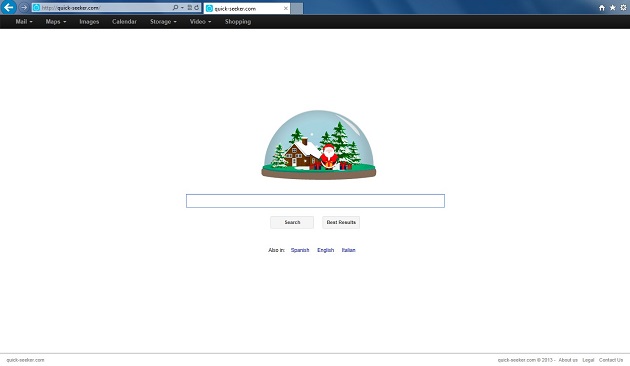
Computer users can misunderstand this page because it looks so normal and legal. It has brief site design and clean appearance. But in fact it is just using these to make the computer newbies trust it is a good site. It is not safe to use this site as your search engine since it never tells the truth. What it displays in its result page is not reliable at all. You may compare its result with the one from some reputable sites and you can realize how dangerous and ridiculous this browser hijacker is.
For the sake of computer safety and privacy security, remove the Quick-Seeker.com hijacker with no hesitation. Contact YooSecurity Online PC Experts for assistance if you are not computer savvy and have no idea on how to remove this hijacker:

Typical Symptoms of Browser Hijacker Infection
- Unexpected popping ups appear when you are searching online;
- New and strange bookmarks occur in your bookmark list;
- Some unfamiliar programs show up in program list from programs and features;
- Unfamiliar programs are listed in start menu after you expand all programs;
- The computer will not perform correctly when you try to open a new tab or visit a regular web site;
- Random stuck will happen to some normal programs which usually work perfectly before.
Browser Hijacker Manual Removal Instructions
Since the advanced anti-virus software can’t take effectively to get rid of the browser hijacker, then manual removal will be highly required. Generally speaking, manual removal is a complicated and difficult process which requires enough computer skills. To make it easier, basic manual removal steps have been given in the following to help one get rid of the browser hijacker. ( Be cautious when dealing with different system files and entries of the redirect.)
Step 1: Open Windows Task Manager to end process related to the Quick-Seeker.com hijacker. We will need to put end to the running of the redirect first. To do that, press Ctrl+Alt+Del keys at the same time to pull up Window Task Manager; go to Processes tab on top and scroll down the list to find odd processes. Names of the processes can be different each time:
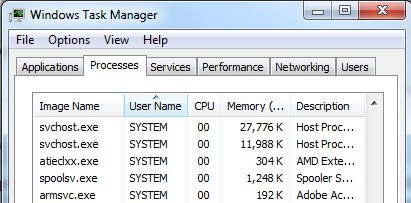
Step 2: Open Program List, Find doubtful programs or tool-bars which may come from the browser hijacker. Right click on it and select uninstall.
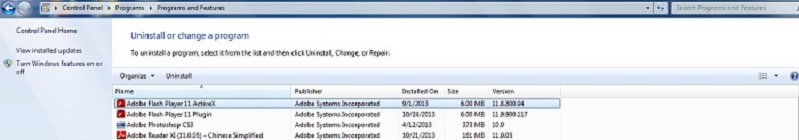
Step 3: Open Control Panel from Start menu and search for Folder Options. Go to Folder Options window, under View tab, tick Show hidden files and folders and non-tick Hide protected operating system files (Recommended) and then click OK:
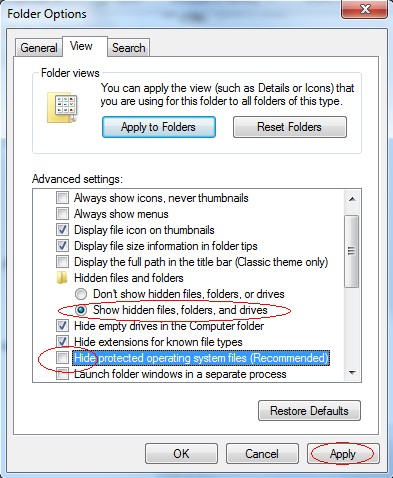
After that we need to check in program files to see if the Quick-Seeker.com hijacker leaves any files on the machine.
Step 4: Press Windows+R keys together to pull up Run box and type in regedit to open Registry Editor. Delete registry values associating with this redirect. The registry files are listed randomly. Besides, you need to delete the infection files of the redirect virus from your system files to prevent it from coming back. Those files are named randomly also but may be different on different operating systems.
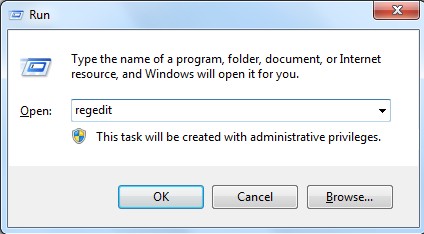
Go to Registry Editor to delete the path of the related items with the Quick-Seeker.com hijacker to stop it from coming back.
Step 5: Reset the Browser once to get rid of any left setting set by the redirect. Change home page(s) on browsers back from the browser hijacker and other unknown random URLs: Here take Internet Explorer as example.
To reset the browser, you need to click on the gear icon at right top corner of the browser page. Then you will get Internet Options window and move to Advanced tab.
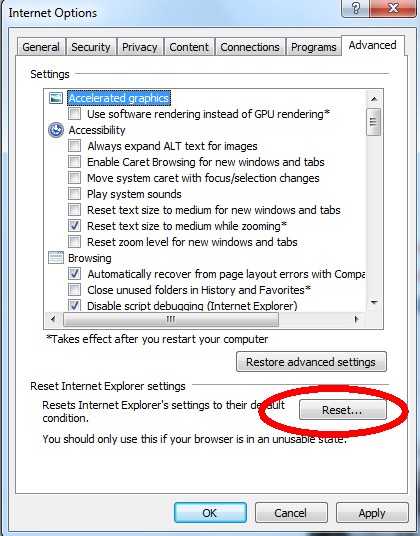
And to set the homepage back from Quick-Seeker.com hijacker please open general tab under Internet Options.
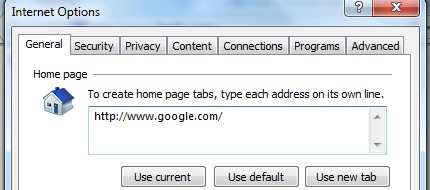
Similar Video on Browser Hijacker Removal in Registry:
Conclusion :
Usually, the antivirus cannot detect this Quick-Seeker.com redirect out as a threat to computers. Because it is an online site which may not be acting when you are scanning the whole system. And it is not an application as some rogue software that you can detect from its system files. This browser hijacker though can create its own files onto the vulnerable system may put them under other names. Thus the antivirus programs cannot recognize it directly. It not only can cause automatic download tasks at back door but also capable to create random files in the system to make it reborn after each removal. That is why the users having tough time deleting it. Manual removal is an effective way but you had better consult some computer experts if you are not a computer literate.
Note: Certain levels of PC skills will be needed during the manual removal process of this hijacker. Please contact YooSecurity Online Experts now to get further help if you have tried but failed time after time.
Published by Tony Shepherd & last updated on January 4, 2014 11:27 am

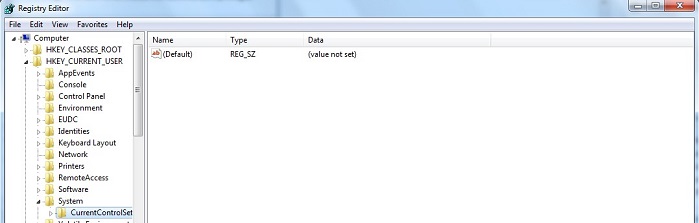












Leave a Reply
You must be logged in to post a comment.