Computer blocked by Guardia di Finanza virus scam? Why i receive 184 pornography and fine in my laptop? What does it mean to have your computer confiscated by the government? I was looking up porn and my computer got a virus can it be traced? Do not want to spend the rest of months or years in jail? No need to worry so much! This is just a cyber ukash scam!
Fake Guardia di Finanza Scam Description
Guardia di Finanza Virus can be put in the same category as FBI MoneyPak virus and PCeU Virus or United States Department of Justice Virus. No one should suffer the joy the internet sphere is offering us. But it seems that every once in a while it has to happen. Either you contract some sort of a malware or a virus, you will suffer, but it is good until those threats can be detected and blocked or removed before they seriously harm your software. After all that is why we all have antimalware and antivirus software installed to our computers, to be protected from the smart internet threats and to feel secure while browsing the internet space.
Can the Guardia di Finanza Virus lock my computer? Yes, it indeed can block your screen the same as the FBI warning virus. With the tech progress, antivirus software also progressed accordingly and one such a program can seriously and thoroughly protect us if it´s settings are set properly. Like the good point we said before, you need to make sure to have all of your real-time shields turned on, be it mail, file, web, P2P, IM, network or behavior shields. Also you are supposed to let the Sandbox mode to be on all the time so it can prevent all of the suspicious content from accessing your software. Also, update the antivirus software regularly so it can recognize all of the new threats, accordingly. Guardia di Finanza thing which blocks user’s screen and this scam shouldn’t be trusted – it’s a new infection which comes from a family of screen lockers called Reveton Ransomware. It states if computer user want to unlock his/her computer, he/she have to pay a fine of 100 Euro. But it hasn’t any relation to police government. Although it locked your computer for viewing child pornography etc, these messages are totally false and they are designed to scare computer users into paying the non existent fine. So don’ be fooled by the scam and take an action to sort it out.
How to get rid of this locking screen from Guardia di Finanza Virus? Do we need to install other programs to do so? If it can be caught by antivirus programs, the ones on your computers should have caught it in the first place. Following are some steps on how to get rid of this scam virus manually. If you don’t have much computer knowledge, you are also welcome to contact YooSecurity Online Expert for further information.

A Screen-shot of Guardia di Finanza Virus
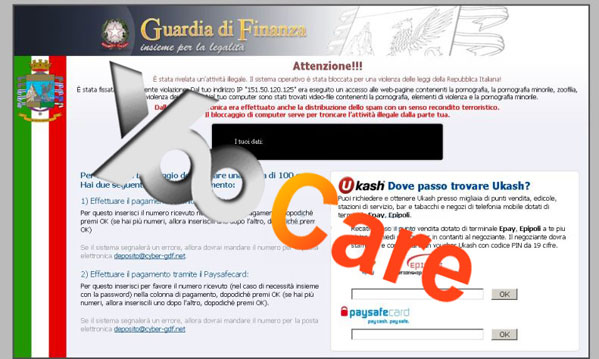
What Can This Fake Guardia di Finanza Virus Do
Guardia di Finanza Virus malware can bring other damage to your computer while locking up your screen:
a. If you cannot get rid of it as soon as possible, it can go on damaging more of your computer. System functions may be disabled.
b. Other viruses and spyware can be brought inside to cause more troubles.
c. Remote hackers could be brought as well to collect personal information.
d. Computer will finally crash down if it gets the chance to stay long enough.
How to Remove Fake Guardia di Finanza Ransomware Efficiently
The latest form of harm that came from the active hacker brains is the one coming in the form of the ransomware virus called ´Guardia di Finanza Virus´. This particular form of virus attacks your computer system in the form of a graphical warning, displayed on your computer monitor, which cannot be removed and which locks down your computer almost in it´s entirety. The displayed graphic warning message says that the Italian´s National Police Service discovered that you participated in illegal and prohibited actions which harm the Republic of Ireland, and that you did it via your computer system, which is the reason why you are in lock down. They ask you to pay the fine your supposedly criminal activities are charged with, or you will be arrested. And the warning is supported by the crest of the Italian´s National Police, so it is easy to fall for the scam. But don´t worry, you can remove this virus by yourself.
Following are several steps for you to manually remove this Guardia di Finanza Virus.
Step A: Reboot your infected computer and keep pressing F8 key on your keyboard. Use the arrow keys to highlight “Safe Mode with Networking” and press E/Enter.
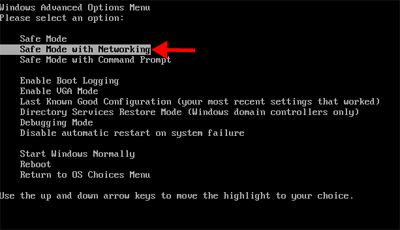
Step B: Press Ctrl+Alt+Del keys together to open Windows Task Manager and then end related process [Guardia di Finanza Scam].
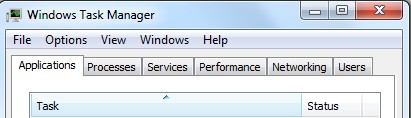
Step C: Press Windows+R keys to open the Run window and then type in regedit to open Registry Editor.
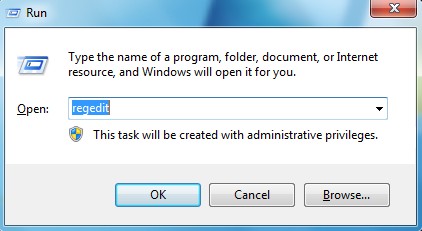
Step D: Find out and delete all these associating files and registry entries as below:
Go to %userprofile%\appdata\random
The virus can have names other than “random.exe” but it should look like it doesn’t belong and should have a create date/time the same as a .class file if you sort by file mod/create time you’ll find it.
%AppData%\[RND].exe
%AllUsersProfile%\Application Data\.dll
%AllUsersProfile%\Application Data\.exe(rnd)
HKEY_CURRENT_USER\Software\Microsoft\Windows\CurrentVersion\Run “[rnd].exe”
HKEY_CURRENT_USER\Software\Microsoft\Windows\CurrentVersion\Settings “net
HKEY_LOCAL_MACHINE\SOFTWARE\Microsoft\Windows\CurrentVersion\Run “[rnd].exe”
HKEY_LOCAL_MACHINE\SOFTWARE\Microsoft\Windows NT\CurrentVersion\Winlogon\”Shell” = “[rnd].exe”
Video Guide On How to Remove Fake Italian Ukash Scam
Conclusion
Recently more and more PC users have reported to have been infected by this Guardia di Finanza virus malware and other similar categories of viruses. You can remove the by following the guide above! But there is always that tiny ´But´, which is there to warn you additionally. Namely, the developers of your protection systems are always active and do something to ensure you with more safety. But only because the hackers, identity thieves and similar scum is ready night and day to cause somehow some form of harm. Therefore, they can enable Guardia di Finanza ransomware malware to bypass most antivirus tools and sneak inside the computers.
Note: To completely and permanently get rid of Guardia di Finanza Virus from your computers, manual removal way is the most efficient without reinstalling PC or formatting hard drives. If you still cannot remove the locking screen from the above instructions, please contact YooSecurity Online Experts now for further removal assistance.

Published by Tony Shepherd & last updated on May 21, 2013 10:11 am












Leave a Reply
You must be logged in to post a comment.