I have an a Samsung S8+ says it is locked out by the FBI Prism virus how do I reset this device, it will not let me do anything except Power off and on. I have never seen such alert, is it really from FBI Prism? I visited a website by accident because my friend told me it was funny, but when I got on it, it froze did my Samsung tablet, so I panicked and clicked everywhere, then it came up with a cartoon porn type thing that I must’ve clicked on by accident. That popped up saying police recording in process and I needed to pay £100 or my tablet and account will be deactivated in 24 hours. Is it real? What do I do? How can I remove the FBI prism virus from my Samsung E tablet. I don’t have a android phone.
The Description of Samsung Tablet Locked on FBI prism virus
If your Samsung tablet or phone may also infected with the FBI prism virus like that above guy? This Virus has been distributed online for a long time. Originally, it mainly infects computer running with Windows operating system, and gradually the cyber criminals upgrade it to have a strong ability to invade smartphone with android system and Mac OS X system. And now the cyber criminal aims at getting more profits, they further upgrade this virus version to get a strong ability to target android tablet of different brand like Samsung, Sony, HP, Dell Acer, ASUS and kindle fire ect. Therefore, now more and more tablet users have been in trouble with this virus and lose lots of money. This virus performs evil activities as what it does on computer and phone. Once it infects the android tablet, it may first show up the FBI prism virus warning page on the browser when you surf on the Internet, and later it will quickly lock your tablet by displaying this virus page. Sometimes this virus page comes up as soon as you start up your tablet to block you access the home screen, and you even don’t know it happen and wonder that how it can get into your device, because you even have not seen it or downloaded something wrong.
In fact, this virus pretends to be Cyber Security or some legitimate law enforcement agency or branch of government to display a fake police warning telling that your tablet has been blocked due to your violation of United States of America law and you are accused of breaking the law and involving such activities as distributing and sharing copyright material, sending spam email messages, and distributing pornographic material online, and you are demanded to pay a fake fine of $100-$500 to unlock your tablet within a limited time. Actually this virus has nothing to do with FBI Cyber Security or legitimate law enforcement agency or branch of government. This virus just wants to scare you by blocking infected tablet and displaying fake message in order to cheat you into paying the fine. Even though you send the fine, your tablet is still locked. Don’t be such a fool, but instead you should take prompt actions to kick it off from your tablet.
NOTE: Being afraid to do any wrong operation during the process of removing this FBI prism virus from Samsung phone or tablet? Please contact YooSecurity Online Experts, we are here to help you:

Similar Scam Viruses Screenshots on Phone
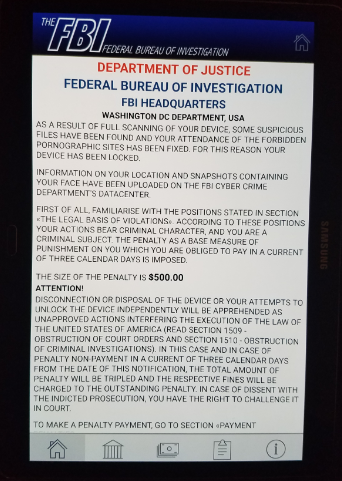
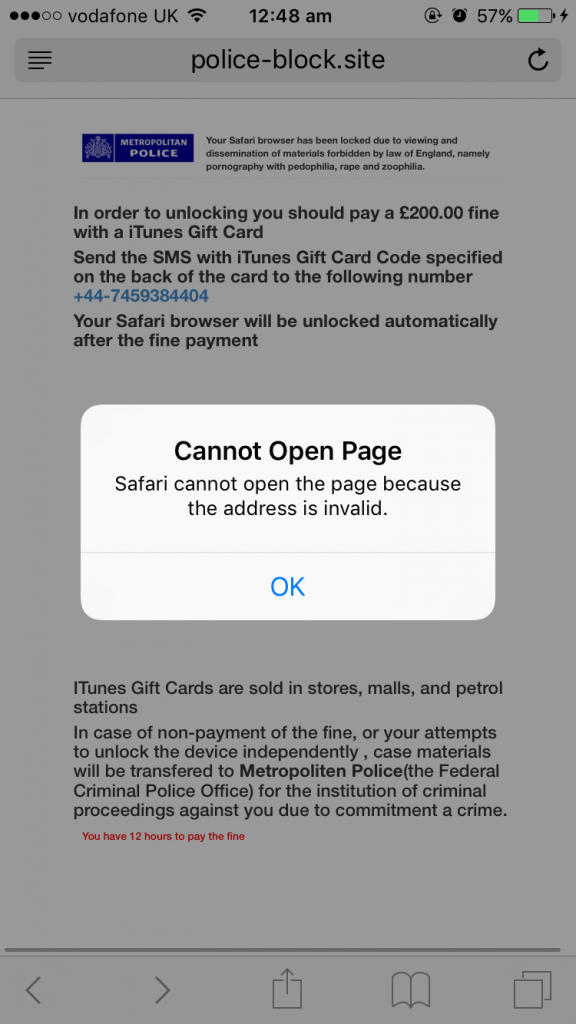
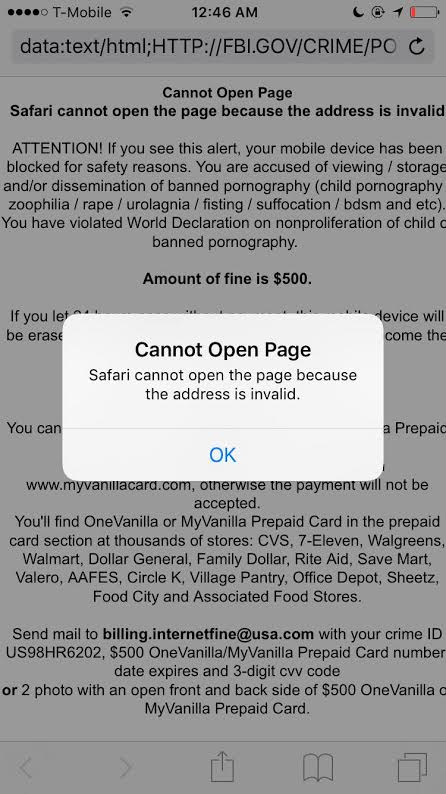
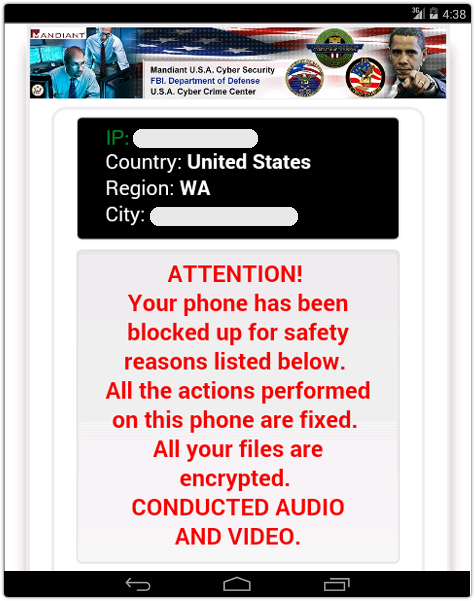
How can you detect the infection in your devices?
You can prevent viruses from damaging your phones. You can also try to avert them if you will take note of the following points:
1. Be careful in what you are downloading. Downloading the cracked applications can lead you to be required for payment. For example, when you avail torrent so that you can have an application usually paid for such as angry birds for free, chances are you are falling into the trap. If you don’t have an anti-virus or it is not updated, your android phone is then exposed to risks.
2. Beware of the data you consumed. There are viruses which can send information about you without your knowledge. You can figure this out by checking or auditing the data you are sending and receiving. If the transmitted data unknown to you exceeds 10 MB, you must be vigilant already. If applications necessitate less connection or none at all, then they could be malicious.
Why do cyber police use Ukash? How do I get rid of FBI prism virus?
Ukash is known to be the most common way to pay for this cyber police. When you pay for something online through legit processors, it is possible that the payment can still be canceled. But it is impossible when you are paying via this Ukash. Just like the famous FBI Moneypak virus, many victims still look for a way to get their money back. All I can suggest is that you should try to contact with the bank to see if there’s any chance to cancel this payment. Otherwise, you should renew the information of your credit card and any cards that you use to pay so that you won’t be suffering from more damages. Then please try to get rid of this Interpol Virus Scam as soon as possible. In order to do that, manual removal is the most appropriate way to completely uninstall this program from your devicec. There isn’t a perfect program to deal with it successfully. And with manual removal process, you don’t have to reinstall Windows which takes much longer time and may even cause damages to hard disks due to frequently reinstalling.
It seems that my antivirus is useless to remove this Virus?
Since FBI prism virus is created by hackers in order to collect money from users, they have given this malware the abilities to escape from phone, tablet or pc protection tools and then sneak into your device to block you from accessing to it. Cyber hackers are somehow unrecognized by others because all they need the internet. And nowadays all of us do sit in front of internet. Besides, this kind of virus can be created every day to infected our device. It takes some time for antivirus software to upgrade and make better solutions for the newly released viruses.
What Happens If Your Samsung Phone/tablet Locked Out by FBI prism virus? Manual Removal Guide On Samsung device
I have been locked out of my android tablet with a security page, basically saying I have downloaded stuff I haven’t and have to pay £100 or €100 in 48 hours to have access to my tablet again. I’m just wondering is paysafe a virus or this is Interpol virus as it has popped up on my android phone and said I have been watching weird pornography and downloading copyright music, but in all honesty I was trying too watch a movie. How to remove pop up asking for money to remove porn?
Too many infected samsung device and can’t do anything on it and even cannot turn it off. To unlock your phone from Interpol virus first please restart your phone to safe mode to unlock your cell phone from the blocked virus warning screen. You can live chat with online experts to assist you if you don’t know how to do that.
Note: “Safe Mode” on Phone starts up without loading any third-party add-ons and different devices have different ways to access safe mode.
For Samsung Galaxy S6 S5 S4 Note 2: 1. Power down. 2. Turn on and repeatedly tap the soft-button for “Menu.”
For Samsung Galaxy S3 S2 and others: 1. Power down. 2. Turn on, then press and hold Volume Down (Galaxy S3 and others), Volume Up (HTC One, ZTE and others), or Volume Down and Volume Up together (various Motorola devices) when the vendor’s logo appears.
For Samsung tablet: Power it off, and then power it on. During startup and when you see the Samsung Logo screen, press and hold the Volume Down key until you can see safe mode writing below the screen at the left hand angle of the screen.
If you have managed to select Safe Mode, you will see the text “Safe Mode” at the bottom left corner of the screen.
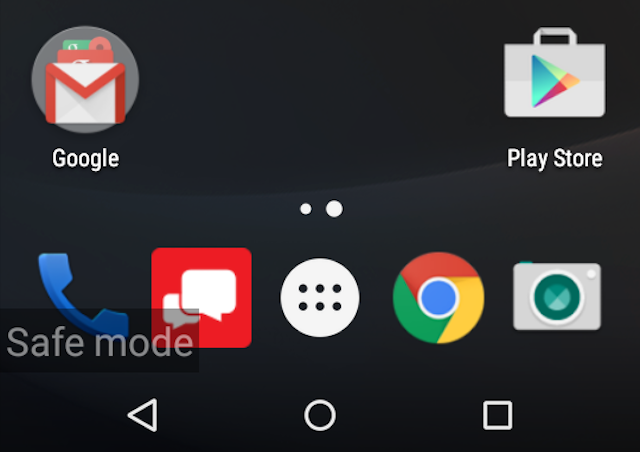
Conclusion
FBI prism virus displays a scaring notification from the fake Cyber Security and states that your tablet has been blocked due to your being involved with the distribution of pornographic material, SPAM and copyrighted content. It also claims you to pay a fake fine of $ 100-$500, etc via moneypak within a limited time. And this message window occupies the whole tablet screen which can’t be close or minimize. Therefore, to minimize the damage it may cause to the data and system of your tablet, it is important to remove this scam virus as soon as you find your tablet has been infected.
Special tips: Having trouble to deal with this scam on your device? Be confused with the whole removal processes of the virus? To safely and completely get rid of it please contact YooSecurity experts for further help:
Published by Tony Shepherd & last updated on September 6, 2019 8:58 am













Leave a Reply
You must be logged in to post a comment.