Is your home page on Internet Explorer suddenly changed to an unknown site – Fastbrowsersearch.com? Are you familiar with this pop up web site? Is the default search engine also replaced to this Fast Browser Search engine? Is this specific site interrupting your online activities by all means? Are you also experiencing constant pop up ads on most of the web sites? What is really going on with your computer?
Fastbrowsersearch.com – How to Remove Fast Browser Search Redirect?
Fastbrowsersearch.com (or Fast Browser Search) can be put into the same category as Searchbrowsing.com redirect which is the category of browser hijacker. A browser hijacker is also called a browser redirect virus which targets at browsing applications including the most popular Internet Explorer, Google Chrome and Mozilla Firefox. By modifying the default settings of these browsers, this virus can create all kinds of troubles on targeted computers that annoy computer users a lot. Most importantly, privacy security issues are being threatened by this browser hijacker. Computer users should be looking out for this virus on their computers.
Fastbrowsersearch.com redirect will show up automatically as the start-up page on browsers once it’s installed in your computer. Default search engines will also be replaced to the associating engine called Fast Browser Search. Computer users will find it difficult to get online as usual because they will be blocked by this specific web site. No matter what sites you enter in the address bar, this site will pop up as well as some unwanted new tabs. It seems that the only option to be online is from this Fast Browser Search. But when you do that, your online activities will be recorded and valuable info will be collected out of them. Besides from that, this browser hijacker can also redirect you online to other unwanted web sites and links that could be sponsored by cyber criminals. Considering all these troubles and potential risks, it is without any doubt that this Fastbrowsersearch.com redirect should be removed.
To get rid of Fast Browser Search redirect, a complete removal is required. Contact YooSecurity Online PC Experts for removal assistance if you don’t have much experience dealing with computer viruses.

Fast Browser Search Redirect Home Page Screen Shot
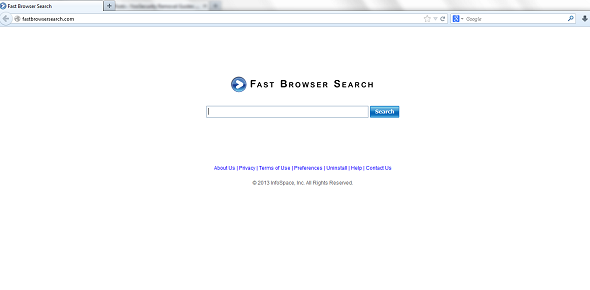
To Sum Up, this Fastbrowsersearch.com browser redirect can:
– get itself installed without permission
– reset default settings on targeted browsers including home pages and search engines
– display annoying pop-up ads
– block you from accessing other web sites online
– use pay-per-click technique to make money
– help third parties collect browsing histories and valuable information
Removal Instructions of Fastbrowsersearch Redirect
Note: Fastbrowsersearch.com redirect cannot be removed by many antivirus programs. Hence, to achieve a complete removal, manual process is suggested here. Expertise will be required during this process:
Step A: Open Windows Task Manager to end process related to the Fastbrowsersearch.com redirect. To do that, press Ctrl+Alt+Del keys at the same time to pull up Window Task Manager; go to Processes tab on top and scroll down the list to find.

Step B: Open Control Panel from Start menu and search for Folder Options. Go to Folder Options window, under View tab, tick Show hidden files and folders and non-tick Hide protected operating system files (Recommended) and then click OK.

Step C: Press Windows+R keys to pull up Run box and type in regedit to open Registry Editor.

Step D: Delete all these associated files and registry entries with this Fastbrowsersearch.com browser hijacker in Registry Editor as below:
%AppData%\[rnd]
%AllUsersProfile%\Programs\{random}\
%CommonStartMenu%\Programs\Users\””
HKCU\SOFTWARE\Microsoft\Windows\CurrentVersion\Regedit
HKEY_CURRENT_USER\Software\Microsoft\Windows\CurrentVersion\Policies\System “DisableRegedit”
HKCU\SOFTWARE\Microsoft\Windows\CurrentVersion\Settings\{.exe}
Step E: Change home page back from this unwanted Fastbrowsersearch.com site on targeted browsers.
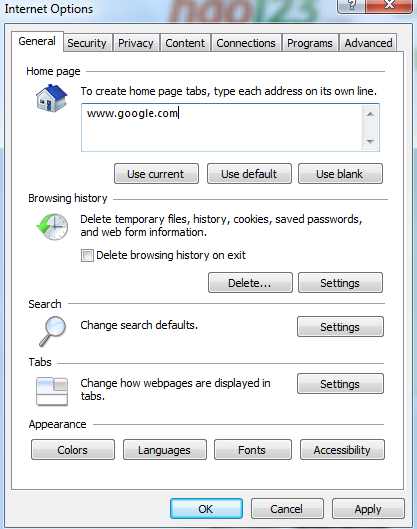
Similar video guide on how to remove hijacker:
Conclusion
Browser hijackers can usually help cyber criminals benefit because they can record what people do online. Cyber criminals find these records very valuable and will try to make a connection with these browser hijackers. Fastbrowsersearch.com redirect is one headache issue to many because of its persistent actions. No matter which sites you are tempting to log on, you will be brought back to this specific site and its search engine. Constant new tabs may be open at the same time to get you upset. By leaving you with no choice but start online activities from the given Fast Browser Search engine, this browser hijacker can then trace down your movements on each site and link in order to conclude your surfing habits. That’s why privacy security is being threatened mostly by this hijacker and people should pay attention to it. Browsers are very important applications. They can help us explorer resources on the Internet. So they shouldn’t be taken into such risks as browser hijackers.
Note: Still being redirected online to unwanted places constantly? Please contact YooSecurity Online Experts now to get help with a complete removal in order to avoid consequences from happening all because of this Fastbrowsersearch.com redirect virus.

Published by Tony Shepherd & last updated on June 20, 2013 9:52 am












Leave a Reply
You must be logged in to post a comment.