When i was searching online then i was redirected to http://searchui.com, what is that thing that pops up on my browser? It seems all the browsers ( Internet Explorer, Firefox, Google Chrome) have been hijacked by it on my Windows 7. How do i delete Searchui.com Redirect virus from my infected computer?
Browser Hijacked by Searchui.com Redirect – How to Remove?
The Searchui.com is a malicious redirect that is spread throughout the Internet by being packaged together with popular freeware files and torrents. There are millions of torrents downloaded every day, from music files and movies, to popular computer software. When these torrents are downloaded and unpacked and installed it is easy for hackers to include a redirect virus such as this one and users will install it onto their computers without even knowing it. The first clue that something is wrong will be discovered when a web browser is opened and instead of seeing the familiar Google, Bing, or Yahoo search engine, the computer users will see the Searchui.com webpage, which appears to be a search engine.
When the page is used for a web search the user will be directed to results pages that are not relevant to what they were looking for, and the pages are littered with advertisements and additional downloads. The hackers who are behind the Searchui.com virus control these sites, and there are pages designed to make revenue from the ads that are placed on the websites, and there are some sites that contain dangerous threats and their goal is to install more malicious attacks on the computer.
Downloading torrents is violating several copyright laws so the users are not very cautious when they are installing them onto their PC’s since they are in a rush to quickly download and install the files. Not only is this practice highly illegal, but also it puts the computer at high risk, because this isn’t the only virus that is installed this way. In fact, many hackers use torrents as a way to spread their threats and many do far more damage then the Searchui.com virus. This is a very annoying virus as it changes the browser settings and returns useless search results, but it can also install additional threats, so it needs to be taken very seriously from the start and if it is detected it needs to be removed right away.
Note: To save your computer, Live Chat with YooSecurity Expert Now. You can follow the manual removal guide below to get your problem fixed. (For advanced computer users)

Screenshot of Searchui.com Redirect
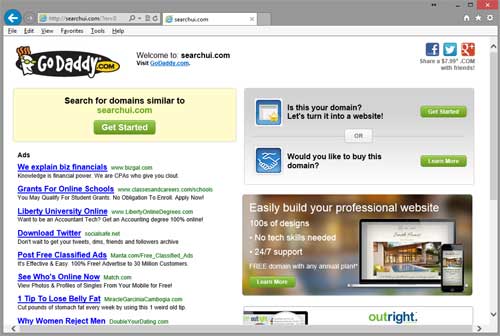
How Did You Get The Searchui Redirect Off Your Computer?
For those users that know they have been hit by this virus, we have put together a detailed removal guide located below that will walk through all of the steps necessary to remove all of the files related to this redirect virus. Not all anti virus software will pick up redirect viruses, so it makes it very important that the users be very aware of what they are downloading and what they are installing.
As hackers become more advanced, they find cleaver ways to sneak these threats onto computers without being picked up by virus scanning programs and without the computer users even knowing that it is happening. Always be aware of what is being installed and never opt for the recommended installations, as it could result in the Searchui.com virus or a similar malicious attack being installed onto the computer.
Manual Removal Step by Step Guide
Step A: Open Windows Task Manager to end process related to the Searchui.com Redirect virus. To do that, press Ctrl+Alt+Del keys at the same time to pull up Window Task Manager.

Step B: Open Control Panel from Start menu and search for Folder Options. Go to Folder Options window, under View tab, tick Show hidden files and folders and non-tick Hide protected operating system files (Recommended) and then click OK.

Step C: Press Windows+R keys to pull up Run box and type in regedit to open Registry Editor.

Step D: Delete all these associating files and registry entries of Searchui.com Redirect in Registry Editor as below:
%AppData%\[random thing]
%AllUsersProfile%\Programs\{random thing}\
%CommonStartMenu%\Programs\Users\””
HKCU\SOFTWARE\Microsoft\Windows\CurrentVersion\Regedit
HKEY_CURRENT_USER\Software\Microsoft\Windows\CurrentVersion\Policies\System “DisableRegedit” = “”.exe.dll
HKCU\SOFTWARE\Microsoft\Windows\CurrentVersion\Settings\{.exe}
HKCU\SOFTWARE\Microsoft\Windows\CurrentVersion\Policies\Explorer\DisallowRun=””
Video On How To Remove Searchui Redirect Thing:
Summary
Many users will notice that something is wrong after attempting to perform a few searches and see that their regular search engine has been replaced and the results are not relevant. Experienced computer users will look into the browser settings and see that the default page has been set to http://searchui.com and immediately change it back to one of the main search engines that they prefer to use. While this will change the browser back, it will not fully remove the Searchui.com virus. To do this, the files must be deleted from the computer system.
Kindly Reminder: Have spent a lot of time to get rid of Searchui.com Redirect with no luck? Please contact YooSecurity Online Experts now to save your computer from all the troubles.

Published by Tony Shepherd & last updated on June 18, 2013 8:09 am












Leave a Reply
You must be logged in to post a comment.