Have you been familiar with any of the ransomware that usually locks computers and collects fines for hackers? This Dirección General de la Policía Virus is believed to be one of them. It’s really scary and seems legit. But have you broken any law? Is paying the fine the only way to help you unlock the computer screen?
Dirección General de la Policía Virus Locked Computer
Dirección General de la Policía Virus can be categorized as one of the active ransomware that helps computer hackers collect fines from innocent computer users inappropriately. And by inappropriately, it means that this seem-to-be-legit virus helps hackers threaten PC users with illegal issues, locks their computer screens and requires fines from them to unlock. But since there’s no such real thing as police locking computers, one will be scammed if he/she pays the fines. Instead of paying the nation hoping to get yourself out of any illegal troubles and unlock your PC, you are paying the scammers! First they set you up with this locked screen; once they get you to pay, they then will leave you alone with this Dirección General de la Policía page which has been keeping you outside of your computer for the whole time. And when you can’t remove this virus, other chaos can be brought and help scammers benefit more!
Have no idea of how and when you picked up this Dirección General de la Policía Virus? Apparently, this virus is created by PC hackers and then put online among many resources including hacked web sites, links, videos and programs etc. To be more specific on the reasons, you may get this locked page while visiting pornographic sites or videos online which is also listed in the page as one of the reasons why you’re being blocked out of your PC. Thus, you probably think it’s real and legit and pay right away. This Dirección General de la Policía can also come bundles with other unfriendly programs. It gets itself installed without permission while you’re downloading the malicious programs. Once this is done, you will be suddenly blocked out of computer while still searching online or upon restarting. And with all of your personal information on the page, one will usually be threatened when seeing this locked screen. Dirección General dela Policía virus will explain to you why it locks your computer, what the consequences are and how you’ll unlock your computer. And often, by how to unlock, an amount of fine will be involved. In this case, it’s € 100. The payment will be due within 72 hours. If you don’t pay in the limited time, a criminal case will be automatically initiated against you. Wondering whether to pay or not? Then you’re about to be scammed.
As a matter of fact, paying the € 100 won’t help you get your computer unlocked. You will have to remove this Dirección General de la Policía Virus manually. Contact Online YooSecurity PC Expert now for removal assistance if you are not familiar with the processes and to save your computer right away. Any consequences could happen to the computer if you don’t remove it fast.

Dirección General de la Policía Locked Notice Screen Shot

Unlock PC from Dirección General dela Policía Virus Without Paying
As mentioned above that paying will not help you unlock your computer. Instead, it helps computer scammers benefit. Cannot run antivirus scan because of this locking screen? In fact, antivirus programs have failed to catch this Dirección General dela Policía Virus. Manual removal is suggested here in order to get rid of this virus completely. Different levels of computer skills will be required during this process. Some basic steps are listed in the following to give you a general concept.
Step A: Reboot your infected computer and keep pressing F8 key on your keyboard. Use the arrow keys to highlight “Safe Mode with Networking” and press E/Enter.
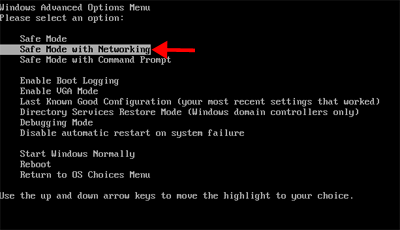
Step B: Press Ctrl+Alt+Del keys together to open Windows Task Manager and then end related process with [Dirección General de la Policía Virus].
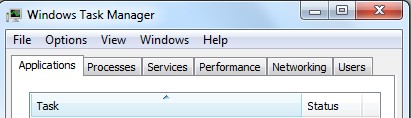
Step C: Show hidden files. Go to Folder Options from Control Panel. Under View tab, select Show hidden files and folders and non-select Hide protected operating system files (Recommended) then click OK.

Step D: Press Windows+R keys to open the Run window and then type in regedit to open Registry Editor. Find out and delete all these associating files and registry entries as below:
%AppData%\Programs\[rnd].exe
%AllUsersProfile%\Application Data\””.dll
%AllUsersProfile%\Application Data\””[]
HKEY_CURRENT_USER\Software\Microsoft\Windows\CurrentVersion\Run “[rnd].exe”
HKEY_CURRENT_USER\Software\Microsoft\Windows\CurrentVersion\Settings “net
HKEY_LOCAL_MACHINE\SOFTWARE\Microsoft\Windows NT\CurrentVersion\Winlogon\Shell “”
Video Guide On How to Remove Dirección General de la Policía Lock
Conclusion
Similar to ICE scam virus, Dirección General de la Policía Virus is another version of this category with different appearance and language. It is believed that this kind of ransomware is created by hackers once in a while in order to benefit more. So one should be watching out and do not pay when computer is unfortunately locked by this virus. No matter how real and legit it looks to you, it is still a virus which you’ll find out with some researches online. And even though your personal information appears on the locked page, you shouldn’t believe it. By doing that, this Dirección General dela Policía virus tries to convince you and thus get you to pay in the end. Other than locking your computer screen, this virus can also bring other bad consequences to your computer. And when it has time to change and upgrade, it’s even harder to remove. Therefore, do not hesitate when computer is infected by this scam virus.
Notice: Still experience this Dirección General de la Policía Virus after restarting computer? Due to the changeability of this virus, you may fail to catch it completely. Have run out of efforts? Please contact YooSecurity Online Expert to get help on removing this stubborn ransomware ASAP.

Published by Tony Shepherd & last updated on February 18, 2013 9:51 am












Leave a Reply
You must be logged in to post a comment.