Has computer been locked up by a warning from the North Yorkshire Police all of a sudden? What did you do to get into this situation? Is North Yorkshire Police Ukash real? Will there be any illegal issues involved? All in all, how to unlock PC without paying the requested fined?
North Yorkshire Police Description
North Yorkshire Police Ukash is categorized as a ransomware that will lock up your computer and state that you have violated certain laws online. Similar to West Yorkshire Police Ukash virus, in order to unlock your computer and get yourself out of legal issues, you are asked to pay certain fines listed on the warning page. Through this threatening action, remote hackers will be able to collect as much money as possible from PC users. But the fact is, this North Yorkshire Police warning is fake! It has nothing to do with the laws and your computer will not be unlocked by paying. To unlock your computer from this fake Ukash virus, remove it like other malicious viruses.
Similar Screen-shot of This Fake Yorkshire Ukash Scam:
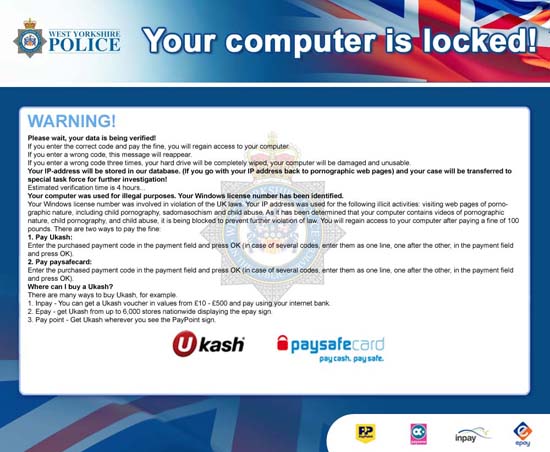
Reasons for computer to be locked do not match with the North Yorkshire Police statements. According to the notice, you have violated laws or distributed forbidden content online which are mainly against the Copyright Law. But the real reasons are similar to those of other infections. Even though your computer has been well protected by your antivirus programs, it still can be infected by this nasty North Yorkshire Police Ukash virus. Once you land on fake or hacked web sites, Trojans hidden in them will be able to sneak into your computer without permission and then start to bring malware and ransomware in. So be careful when visiting suspicious or porn sites. Your antivirus might not be able to stop every virus from the Internet. Once the infection is done, your computer screen will suddenly be locked up while you are using it or going to use it. You have no idea of where this North Yorkshire Police statement comes from. And threatened by illegal cases, you may rush to the payment part through Ukash. It is a total waste of money if you pay this virus! By paying the required amount of fines doesn’t help you unlock your computer.
To remove this virus and unlock your computer from this North Yorkshire Police Ukash screen, you can contact YooSecurity Online PC Expert now to let them help you out on the manual removal. Or if you are good at computers, try to follow the instructions below to remove this Ukash scam program.

Computer Suffered A Lot from Fake North Yorkshire Police Ukash
Not only computer screen has been locked up by this North Yorkshire Police ransomware, but other functions and data of system can also be infected! The locking screen is just the visual consequence of this virus. Beneath the locking screen, it can also conduct the following activities:
1. Remote hackers can be brought inside through malicious Trojan codes to collect valuable information and control the infected computer.
2. Other viruses and malware can be allowed to sneak inside to bring more damage.
3. System data and files may be replaced by infected ones to cause system crash down.
4. Computer will run slower generally till it’s completely stuck.
How to Completely Unlock PC from North Yorkshire Police Scam
In order to completely get rid of this scam program and unlock your computer screen, antivirus cannot guarantee a 100% removal. To achieve that, manual removal is believed to be the most effective way. Following are several steps for you to manually remove this North Yorkshire Police Ukash virus. If you are not confident enough, please backup your important data before making any changes to your computer.
Step A: Reboot your infected computer and keep pressing F8 key on your keyboard. Use the arrow keys to highlight “Safe Mode with Networking” and press E/Enter.
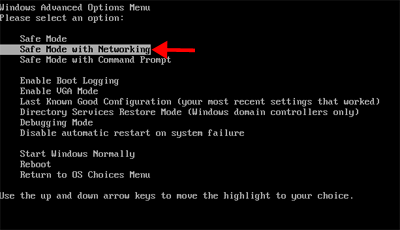
Step B: Press Ctrl+Alt+Del keys together to open Windows Task Manager and then end related process [North Yorkshire Police Ukash].
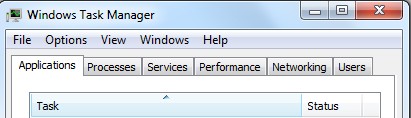
Step C: Press Windows+R keys to open the Run window and then type in regedit to open Registry Editor.
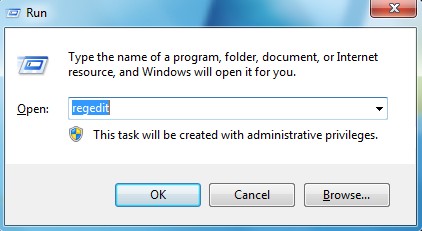
Step D: Find out and delete all these associating files and registry entries as below:
Go to %userprofile%\appdata\local\temp
The virus can have names other than “random.exe” but it should look like it doesn’t belong and should have a create date/time the same as a .class file if you sort by file mod/create time you’ll find it.
%AppData%\[ North Yorkshire Police Ukash].exe
%AllUsersProfile%\Application Data\.dll
%AllUsersProfile%\Application Data\.exe(rnd)
HKEY_CURRENT_USER\Software\Microsoft\Windows\CurrentVersion\Run “[rnd].exe”
HKEY_CURRENT_USER\Software\Microsoft\Windows\CurrentVersion\Settings “net
HKEY_LOCAL_MACHINE\SOFTWARE\Microsoft\Windows\CurrentVersion\Run “[rnd].exe”
HKEY_LOCAL_MACHINE\SOFTWARE\Microsoft\Windows NT\CurrentVersion\Winlogon\”Shell” = “[rnd].exe”
Similar Video Guide on How to Remove Fake Yorkshire Police Ukash Virus
Conclusion
North Yorkshire Police Ukash virus is similar to West Yorkshire Police Ukash virus. They all lock up your computer screen and stop you from accessing the computer. By accusing that you have violated national Copyright Law, you are requested to pay fines to unlock your computer in the limited period of time. Otherwise a criminal case will be automatically started against you. Fearing of prison life in the following years, PC users who get this infection will rush to pay to get themselves out of troubles. But since this is just a cyber virus, its statement is not real, which means, you will not be caught to spend the rest of your life in jail. On the other hand, you will not be able to get the money back once you pay. Why is manual removal the most effective way to unlock your computer from this Ukash virus? If you are familiar with this infection or its other versions and are good at computers, you won’t have to go through all troubles for doing system reinstall or hardware format. You can just search around and delete files associated with this Yorkshire Police virus. Is there any program that can fix this problem? Generally, antivirus programs are used to protect PC from viruses. But there isn’t a perfect antivirus for every virus. You may have more than one antivirus software installed on your computer. But a virus like North Yorkshire Police Ukash can be created every day! To conclude, that’s why manual removal is the most effective way which also requires expertise to deal with this Ukash virus.
Note: Yorkshire Police Ukash virus is quite nasty and can be changeable. If you cannot find certain files listed above and are not certain which are infected and others are not, please get help from PC experts before you cause other problems. Start a Live Chat with YooSecurity Online Expert now for more information.

Published by Tony Shepherd & last updated on May 31, 2013 2:53 am












Leave a Reply
You must be logged in to post a comment.