Help! I have the U.S.A. Cyber Crime Investigations virus screen on my computer. It completely blocks me from accessing my PC and requests a $300 fine through MoneyPak or MoneyGram to unlock. Will the police come to arrest me for any violations? It says I have violated some laws online but I didn’t do any of the listed cyber activities. I didn’t watch pornography. How to get rid of U.S.A. Cyber Crime Investigations computer block?
U.S.A. Cyber Crime Investigations Virus Locked PC Asking for $300 Fine – How to Unlock?
The U.S.A. Cyber Crime Investigations virus is a computer ransomware which is believed to be just released online by computer hackers to attack computers mostly in the United States. If you happen to have this U.S.A. Cyber Crime Investigations block page on your computer screen, please do not believe anything it says or requires you to do; consider it as a cyber scam virus. As a matter of fact, this kind of computer ransomware has become a very common issue for PC users around the globe. There are lots of different variants or versions in this category. For instance, the notorious FBI MoneyPak virus is a long-lasting threat which targets at PC users from the United States in the beginning and has now spread globally; and the PCeU virus launched in European areas mostly the United Kingdom to request£100 from victims to unlock PCs. No matter how legit and trustworthy the block pages look to you, they are all treated as computer ransomware and should be removed instantly from PCs instead of paying the requested amount of fines. The Police or local governments will never send a similar block page on computers and require a fine online.
When access to the computer has been locked by the pop-up U.S.A. Cyber Crime Investigations virus, you won’t be able to access anything on the computer including desktop and PC protection tools. The computer screen will be instantly blocked by this U.S.A. Cyber Crime Investigations warning when PC is turned on. And the virus pages can differ from each other considering the specific areas they attack. Hence, we have U.S.A. Cyber Crime Investigations Cyber Command of New York, Cyber Command of Washington, Cyber Command of New Arizona, Cyber Command of California, Cyber Command of Ohio, Cyber Command of Hawaii, Cyber Command of South Texas ect. In general, they all belong to this U.S.A. Cyber Crime Investigations scam virus.
Basically, computers with Windows OS are the major targets of this U.S.A. Cyber Crime Investigations virus. But according to experiences from the past, soon it will begin to attack Mac users as well and block them on their web browsers. Fines to unlock PCs can be raised from $300 to more. After the virus attack, U.S.A Cyber Crime Investigations scam will be able to modify the default settings of the compromised computers and set its application as the start-up process of the systems. When the affected PC is started, the U.S.A. Cyber Crime Investigations block page will be displayed instantly to block you from accessing the system. ‘ATTENTION! Your computer has been blocked up for safety reasons listed below.’ message will show up as well as the reasons or legal regulations you are accused of violating because of your cyber activities. You will then read that you are accused of watching or distributing pornography or banned content online which has violated relevant Copyrighted laws of the United States even though you haven’t done any of these. With the accurate IP address, location information, Computer OS, User Name and Remaining time listed on the block page, victims can be easily fooled and convinced that the U.S.A. Cyber Crime Investigations block is actually legit. And this group of computer users will become the major targets of this scam virus as they are more willing to pay the $300 fine hoping to unlock their PCs from this fake notice. Despite the fact that this U.S.A. Cyber Crime Investigations virus is a scam and one shouldn’t believe anything it says, paying the $300 fine through MoneyPak or MoneyGram xpress Packet vouchers will not help unlock PCs. Further criminal cases won’t be automatically initiated against you even if you refuse to pay. Nothing will actually happen or change if you don’t pay $300 as PC will remain being blocked by the U.S.A. Cyber Crime Investigations scam.
How to unlock PC from the U.S.A. Cyber Crime Investigations virus then? It’s believed that even if you do have access back in the system, Anti-virus software will not help much in getting rid of this scam virus. Program files, registry values and relevant system configurations have already been reset by the virus in order to keep it inside the system as long as possible. Hence, to completely remove this U.S.A. Cyber Crime Investigations ransomware, manual removal is the most efficient way.
Tips: A manual removal guide will be list below. However, the instructions are for those who are qualified with advanced computer skills. If you are not confident to get rid of the U.S.A. Cyber Crime Investigations scam virus, you can contact YooCare/YooSecurity for help now:

U.S.A. Cyber Crime Investigations Scam Virus Is Deceitful
The U.S.A. Cyber Crime Investigations virus page is well designed by computer hackers. It’s not a difficult job for computer hackers to get a hold of your IP address, locations, Windows system and other personal information with their advanced computer skills. Sometimes the web cams attached to the PCs can be automatically turned on capturing your personal images. With the portrait of President Obama and other logos of authorities on top, victims often feel stressful and would be easily distracted. Chances for them to pay the fine are higher when their minds are drifted. Following are some screenshots of the U.S.A. Cyber Crime Investigations scam in different areas of the United States:
U.S.A. Cyber Crime Investigations Cyber Command of New York:

U.S.A. Cyber Crime Investigations Cyber Command of Hawaii:

U.S.A. Cyber Crime Investigations Cyber Command of South Texas:

U.S.A. Cyber Crime Investigations virus is spread online:
Usually, victims of this scam virus don’t know how they get attacked since they have protections on systems. This U.S.A. Cyber Crime Investigations scam can get installed on computers without users’ consent via bundling with online freeware, scam ware and other malicious resources. When users download an unknown file or software from unauthorized resources online, they can be hit by this U.S.A. Cyber Crime Investigations virus. Being enabled by computer hackers to escape from many Anti-virus protection tools, it can sneak onto computers and install its process. Soon as the affected PCs start up, the U.S.A. Cyber Crime Investigations blocks will be displayed instantly to block victims from accessing their PCs.
Manual Guides to Unlock PC from U.S.A. Cyber Crime Investigations Scam
Under most circumstances, it’s impossible for users to access their computers when PCs are completely blocked by this U.S.A. Cyber Crime Investigations virus page. Hence, to unlock PC from this unwanted scam virus page, manual removal instructions are given here. Expertise will be required during the process because files and registry values can be renamed by the virus differently on different computers:
Step 1: Try to unplug the Internet cable then restart your computer normally. After you can see the desktop, plug in the cable again. If the virus doesn’t pop up, you can continue from step 3. (If it’s wireless connection, turn off/on instead of plugging in/out cable)
Step 2: Restart your computer in safe mode with networking. To do this, please keep pressing F8 key before windows launches until you get there shown as below:

Step 3: Press Ctrl+Alt+Del keys to open the Task manager to stop the progress of U.S.A. Cyber Crime Investigations virus Moneypak scam. Names of process will be displayed differently with random letters:
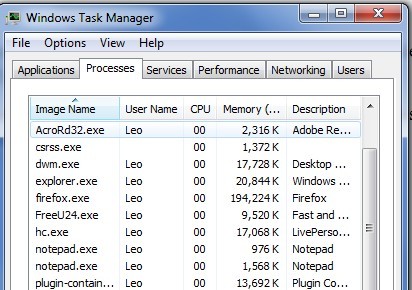
Step 4: Delete all the files related to U.S.A. Cyber Crime Investigations virus scam:
Log in to profile in which you are getting the U.S.A. Cyber Crime Investigations ransomware
Go to my computer
Then press ALT button once
Go to tools on menu bar
Then select Folder options…
Click on view tab
Select Show hidden files, folders, and drives
Click OK button
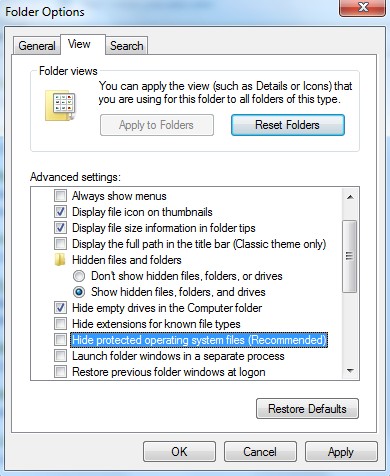
Click on Start button
Enter: regedit in Run box to open Registry Editor
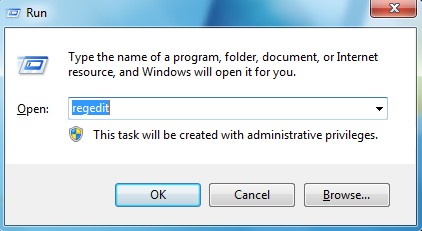
Go to C:\Users\profile name here\AppData\
HKCU\Software\Microsoft\Windows\CurrentVersion\Run
Video Guide to Remove U.S.A. Cyber Crime Investigations Virus Scam Malware From Registry Editor
In Conclusion: The U.S.A. Cyber Crime Investigations virus can be released in different areas in the United States including New York, Hawaii, New Arizona, Washington and California ect. After it’s successfully and completely locked up your computer, a fine of $300 will be required to submit via MoneyPak or MoneyGram xpress Packet vouchers within 48 hours. Otherwise, you are threatened that further criminal cases will be automatically started against you and the chances to unlock your PC will elapse. Trying to be as legit as possible and to threaten victims in every possible way, the U.S.A. Cyber Crime Investigations MoneyPak scam virus is trying to get as many PC users to pay the 300$ fine as possible so that cyber criminals can benefit on the other ends. It’s warned that once the money is sent, you won’t be able to get it back. And your computer won’t be unlocked after the payment is made. To successfully unlock PC from U.S.A. Cyber Crime Investigation virus, manual removal is believed to be the most efficient way. In a word, DO NOT trust anything this virus says and remove U.S.A. Cyber Crime Investigations scam ransomware from computer ASAP!
Suggestions: Cannot unlock PC from the U.S.A. Cyber Crime Investigations block page? To avoid further damage, please contact YooCare/YooSecurity experts 24/7 online in time for instant help:
Published by Tony Shepherd & last updated on October 17, 2013 5:32 am













Leave a Reply
You must be logged in to post a comment.