What is http://gzj.jsopen.net Pop up and there is a message on the screen: Attention! It is recommended that you download FLV MPlayer to continue? Recently, when users click on certain websites then another window opens up with gzj.jsopen.net wanting them to download and install a player. But they ran virus, spyware, malware etc scans and still its happening. How can you keep this https://gzj.jsopen.net/sd/wrap-0.01.html page from popping up on your computer? Learn more below.
Infected with Http://gzj.jsopen.net Hijacker, How to Remove?
In case you are seeing http://gzj.jsopen.net as your browser’s default page, then you need to take immediate actions in order to get rid of this particular browser hijacker for a lot of reasons. This particular hijacker is responsible for altering your default browser settings, changing the preferred search engine, slowing down the browser, keep taking you to landing pages full of advertisements and sponsored results and also take control over your browser completely.
This http://gzj.jsopen.net hijacker will also steal information regarding your browsing activities. It means that your confidential information may not be so safe after all. You may be scammed or become victim to any ransom etc. You may not be able to hard-reset anything that this hijacker controls. For example, you might want to change the webpage or the other settings, but it will be pretty much difficult. In fact, the hijacker will not let you change anything.
There may be lots of pop-ups. You may easily get frustrated because of them but then, that is the job of this particular hijacker. Furthermore, these pop-ups and other sites where this hijacker takes you may be malicious or consist of malware. The user may think their problem is only a hijacked browser but they may not have any idea about the malware being installed on their computer in the background. Please get rid of http://gzj.jsopen.net Pop-up thing as soon as possible.
Note: Manual Removal requires expertise and it is for advanced users, if you don’t have much experience in dealing with redirect virus. Contact YooSecurity Online PC Experts for removal assistance.

Http://gzj.jsopen.net Virus Pops Up From Time To Time?
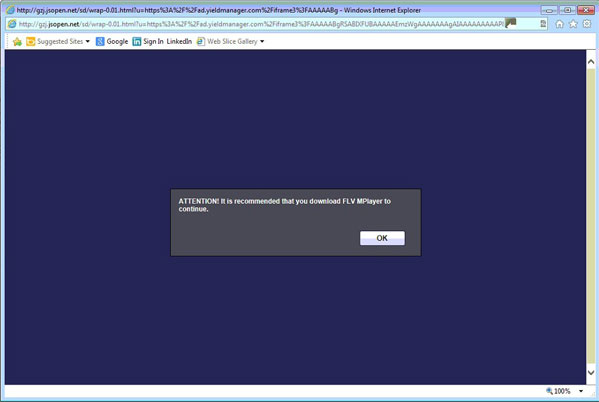
This hijacker can infect your browser through one of the given ways:
A particular website known as Projectfree.tv promotes it. You may reach the website to download movies and shows of your choice but as you click on the download button, you will be directed to software called EZ-Downloader. This program is a malicious installer that will change your browser’s home page to http://gzj.jsopen.net and from there on, the rest of the work is carried out.
You may also end up with this browser hijacker when you are downloading or installing nay other software or game, mostly through internet, which may be infected or bundled with it. While you install the required software, it may offer you some free goodies or something like a download manager, codec or toolbar etc. You may happily install it too, but such additional gifts are mostly infected and may carry these types of browser hijackers.
You may also end up with such malicious programs through infected e-mails or other malicious websites that are created to spread such unwanted programs or hacked to perform such deeds under other domain names. Useless links and attachments in junk e-mails are also a common source.
Other than this, you may end up with such malicious program though shared storage devices. You may overlook the importance of scanning that device before transferring data. However, these types of unwanted programs can easily get transferred along with other files. In such a case, you may end up installing this particular http://gzj.jsopen.net Pop-up hijacker on your computer without even knowing what is it or what it does before it is too late.
Manual Removal Step by Step Instructions
Step A: Open Windows Task Manager to end process related to the redirect. To do that, press Ctrl+Alt+Del keys at the same time to pull up Window Task Manager; go to Processes tab on top and scroll down the list to find.

Step B: Open Control Panel from Start menu and search for Folder Options. Go to Folder Options window, under View tab, tick Show hidden files and folders and non-tick Hide protected operating system files (Recommended) and then click OK.

Step C: Press Windows+R keys to pull up Run box and type in regedit to open Registry Editor.

Step D: Delete all these associated files and registry entries with this http://gzj.jsopen.net Pop-up hijacker in Registry Editor as below:
Step E: Change home page back from this unwanted hijacker on targeted browsers.

Video Guide On Browser Hijacker Removal:
Conclusion
Once http://gzj.jsopen.net Pop-up virus infects your system, it will replace your search requires and freak you out by stealing their privacy information and slowing you system down. Without a complete removal of the gzj.jsopen.net virus, the computer system will crash at last. The virus spares no effort to change the user registry settings and other important windows system files. And it can get your personal information, such as your bank information, and so on. The virus will also annoy you by displaying lots of pop-ups and generating BSOD error and so on. Since no anti-spyware can handle this spam, you had better to consult with computer experts for tech assistance.
Note: Have spent too much time in fixing the problem but failed? To avoid any mistakes, Please contact YooSecurity Online Experts in time to save your computer.
Published by Tony Shepherd & last updated on August 25, 2013 4:41 am













Leave a Reply
You must be logged in to post a comment.