Your windows server 2003 is blocked by Anti-Child Porn Spam Protection malware and it is asking for 100 dollars (100$)or 100 euros( 100€) to Decrypt the computer, cannot get rid of it? how to Decrypt your files that encrypted by Anti-Child Porn Spam Protection virus? And how to remove accdfisa protection program ransomware or how to remove malware protection ransomware?
Anti-child Porn Spam Protection – 2.0 Version – How to Remove The Virus?
Anti-Child Porn Spam Protection is a new variant of the Malware Protection ransomware has been released recently. It is a fake encryption tool to lock your files, data and documents. Mostly, the virus attacks Windows Server 2003 and encrypts all data. Usually it pretends to be a legitimate government organization that states that the infected computer is sending out SPAM that contains links to child pornography sites. It has encrypted your data using Advanced Encryption Standards, or AES, encryption. But you are unable to recover the encryption key.
How to revert all of the decrypted files back to their normal state? You might realize that this malware can not be picked up by a perfect anti-virus, for it changes your system files from C: drive every time you start to run some programs on your computer. Infected with Anti-Child Porn Spam Protection Ransomware , all of your data (ie:.doc, .xls, .pdf, etc…) is decrypted. Many people can’t revert all of the decrypted files back to their normal state for it is really tricky. Although you have removed lots of the infected files generated by the spyware, your computer still has been hacked by the Ransomware. Files ext… .doc, .xls, .pdf etc… are all .exe files, and none of those files should be application files. This virus infected and changed every data file on the main c: drive and their external. You may get the following warnings when all jacked by Anti-Child Spam Protection Ransomware. Warnings: We have detected spam advertises illegal sites with child pornography you’re your computer. This contradicts law and harm other network users and in this case we have to do next steps: 1. Block access to your desktop. 2. Totally block safe-mode and network. 3. Encrypt your files using Advanced Encryption Standard and 256 symbols randomly generated password and delete source files using DOD 5220.22-M.(DOD 5220.22-M is the department of Defense clearing and sanitizing standard – You can’t recover your files – NEVER). 4. Sent this randomly generated password to our secure server and delete this password from your computer. (you can’t get this password -NEVER) So don’t trust Anti-Child Porn Spam Protection virus and not to pay anything for it, just get it off to unlock your computer and keep it safe.
To completely get rid of this virus, live chat with YooSecurity Support now, or you can follow the manual removal instructions below to get rid of this virus (for advanced computer users).

Anti-Child PornSpamProtection Ransomware from the Version of Malware Protection
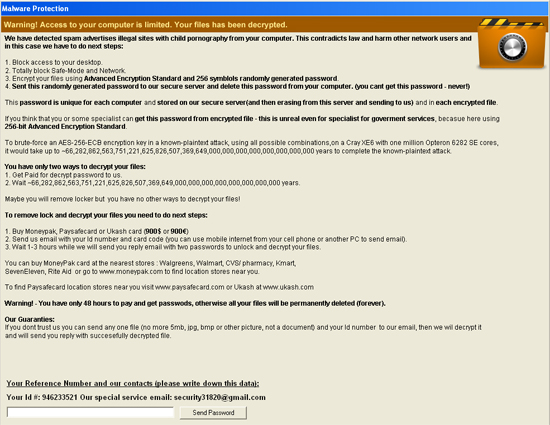
Anti-ChildPornSpamProtection Ransomware from the Version of ACCDFISA Protection Program
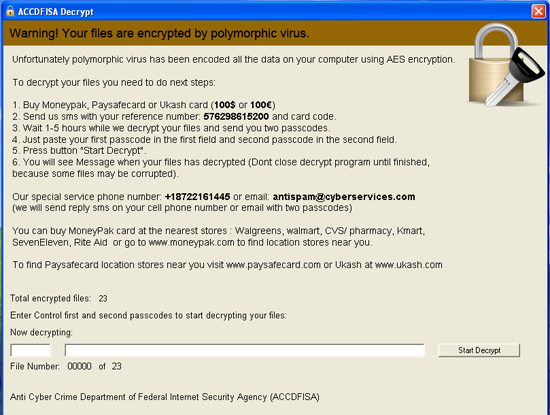
How dangerous is the polymorphic virus?
Got Warning! Your files are encrypted by polymorphic virus or Anti-Child Porn Spam Protection ransomware – Version 2.0? It claims because your computer has been hacked or someone spamming from your computer. You must pay a penalty within 96 hours otherwise we will send report to FBI with special password to decrypt some files which contain spam software and child pornography files. (this special password is only for these files, not for all your files. Password for all your files we will send you only after payment). If first 48 hours will be end you must pay 1000$ within next 48 hours.
To remove lock and decrypt your files you need to do next steps:
- Buy Moneypak, paysafecard or Ukash card 500$ for first 48 hours and 1000$ after first 48 hours.
- Send us email with your Id number and card code (you can use mobile internet from your cell phone or another PC to send email).
- Wait 1-3 hours while we will send you reply email with two passwords to unlock and decrypt your files.
You can buy MoneyPak card at the nearest stores: Walgreens, Walmart, CVS/ pharmacy, Kmart, SevenEleven, Rite Aid or go to www.moneypak.com to find location stores near you. To find Paysafecard location stores near you visit www.paysafecard.com or Ukash at www.ukash.com.
Similar Video Tutorial On How to Modify Windows Registry:
Some Associated Files of Anti-Child Porn Spam Protection Scam
C:\WINDOWS\system32\svschost.exe
C:\dvsdlk\svchost.exe
C:\ProgramData\rbnedwdels\svchost.exe
C:\ProgramData\sgcvsap\svchost.exe
C:\ProgramData\tcvedwdcv\ghzsrwhbfg.dlls
C:\ProgramData\tcvedwdcv\udsjaqsksw.dlls
C:\ProgramData\thcgds\dkpslqhnsoa.dll
C:\ultimatedecrypter\dc.exe
C:\WINDOWS\system32\cfwin32.dll
C:\WINDOWS\system32\csrss32.dll
C:\WINDOWS\system32\csrss64.dll
C:\WINDOWS\system32\default2.sfx
C:\WINDOWS\system32\NoSafeMode.dll
C:\WINDOWS\system32\nsf.exe
C:\WINDOWS\system32\sdelete.dll
C:\WINDOWS\system32\svschost.exe
Registry Entries That Generated By Anti-Child Porn Spam Protection Ransomware Virus
HKEY_CURRENT_USER\Software\Microsoft\Windows\CurrentVersion\RunOnce\*.**
HKEY_LOCAL_MACHINE\SOFTWARE\Microsoft\Windows\CurrentVersion\RunOnce\*.*
Note: If you failed to remove Anti-Child Porn Spam Protection Ransomware virus, please contact with YooSecurity experts to disable the virus to decrypt your files.

Published by Tony Shepherd & last updated on March 3, 2014 6:40 am












Leave a Reply
You must be logged in to post a comment.