Is your computer suddenly taken over by a program called Vista Defender 2013 which reports a bunch of viruses and alert your computer is at risk? If so, your computer is severely infected with a malware. Never believe anything from this rogue program as it is only a hoax designed to bamboozle you into spending money on its full version before you realize that these warnings are fake. Follow the step by step guide below to have it removed instantly.
Overview of Vista Defender 2013 Scam:
Vista Defender 2013 is classified as a rogue program containing no ability to remove viruses and protect you from malware or any of the other functions that it markets. Generally speaking, this virus spreads through Trojan viruses and infects computer system without slightest knowledge of the user. Users may get this fake antivirus program installed by clicking malicious links, opening attachment from spam emails or even visiting pornographic website. Criminal produces this rogue program in order to gain some money from innocent computer users without putting much effort. Do you know how it works?
Notorious as Vista Defender 2013, it can perform the same evil things like other rogue programs do. As soon as it accesses the target computer, it will register itself in the Windows registry to run automatically every time when you turn your PC on. After that, your computer will be totally messed up. It may display legitimately looking security alerts from your Windows Task bar which include: “Internet Connection alert! Suspicious network activity detected! Malware infection is possible!” “Beware! Spyware infection was found. Your system security is at risk. Private information may get stolen, and your PC activity may get monitored. Click for an anti-spyware scan.” and “System hacked! Unknown programs is scanning your system registry right now! Identity theft detected!” etc. to make you believe computer is at high risk now. Besides, you will be forced to run a scan which specialized in creating fake error messages or infection warnings, forcing you to Vista Defender 2013 website constantly in order to ask you to pay for its useless products. Obviously, this program is worthless. It only harms your computer because it is lacking in any legitimate anti-malware functionality. It is an actual danger to your computer’s security. The criminal designs this rogue program and requires the user to pay the full version to remove the viruses detected. However, once the payment is made the user finds out that it was just a scam. The only virus locates in your system is Vista Defender 2013 itself. Hence, it is a must to uninstall this malware from your computer as soon as possible once upon detection.
To make your computer healthy, Live Chat with YooSecurity Expert Now, or you can follow the manual removal guide below to get your problem fixed. (For advanced computer users)

Let’s have a look at Vista Defender 2013Virus Appearance first
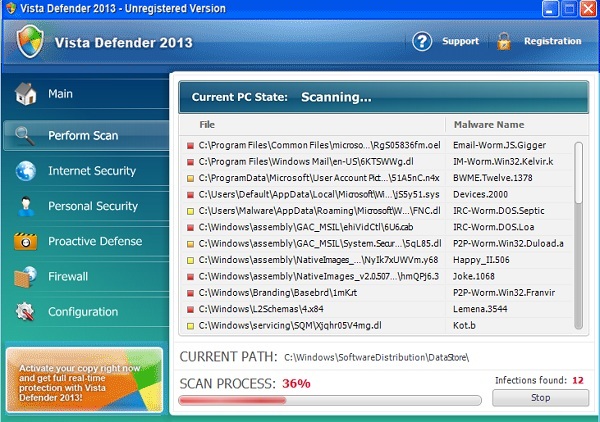
How to remove Vista Defender 2013 virus manually without losing any data?
Step 1: Restart your computer in safe mode with networking. To do this, please keep pressing F8 key before windows launches until you get there shown as below:

Step 2: Press Ctrl+Alt+Del keys to open the Task manager to stop the progress of Fake Vista Defender 2013 Scam. Because the name will be changed fast, it will be displayed with different name with random letters.

Step 3: Delete all the files related to Vista Defender 2013 Scam
Login to profile in which you are getting Vista Defender 2013 Scam…
Go to my computer
Then press ALT button once
Go to tools on menu bar
Goth select Folder options…
Click on view tab
Select Show hidden files, folders, and drives
Click OK button
Go to C:\Users\profile name here\AppData\Local\Temp folder\
HKCU\Software\Microsoft\Windows\CurrentVersion\Run\Random.exe
HKLM\Software\Microsoft\Windows\CurrentVersion\Run\Random.exe
Manual Video Guide to Remove Vista Defender 2013 Virus Fake Alert
Don’t expect that Vista Defender 2013 can help you detect or remove viruses from your computer. It is actually a virus. Once a user accepts this rogue software and allows it to enter the system, it will cause all types of havoc in your system. This rogue displays non-existent error messages and shows fake scan results to convince you that you should pay for its full versions. It disturbs you by crazy fake reports and prevents you from stopping them. What is worse? Your antivirus program may stop working from that time and you can’t even open Task Manager. Internet connection may turn to be unstable. In addition, other Trojans, Worms may have a chance to sneak into your computer. Thus, it is suggested users to uninstall this malicious software as soon as possible and be careful with downloading files from torrents or clicking on email and chat links next time in case the virus comes back again.
Special tips: Are you scared to make a mistake for it will lead to damage your whole computer? Contact PC experts now to secure your computer and remove fake Vista Defender 2013 virus permanently and safely.
Published by Tony Shepherd & last updated on June 3, 2013 8:35 am













Leave a Reply
You must be logged in to post a comment.