Did you experience lose all your data because your Android phone or tablet was broken or missed? Did you delete your pictures or videos by mistake then lose them forever? If the answer is “YES”, you should start to back up your data in your phone or tablet right now. This article will talking about Android phone and tablet backup and will show the way to back up your data in Android phone and tablet. If you don’t know how to make a back up of your phone or tablet, this article will be absolutely helpful for you.
Making a back up of the data in your Android phone or tablet is really necessary
When a cell phone firstly appeared in our lives, it was just used to make a phone call, but now we not only use our phones to make a phone call but also use to send a message, take a photo, save files, watch movies and so on. There are many data like contacts, photos, messages and videos are saved in our phones and some of them are extremely important for us. It may be a huge trouble for us if we lose them. And today we also have a tablet that allows us to surf on the Internet, take pictures and videos, play games, etc. Thus many important data will be also saved in our tablets. Thus it is so necessary for us to make a back up of our data which are stored in the phone or tablet to prevent from the unnecessary lose.
Nowadays there are always bug or other threats existed in your phone or tablet. One day your phone or tablet may unfortunately get some unexpected errors and you are unable to turn it on or get it fixed, in this case, if you don’t back up your data before, you will lose all of your data forever. Or if your android phone or tablet gets infected by some kind of malicious virus or malware, you will not be allowed to access your phone or tablet, in some case, you may need to do a hard reset to get your device fixed. Thus, if you don’t back up your data before, you will likewise lose all your data in your device. With the development of the Internet, many virus are created and distributed on the Internet. It is not a new thing that your device gets infected by a virus now. If you don’t make a back up of your data which are saved in your android device, you could lose them due to the virus at any time. Therefore let’s get started to back up your data now.
The way to back up your data in Android phone and tablet
Don’t wait until it is too late to think about making a back up of you data in your Android device. There are several ways to back up your data in Android device below. If you are still confused about how to back up your data, you could contact Yoosecurity Experts for help.

Method 1 Make a back up from Settings
To back up your data from Settings, you should tap “Settings” first, its icon is a gear. Then find “Backup & reset”.
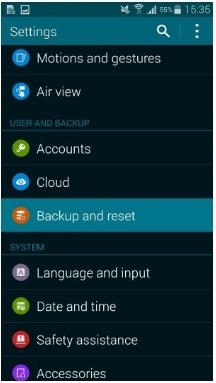
Then mark “Back up my data” and “Automatic restore”, then follow its step to finish backup.
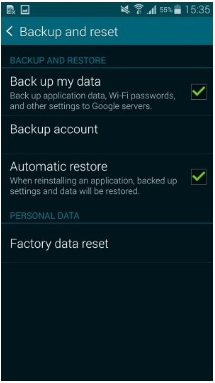
You may notice that this method could not back up your pictures, videos and other data. To back up other data, you could view Method 3.
Method 2 Use Google account to make a back up
Firstly, you need to have a Google account, if you don’t have one, you could create a new one or view Method 3. To use Google account to back up your data, you need to get to “Settings” first, then get to “Backup & Restore”. Then tap “Backup account”, then follow its steps to finish backup.
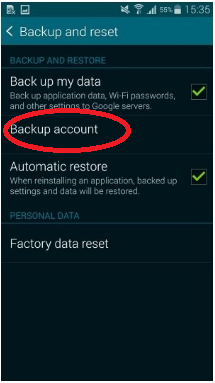
This way would allow you to back up your contacts, app data, Wi-Fi passwords and some basic phone settings. But it won’t allow you to save photos and SMS messages. If you want to back up your photos, please view Method 3.
Method 3 Make a back up on your computer
To make a back up on your computer, you need to connect your Android phone or tablet to your computer first. After that please find the data you want to back up then transfer them to your computer. If you don’t know how to find the locations of your data, I highly advise you to contact our online experts for help. It will be quick and effective.
If your phone or tablet has been infected by some kind of malicious virus and you are locked out of your device, no worries, there is a way to get into your phone or tablet again and remove the virus. Please note that you should remove the virus immediately or your personal data which are stored in your device could be knew by the remote hacker. If you don’t know how to remove the virus, please contact our online experts to help you. However, in some case, the virus is so tricky that you are not allowed to remove the virus easily, you may need to do a hard reset. Before resetting your device, don’t forget to make a back up of your data first or you will lose all your data in your device.
KIND REMINDER: If you still don’t know how to back up your data in Android phone and tablet, if you have spent a long time and you still can’t make a back up your data, if you don’t know how to make a back up when the virus has locked all your device, if you don’t know how to remove the virus completely from your device then make a back up, PLEASE CONTACT YOOSECURITY ONLINE EXPERTS TO HELP YOU NOW!

Published by Tony Shepherd & last updated on November 22, 2016 12:00 pm












Leave a Reply
You must be logged in to post a comment.