How did i get W32/Patched.UA virus? Do you know that this is a virus tricking your money? If you are curious about what is W32 Patched UA and want to clean out the virus from your computer, then you can find it out on this page. Removal procedure is also included in this text.
W32/Patched.UA description:
W32/Patched.UA was detected by Avira anti-virus software and it belongs to the Trojan family and it’s identified as a new version of Trojan. Many computer users have found their PCs infected with what Avira calls the “W32/Patched.UA” virus when they were surfing online on some websites. Within several seconds Avira notified them that services.exe (c:\windows\system32) was a virus, W32/Patched.UA. Since then people closed out of the malicious sites that came with such nasty virus, and tried to stop the services.exe which resulted in their PCs rebooting after one minute. Once they were back into Windows, again services.exe reported as w32 patched ua. Avira also started reporting that two files in c:\windows\installers were virus as well, but Avira was able to delete them. However, eventually they kept reappearing or being remade.As there was no way to deal with services.exe for it could not be deleted or closed, and you will need to try to fix this problem manually. So if you are unfortunate to meet this, don’t hesitate to contact PC experts for further information and support, and then completely get rid of W32/Patched.UA from your computer.
To save your computer, live chat with YooSecurity experts now, or you can follow the manual removal guide below to get your problem fixed. (For advanced computer users)

Let me tell you how you get this virus?
Maybe you really want to know how you get this kind of annoying virus, right? There are actually several methods to get this. One is by sending the W32/Patched.UA through email spamming which attaches itself to the message. But most known method is that users usually be compromised with this virus when opening a questionable link from instant messaging software. This link is originally sent from trusted source which is also infected with the same threat. However, sender is unware that this virus is utilized to spread this infection.
What dangerous this virus may bring?
1) Restart your computer now and then.
2) System running slower as many programs ran automatically without your permission.
3) Hide your files or relocate them.
4) Collect your personal information such as the account number and password.
5) Download more malware without your permission.
6) Highly consumes your PC resources.
The fast and completely manual removal is required.
Through YooSecurity Lab studied, we can say this nasty virus is a really dangerous and harmful one. And we figure out that manual removal is the only effective and complete way to deal with this issue. You can follow our step-by-step solution. While this is a risky job as any mistake may lead to fatal damage to your system. If you are not a computer specialist or not sure how to deal with registry entries, please live chat with YooSecurity Support now
Best step-by step solution to get rid of W32/Patched.UA:
First to back up your datas, then please follow these steps to get rid of W32 Patched UA manually:
Step 1: Press CTRL+ALT+DEL or CTRL+SHIFT+ESC. Open the Windows Task Manager.
If that didn’t work, try another way. Press the Start button and click on the Run option. This will start the Run tool. Type in taskmgr and press OK. This should start the Windows Task Manager

Step 2: Within the Windows Task Manager click on the Processes tab. Find the process by name. random.exe related to W32/Patched.UA. Then scroll the list to find required process. Select it with your mouse or keyboard and click on the End Process button. This will kill the process.
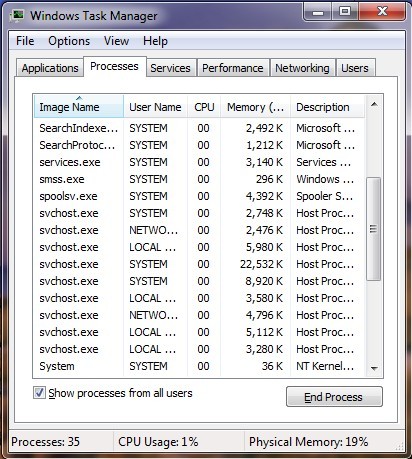
Video Show You on How to Modify or Change Windows Registry:
Step3: Remove malicious files of W32/Patched.UA
C:\Windows\System32\services.exe
C:\Windows\System32\drivers\str.sys
C:\Windows\SysWOW64\drivers\str.sys
Step4: Delete malicious registry entries of W32/Patched.UA virus.
HKLM\SOFTWARE\Microsoft\Windows\CurrentVersion\Uninstall\MiNODLogin
HKCU\SOFTWARE\CLASSES\CLSID\
HKCU\SOFTWARE\Microsoft\Windows\CurrentVersion\Run
HKEY_LOCAL_MACHINE\SOFTWARE\Microsoft\Active Setup\Installed Components\Random
HKEY_LOCAL_MACHINE\SOFTWARE\Microsoft\Windows\CurrentVersion\policies\Explorer\run\Random.exe
Note: If you failed to remove W32/Patched.UA virus with the method above, please consult YooSecurity certified professionals to remove it completely.
Published by Tony Shepherd & last updated on June 4, 2013 5:36 pm













Leave a Reply
You must be logged in to post a comment.