Is your home page on Internet Explorer currently being changed to an unknown domain named www1.search-results.com? And ever since then, your online searching is not playing along well. You cannot log onto wanted web site and are being redirected to other unwanted pages constantly. Is online searching environment gone bad? How does one do to maintain a good browser?
Browser Redirect www1.search-results.com Description
www1.search-results.com is a domain that pops onto many computer screens recently. You may have seen this web site somewhere before and consider it as a common URL. However, PC attackers can take advantages of this site and turn it into a browsing issue that annoys many computer users nowadays. A browsing issue, also known as browser redirect, is a kind of computer virus that mostly targets at browsing applications including Internet Explorer, Google Chrome and Mozilla Firefox. By automatically changing the home page URL and redirecting PC users online to hacked sites, this browser redirect can help PC hackers benefit from valuable information collected among its victims.
A screen shot of this www1.searchresults.com redirect:
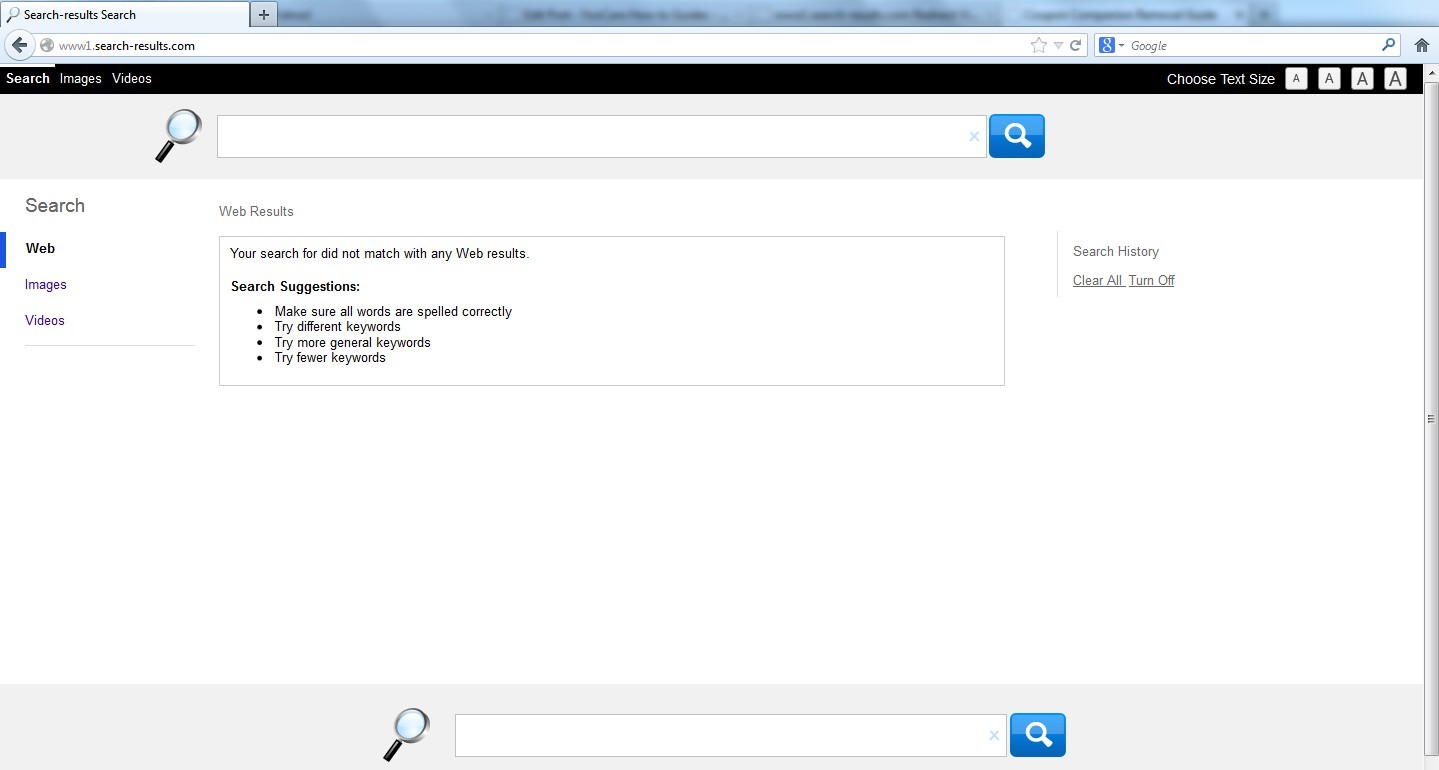
Similar to Searcheh.com redirect, www1.search-results.com is also created in the form of a webpage which only contains an easy-to-follow search engine on it. Looking no difference than most web sites, it has tricked many computer users into searching online from this fake search engine because they have nowhere else to go. All they can get is this special webpage on their browsers. By forcing you to start online activities from its domain, www1.search-results.com redirect can help hackers record your browsing histories and also redirect you onto more hacked web sites where Trojans and malware could hide inside. Once you land there, Trojan viruses and other spyware could probably get into your computer that’s already vulnerable without your permission. By that time, your computer will suffer from more problems.
www1.search-results.com redirect can hide within online pornographic web sites. It can also come bundled with free programs you download from the internet. Once it’s brought inside, it will start to bring chaos by resetting the surfing environment first. You will notice this problem when it’s becoming your home page domain and you can’t change it back. By steadily staying on your home page, it forces you to use it for online activities. And once you start surfing online from this fake domain, you will experience consequences mentioned above.
Don’t want to lose info to this www1.search-results.com redirect? It’s not promised that you won’t lose any data due to this virus. Since antivirus programs don’t seem to catch this virus, manual removal is suggested here. Contact YooSecurity Online PC Expert now if you are not familiar with any manual removal concept. It will require advanced computer skills during the manual removal process.

Step-by-step Manual Removal Guide
Step 1. Hit Ctrl+Shift+Esc or Ctrl+Alt+Delete keys together to pull up Windows Task Manager; go to Processes tab on the top and scroll down to find associated processes with this www1.search-results.com redirect and End process.
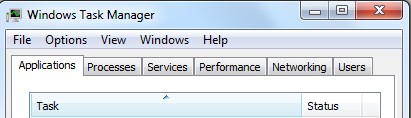
Step 2. Open Control Panel from Start menu and search for Folder Options. Go to Folder Options window, under View tab, tick Show hidden files and folders and non-tick Hide protected operating system files (Recommended) and then click OK.

Step 3.Press Windows+R keys to pull up Run box and type in regedit to open Registry Editor.

Step 4.Delete all these associating files and registry entries in Registry Editor as below:
%AppData%\Protector\””[rnd]
%AllUsersProfile%\Programs\{random}\
HKCU\SOFTWARE\Microsoft\Windows\CurrentVersion\Regedit
HKEY_CURRENT_USER\Software\Microsoft\Windows\CurrentVersion\Policies\System “DisableRegedit”
HKCU\SOFTWARE\Microsoft\Windows\CurrentVersion\Settings\{.exe}
Step 5. Remove unfamiliar extensions/ add-ons and change home page back.
Mozilla Firefox
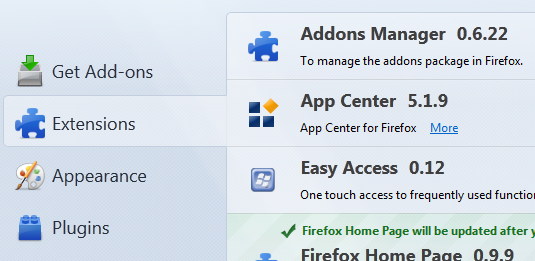
Internet Explorer
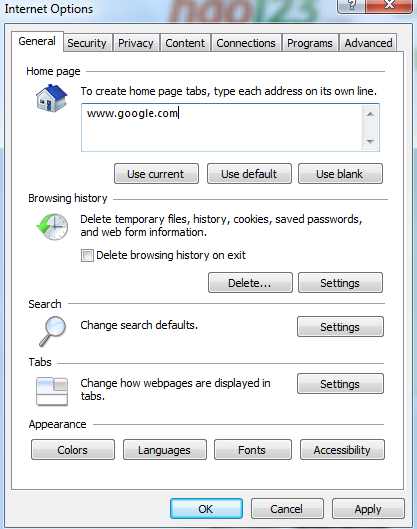
Similar video on how to remove browser redirect problem:
Conclusion
It is a very common issue that computer users get troubled by this kind of browser redirect problem. Due to the fact that this www1.search-results.com redirect looks just like a regular web site, it has tricked many computer users. Even though we’re not advanced PC users who can deal with programs and stuff, we can still tell the differences once we’re familiar with this redirect issue. First of all, a browser redirect virus will show up on your browser/ browsers steadily as a webpage or tool-bar. You can’t change or uninstall it easily. By doing that, it leaves you with no choice but get online from what it provides. And as soon as you are online, you’ll be redirected to other unfamiliar web sites which usually have constant pop ups. When the situation gets worse, you may even be cut off from the internet. A browser redirect virus usually is created to help PC hackers collect your browsing histories and valuable information. Hackers can benefit from them later on. Therefore, if you don’t want to lose anything important to this virus, it’s better to get rid of it as fast as you can.
Notice: Still getting this redirect problem after the removal? What’s the reason that brings it back? Are you not able to perform a complete removal? Contact YooSecurity Online Expert for further assistance on the www1.search-results.com redirect removal. Any delay could bring more troubles into your computer. Hence, a complete removal is needed before you can go back to use the computer as usual.

Published by Tony Shepherd & last updated on March 22, 2013 4:01 am












Leave a Reply
You must be logged in to post a comment.