I just wonder if you can fix my problem. I have a Dell laptop and when I updated my windows7 to windows10, my laptop became slowly to startup, and it is always loading for a long time. I feel tired because I don’t have much patience to wait for it. Is there any way to speed up it? Thanks in advance.
Why the Windows10 startup slowly?
Recently, there are many users have got this problem. When they use U disk installed the Windows10 successfully, this system seems not as good as we imagine, because the boot speed change slowly. This phenomenon is only waste user’s time. Windows 10 as the latest window system have been used by many people. According to the official, Windows 10 startup slowly is caused by “Fast startup” function. Because the function is based on the graphics card driver and power management, but there are many current drivers are not compatible with quick start function, so lead to startup slowly.
We all know that Windows10 system has a “Fast startup “characteristic, but there are many users have such a problem about the “Fast startup” function, and it is always useless even opened the fast startup options. so it may result in startup slowly for other reasons, such as too much junk files and startup msconfig. So we also need to reduce unnecessary startup msconfig and clean up the junk files reasonable to ease the burden for the computer. Many software and programs are “like” start with boot syestem, so disable the startup msconfig is one of effective ways to speed up the computer. Some optimization software suggesting the junk files and guide you clean up the rubbish frequently. Actually, clean up the rubbish frequently can make the computer more slowly because some files are not rubbish but computer preread files, these files will speed up the computer startup to a certain extent.
Warm prompt: Manual operation is supposed to have a certain level of computer literacy. If you are not sure how to start and are afraid of making any critical mistakes damaging the computer system, please live chat with YooCare/YooSecurity PC professional online service now.
Manual Removal Guide of Speed up Windows10 startup
There are two methods to solve this problem:
Methods A:
1. Click on “start” button in the lower-right corner of the window, and click “Control Panel”.
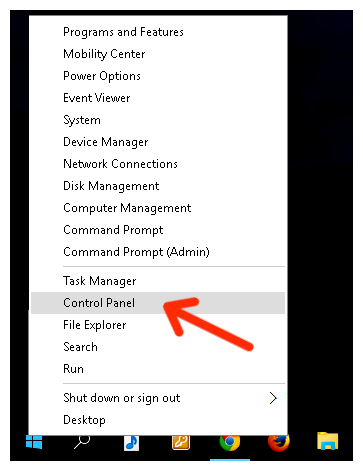
2. Select “Small icon”, click “Power Options”.
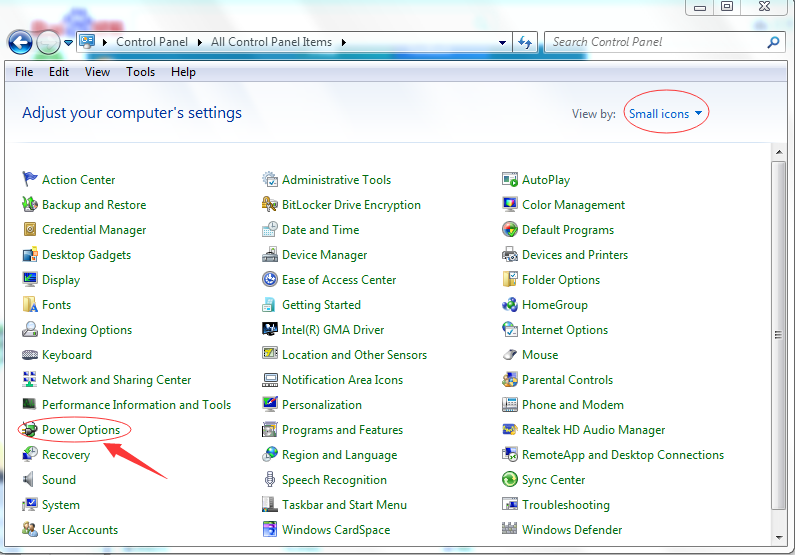
3. Click “Choose what the power button does”, then go to set “Fast startup”.
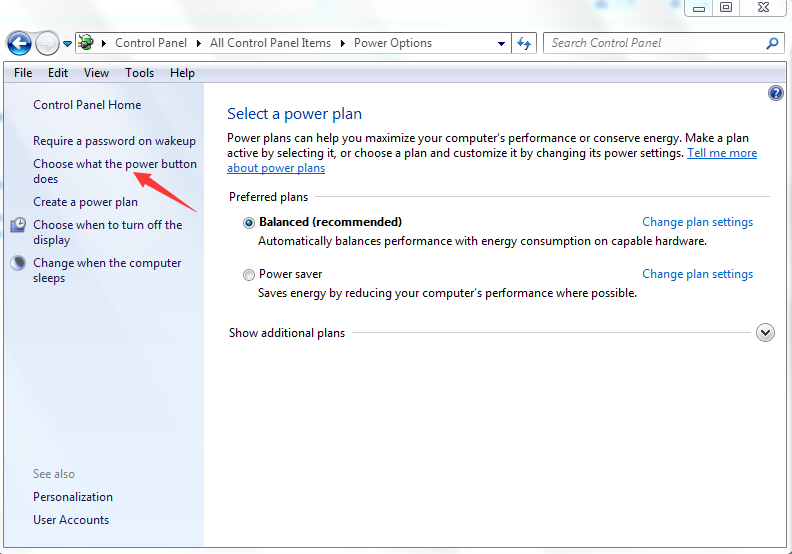
Methods B:
1. Press the “Windows” key and “R” key at the same time, then enter “gpedit.msc” and run it.
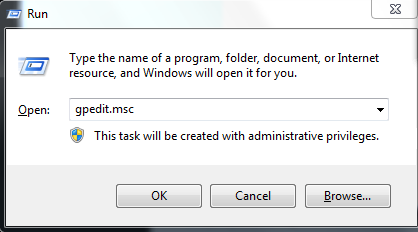
2. Select “Administrative Templated”.
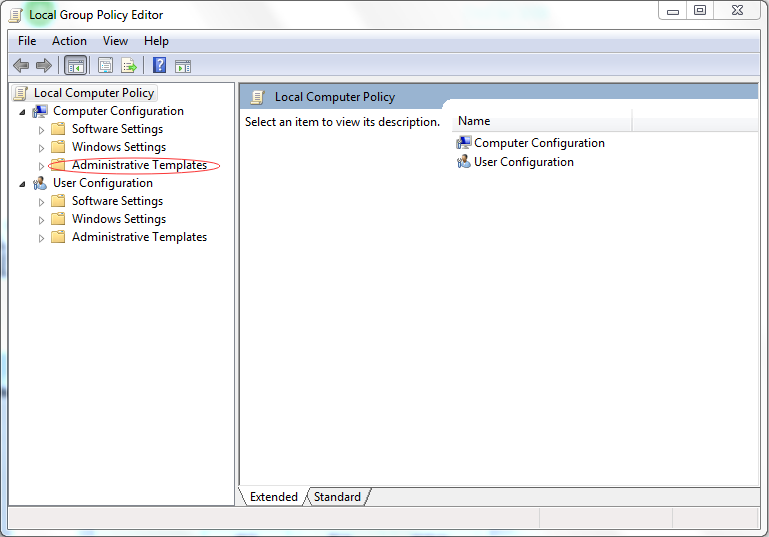
3. Click “System”, and go to set “Fast startup”.
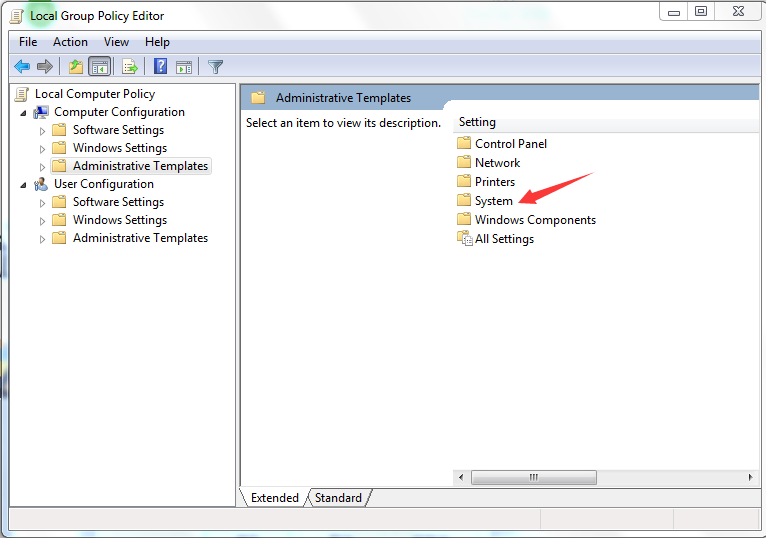
Here does not recommend any optimization software to solve this problem. It needs manually removal with expert skills. A Part of the operation has certain risk, please pay attention to backup your important files before your operation. And if you haven’t sufficient expertise in dealing with PC issues, it may lead to some mistakes damaging your system.
Note: If you still can’t speed up your computer, And to avoid the wrong operation and in order to protect your computer. Contact online experts for help now!
Published by Tony Shepherd & last updated on September 13, 2016 6:45 am














Leave a Reply
You must be logged in to post a comment.