My homepage has always been Google, but recently it has changed to an odd website called WebWebWeb.com which offers a search engine called WebWebWeb Search. I don’t need it, I just want Google back but the page keeps coming up. When I tried to change homepage, it didn’t allow me to do that. Besides, I got a lot of pop-up ads whenever I’m online. That is really annoying. I’m not good at computer. Is it a virus? I run AVG on my computer but it found nothing. Any advice?
Brief Introduction to WebWebWeb.com
WebWebWeb.com is a phony page that provides nothing but a spam search engine called WebWebWeb Search. It can be categorized as a browser hijacker designed to attack most popular browsers like Internet Explorer, Mozilla Firefox and Google Chrome. Usually computer users install this hijacker by themselves while downloading other programs because WebWebWeb Search can be bundled as an add-on or extension with free music players, video recorders or other applications. That means this hijacker must inform the user about the oncoming installation, but users can easily neglect it and allow its access to change the browser settings on the PC. In order to avoid this hijacker malware in future, users should follow the installation steps and read the agreements and terms carefully because this hijacker may actually be mentioned in the user agreement, without of course being called “browser hijacker”.
The Screenshot of This Web Page
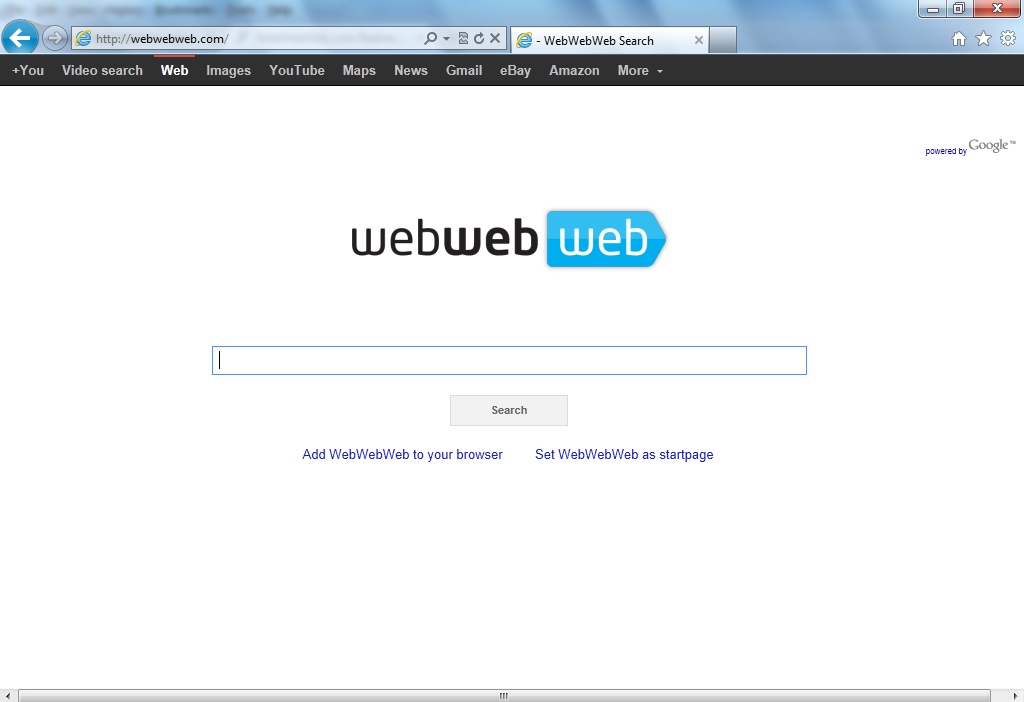
Once the hijacker is installed, it replaces your homepage and default search provider to WebWebWeb.com without asking for your permission to make these modifications. Also it doesn’t allow changing the websites back. Although, at first glance, the website looks like a normal search engine and seems harmless, if you take a closer look, you will find that search results generated by this spam search are based mainly on sponsored websites. You won’t get any reliable results through WebWebWeb Search because this fake search engine is just designed to make money from affiliate marketing and promote various sponsored pages. It causes a lot of troubles for PC users to interrupt their online activities. Specifically, you may not be able to navigate to certain web pages as you wish properly because WebWebWeb.com pop-up takes control of your web browser and changes your home page, it also redirects your search results to malicious sites, or hammers you with a barrage of popup ads.
This program is difficult to remove. When go to Control Panel, Add/Remove programs list to uninstall it, you will find it is not even listed in there. Also running security tool does nothing helpful for the removal because technically speaking browser hijacker is not a virus. It can neither replicate, nor spread itself like a virus. If you keep it inside the computer, it is responsible for collecting the terms of your search queries, recording your browsing history and monitoring your online activities. Hence, WebWebWeb.com redirect should be deleted manually at once.
The properties of Browser Hijacker
-Can not be detected by your anti-virus software, which makes it hard to uninstall from the computer.
-Once you open your browser, you will be redirected to some unknown websites.
-Can slow down the performance of the computer, or even blue screen.
-Can pop up many unwanted advertisements when you are doing something else.
-Can change your settings in your browser and it is not easy to change it back.
If you find any symptoms listed above showing on your computer, then your computer must be suffered with a browser hijacker that causes you keep being redirecting to this WebWebWeb.com. Welcome to contact YooSecurity Online PC Experts for manual removal guide. Also, we will provide a short removal guide below for computer literate.
NOTE: Being afraid to do any wrong operation during the process of removing this browser hijacker? Please contact YooSecurity Online PC Experts, we are here to help you:
Manual Removal Guide of Browser Hijacker (For Computer Literate)
There is a removal guide of Browser Hijacker provided here; however, expertise is required during the process of removal, please make sure you are capable to do it by yourself.
Step 1: Find Ctrl, Alt, and Delete these 3 keys and then press them together to open task manager to end the process related to this WebWebWeb.com, the name of the process will be random.

Step 2: Try to find Folder Options in Control Panel, select the View tab, and then tick Show hidden files and folders and non-tick Hide protected operating system files (Recommended) and then click OK.

Step 3: Click on Start button at the right lower corner, then click on Control Panel

Then you will come to the Control Panel windows, click on Add and Remove Programs
![]()
Then try to find the program which relates to this WebWebWeb.com browser hijacker, highlight it and choose Remove, the program’s name is random.

Step4: Reset Your Browser (Take Firefox as an Example)

Click on Tools – Options
Under General tab – reset home page on Firefox
Under Privacy tab – clear browsing histories
Similar video on browser hijacker removal:
Conclusion:
WebWebWeb.com is an annoying browser hijacker threat that can be displayed itself on most popular browsers like Internet Explorer, Mozilla Firefox or Google Chrome without asking any permission from the computer owners. It looks like a regular search engine, but don’t be tricked by its appearance and set it as your default homepage or search provider, or your computer will be at a high risk of being attacked by other malware. It attempts to mislead computer users and then makes them visit several commercial and malicious websites again and again in order to boost affiliate payments. When you perform a search, it mainly lists commercial websites in your search results and you will also find numerous ads popping up every time you visit some website. Therefore, in order to keep computer safe, it is necessary to get rid of WebWebWeb.com hijacker from the computer right away.
Suggestion: To follow removal guide that mentioned above, a level of computer knowledge is needed. Still can’t get out of WebWebWeb.com? Contact online experts for help now!
Published by Tony Shepherd & last updated on May 28, 2014 7:31 am














Leave a Reply
You must be logged in to post a comment.