Browser hijacked by Websearch.pu-result.info pop up site? Does this specific domain keep popping up whenever you try to get online? Is the default search engine being replaced also? Are you being displayed many pop ups on the Internet? Does this mean the browser is not safe to use anymore? What’s the solution here to stop these unwanted actions on the browser?
Websearch.pu-result.info – How to Remove Browser Hijacker
Websearch.pu-result.info is different from other regular web sites and is categorized as a browser hijacker based on its characters and behaviors on the computers. Browser hijacker or browser redirect virus is a major PC problem for many. It normally targets browsing applications like Internet Explorer, Google Chrome and Firefox on computers. By hijacking the browsers and bringing all kinds of troubles later on, it can perform like a malware causing constant difficulties during the usage of the PCs especially when PC users try to get online. What’s worse, this browser hijacker could even help cyber criminals collect valuable information via using cookie to trace down online activities of computer users. Personal information like surfing habit can be recorded by this hijacker causing potential privacy security issues.
Generally, browser hijacker can show up with different forms. Web site with a single search engine is the most common form of a browser hijacker. Others can pretend to be browser add-ons/extensions/toolbars. But all in all, it starts its infections by hijacking browsers first. When Websearch.pu-result.info redirect shows up on your browser, it will automatically set itself as the new home page domain without letting you change it away. You will find yourself end up looking at this same page when trying to get online. A search engine is also provided on this specific page pretending to provide you with lots of shortcuts to abundant resources online. But it is believed that search engines associating with browser hijackers can often redirect PC users to hacked and fishy sites and links where more viruses like Trojans and malware could be hidden inside. Hence, the search engine provided by this Websearch.pu-result.info redirect could possibly be sponsored by cyber criminals. Once you are online from this search engine, you will keep being redirected to unwanted sites which has made it impossible for you to surf online properly. There can also be constant pop ups displaying on the sites you log on to. Malware or spyware can be prompted by the sites you’re redirected to and other potential consequences can be experienced one after another.
To recover browser back to working normally and to save computer from all the possible consequences, contact YooSecurity Online PC Experts for browser hijacker removal assistance if you are not a PC expert yourself and don’t know how to remove Websearch.pu-result.info redirect.

Websearch.pu-result.info Redirect Screen Shot
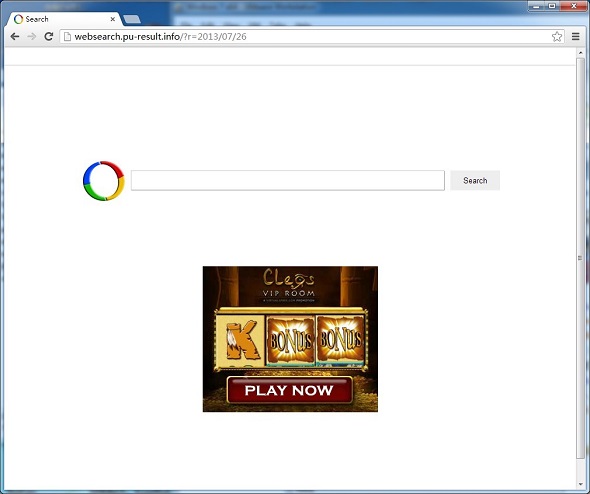
The above screen shot shows what this browser hijacker looks like. It seems to be a regular web site which also contains a search engine that you can use to find out information online. However, this specific site acts differently than other common web pages. It will pop up constantly and aggressively whenever you try to get online. This constant pop up action has somehow stopped you from accessing wanted sites properly. Similar to other browser hijackers, it can also record your online activities and collect valuable data out of them to help cyber criminals benefit. Hence, for the safety of personal privacy, this hijacker should be removed from the computer ASAP.
To sum up the characters and effects of this Websearch.pu-result.info redirect:
– It can get itself installed on browsers without consent via bundling with malicious sites and freeware
– It can reset default structures of the browsers including home pages and search engines
– It can display constant pop ups to annoy PC users whenever they are online
– It can keep redirecting PC users to unwanted sites online
– It can prompt certain malware from the pages and links it redirects you to
– It can help cyber criminals collect your online activities and browsing histories
– It can slow down the performance of the browsers as well as the whole system
A Step-by-step Browser Hijacker Manual Removal Instruction
Step A: Open Windows Task Manager to end process related to the Websearch.pu-result.info redirect. To do that, press Ctrl+Alt+Del keys at the same time to pull up Window Task Manager; go to Processes tab on top and scroll down the list to find.

Step B: Open Control Panel from Start menu and search for Folder Options. Go to Folder Options window, under View tab, tick Show hidden files and folders and non-tick Hide protected operating system files (Recommended) and then click OK.

Step C: Press Windows+R keys to pull up Run box and type in regedit to open Registry Editor.

Step D: Delete all these associated files and registry entries with this Websearch.pu-result.info hijacker in Registry Editor as below:
%AppData%\[rnd]
%AllUsersProfile%\Programs\{random}\
%CommonStartMenu%\Programs\Users\””
HKCU\SOFTWARE\Microsoft\Windows\CurrentVersion\Regedit
HKEY_CURRENT_USER\Software\Microsoft\Windows\CurrentVersion\Policies\System “DisableRegedit”
HKCU\SOFTWARE\Microsoft\Windows\CurrentVersion\Settings\{.exe}
Step E: Change home page back from this unwanted Websearch.pu-result.info site on browsers.

Video guide on browser hijacker removal:
Conclusion
When being attacked by Websearch.pu-result.info redirect, browsers won’t work properly. This specific site will become the new home page on your browser and it will also replace the default search engine to its own. Whenever trying to get online, PC users will find themselves end up on this same site and other unwanted pages they are redirected to. In the meantime, constant pop ups can also be displayed on the sites you log on to interrupt your online activities. All these consequences the browser hijacker brings up are visible to PC users. By learning these characters, one will be able to discover a browser hijacker apart from other common web sites so as to minimize the damage on the PC. Besides from all these, the hijacker can also trace down your online activities by using cookie and record your browsing histories. These records can be very valuable and helpful to cyber criminals. Hence, while being attacked by this browser hijacker, one may even have to watch out for hackers if this hijacker thing cannot be removed in time.
Note: To accomplish a complete removal of this Websearch.pu-result.info redirect, please contact YooSecurity Online Experts to get further help if you have tried and failed to do so.

Published by Tony Shepherd & last updated on July 26, 2013 9:53 am












Leave a Reply
You must be logged in to post a comment.