I keep being redirected to another website Websearch.greatresults.info when I am searching with my default browser—IE. But later on, my Google Chrome and Firefox are being redirected too. And my default search engine is changed to another. I have strange icons on my desktop but I don’t even remember when I install that program. My searching is acting quite slow and those pop-up pages of ads are rather annoying. How can I make my computer as good as before?
Description on Websearch.greatresults.info
Websearch.greatresults.info is kind of browser hijacker virus. It changes the default settings of all browsers. Your homepage is changed; Your bookmarks cannot be opened only but along with some new tabs containing plenty ads; It takes a long time to open a new website or run some programs; It seems that your searching histories are increasing crazily; You are not to able to open some normal sites as you usually do. More than that, it conceals in your system and makes chaos there.
Settling in your computer, this redirect virus is making some random trash files if the system which leads to a result as it is accessible to enter your deep private files and collect your secret information. Websearch.greatresults.info tracks user offline and online activities using key loggers and keystrokes and send all the information to cyber criminals. Your contacts and sent mails, drafts, inbox mails and spam box will be reviewed by the virus and either be sent to some others automatically or deleted. If you write a new email and send it out, there is some links or attachments to it without your intention and once it sent to the receivers it will be able to spread to their computers. It is spread in this secret way and makes a lot of people indirect victims of the redirected virus.
Websearch.greatresults.info provides illegal links for your searching activities. Those pages contain lots of malwares or other kinds of viruses. You may see there is a small box set up back up showing you only one option to click on OK. But when you click on it to get rid of that window you will be redirected to another website providing a program which is saying to help you take good care of your computer. And there are some SEEMED reliable comments at lower place on the page. It looks so normal and legal as well as a charming way to be able to protect our computers easily. But once download the program, your nightmare begins. Great amount of troubles will occur and you are too tired to handle them. As a consequence, your computer crashes.

Screen Shot of Websearch.greatresults
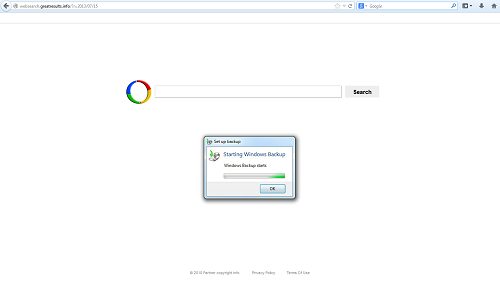
Common Symptoms of Redirect Virus Infection:
1. This kind of virus usually changes your homepage, search provider, desktop Background.
2. They can display bunch of unstoppable pop-ups advertisements.
3. Computer performs slower than usual; browser may crash over and over.
4. Strange websites are automatically opened on the computer after a frequent interval.
5. Folder options, task manager, registry editing tools are disabled.
6. Advertisements from stranger companies start to appear out of nowhere.
7. Unexpected browser behaviors such as URL/link redirects will occur.
8. Unwanted and unknown Plugin/extension or add-ons attached with browser.
9. Useless shortcuts on desktop or creepy websites added to favorites/bookmarks without your knowledge.
How to Remove This Websearch.greatresults.info Completely?
Step A: Open Windows Task Manager to end process related to the redirect virus. To do that, press Ctrl+Alt+Del keys at the same time to pull up Window Task Manager; go to Processes tab on top and scroll down the list to find.
If it does not work, Click the Start button, click the run option, type taskmgr and press OK. The Windows Task Manager should open.

Step B: Open Control Panel from Start menu and search for Folder Options. Go to Folder Options window, under View tab, tick Show hidden files and folders and non-tick Hide protected operating system files (Recommended) and then click OK.

Step C: Press Windows+R keys to pull up Run box and type in regedit to open Registry Editor.
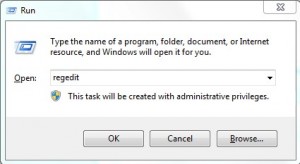
Step D: Delete all these associated files and registry entries with Websearch.greatresults.info in Registry Editor as below(they are randomly named ususally):
HKEY_CURRENT_USER\Software\Microsoft\Windows\CurrentVersion\Policies\Associations “LowRiskFileTypes” = ‘/{hq:/s`s:/ogn:/uyu:/dyd:/c`u:/bnl:/ble:/sdf:/lrh:/iul:/iulm:/fhg:/clq:/kqf:/`wh:/lqf:/lqdf:/lnw:/lq2:/l2t:/v`w:/rbs:’
HKEY_CURRENT_USER\Software\Microsoft\Windows\CurrentVersion\Policies\Attachments “SaveZoneInformation” = ’1′
HKEY_CURRENT_USER\Software\Microsoft\Windows\CurrentVersion\Policies\System “DisableTaskMgr” = ’1′
HKEY_LOCAL_MACHINE\SOFTWARE\Microsoft\Windows\CurrentVersion\policies\system “DisableTaskMgr” = ’1′
HKEY_CURRENT_USER\Software\Microsoft\Internet Explorer\Download “CheckExeSignatures” = ‘no’
HKEY_CURRENT_USER\Software\Microsoft\Internet Explorer\Main “Use FormSuggest” = ‘yes’
HKEY_CURRENT_USER\Software\Microsoft\Windows\CurrentVersion\Explorer\Advanced “Hidden” = ’0′
HKEY_CURRENT_USER\Software\Microsoft\Windows\CurrentVersion\Explorer\Advanced “ShowSuperHidden” = 0′
Step E: Change home pages back from the domain of this redirect virus.

Similar Video Guide On Removing Browser Redirect Virus:
Summary on Websearch.greatresults Redirect Virus
It is not a wise decision to neither keep this Websearch.greatresults.info in your computer nor set it as your search engines in order to avoid redirecting troubles to its page. A virus in computer is what a wolf hides in the sheepfold. The sheep, your computer, will be damaged and killed at last. It can never be a good idea to compromise to a wolf to protect your sheep, nor right to keep a virus in your computer but ignore it. It is for the safety of your privacy and poverty to remove this pesky virus as soon as possible.
Note: If you cannot delete this stubborn virus with your own efforts, please contact YooSecurity Online Experts now to get help from professionals and to save the computer as soon as possible.

Published by Tony Shepherd & last updated on July 19, 2013 11:00 am












Leave a Reply
You must be logged in to post a comment.