What is Vista Security Cleaner Pro? It won’t let me run regedit. When I go online, the viruses pop up and shut everything else down. It’s always a pain in the butt when your computer suddenly faces a virus attack. Most of the time, you are left clueless on what to do. We aim to help you with your dilemma. If by any chance you encounter the Vista Security Cleaner Pro virus, then read along as you learn more about the virus and techniques on how to remove it.
Have You Heard of Vista Security Cleaner Pro Firewall Alert?
Vista Security Cleaner Pro virus is a form of computer virus that pretends like a legitimate security program. This also pretends like a program that provides you scanned information or report of malware, worms and Trojans present in your computer. By the time you want to remove these infections, Vista Security CleanerPro virus will tell you that you have to secure the full version in order to remove the viruses. Aside from bogus scan report, this also reveals false security alerts. Is this one more hard than XP Security Cleaner Pro for you to remove it? Get more information. Thus, you don’t have to believe anything they say about your computer. However, you will need to uninstall this fake anti-virus program before it crashes down the computer.
The very first thing you need to keep in mind if you want to remove Vista Security Cleaner Pro virus is to change the registry setting of your OS if you have noticed malicious changes. This is where your computer might launch an infection instead of the desired programs. The next thing you need to do is to run the existing antivirus program in your computer. The sad thing is that before you can run the program, Vista Security Cleaner Pro virus will automatically protect itself by means of terminating the application. The best thing you can do here is to ignore the message posted. As the existing program runs, there are numerous fake security alerts that you might encounter. Just like what has been stated, those results are just FAKE – so simply ignore them.
Note: Contact YooSecurity Online PC Expert if you are not familiar with any manual removal process and are afraid of losing any personal data or files. The manual removal will require better computer skills and knowledge (Only advanced computer users are suggested to follow the guide).

Screen-shot of Vista Security Cleaner Unregistered Version:
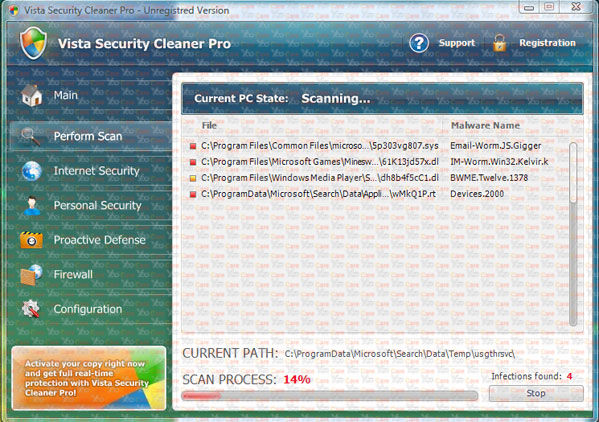
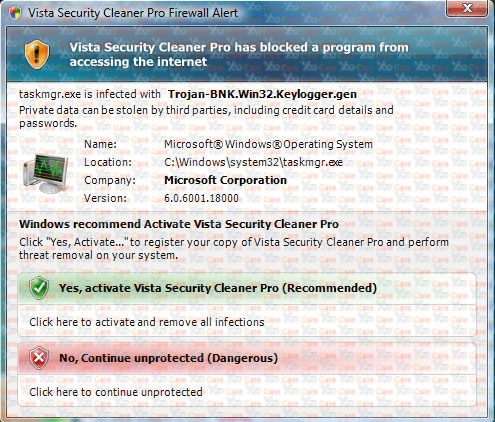
How Dangerous The VistaSecurityCleanerPro Virus Is?
With the help of the existing program, the infection will now be bundled. Once this happens, the next thing you need to do is to use a program that can scan the infection. There are some programs that you need to use but require you to close the existing programs in your computer. On the scanner, you will see the “Perform Full Scan” button. This should be selected so as to detect the program and any malicious files present. From here, you can also see related files infected by Vista Security Cleaner Pro virus.
Once the viruses have been revealed, make sure to tap the delete button in order to eliminate these completely. If you think there are still malicious files and applications present in your computer, simply repeat the same process. In some cases, there are residual infected files and programs you might see. But if you think that VistaSecurityCleanerPro virus along with other infected files have been eliminated already, then you do not need to execute the same process all over again. Hence, Vista Security Cleaner Pro should be uninstalled ASAP!
A Step-by-step Manual Removal Guide
Suggestion: if you have the Vista security virus and have followed the directions to remove it but you must be doing something wrong as nothing worked, please consider making a backup of necessary files before the manual removal.
Step 1: Press Ctrl+Alt+Del at the same time to open the Windows Task Manager; go to Processes tab on top; then End processes associated with Vista Security Cleaner Pro Firewall alert or processes not belonging to system.

If you can’t pull up Windows Task Manager in Regular Mode, please try to reboot the infected machine into Safe mode with Networking to do Step 1. To put computer in Safe mode with Networking, please hit F8 key repeatedly while system is booting up BUT before it’s logging in till you get advanced options on a black screen; use arrow keys to highlight Safe mode with Networking option and hit enter key to proceed system loading files into that mode.
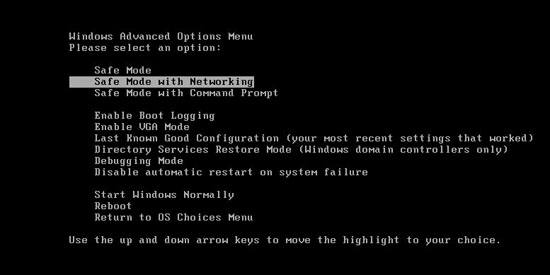
Step 2: Open Control Panel from Start menu. Go to Folder Options and under View tab, select Show hidden files and folders and non-select Hide protected operating system files (Recommended) then click OK.

Step 3: Press Windows+R keys and then type regedit in Run box to open Registry Editor.
Step 4: Delete all the following or those related to the following files.
%AppData%\random.dll
%AppData%\random-.exe
%AllUsersProfile%\Application Data\
HKEY_CURRENT_USER\Software\Microsoft\Windows\CurrentVersion\Policies\System “DisableRegedit” = {randome}
HKEY_CURRENT_USER\Software\Microsoft\Windows\CurrentVersion\Run “”
HKEY_CURRENT_USER\Software\Microsoft\Windows\CurrentVersion\Settings “”
HKCU\SOFTWARE\Microsoft\Windows\CurrentVersion\Policies\Explorer\DisallowRun
Video on how to remove fake Vista Security CleanerPro:
Conclusion
Just in case you think that Vista Security Cleaner Pro virus has infected your computer, these are some of the simple measures you can do in order to eliminate this threat. These simple tips are proven and tested, so these can be applied on your own case. The good thing about following these tips is that you do not need to waste time to look for professional service to get the solution to your problem. Basically, you just need to study and master the entire process to ensure that VistaSecurityCleanerPro virus will be eliminated properly. In the event that your computer has been infected, you are already prepared and equipped with proper knowledge on how to the eliminate Vista Security Cleaner Pro virus.
Notice: Don’t know why this fake Vista Security CleanerPro is still there after spending the whole day to kill it? Cannot successfully and completely uninstall it from computer? Please contact YooSecurity Expert now for further removal information if you don’t want bad things happen continuously.

Published by Tony Shepherd & last updated on March 15, 2013 3:10 pm












Leave a Reply
You must be logged in to post a comment.