I’ve had my iPad blocked by a notice from metropolitan police saying I have been fined £200 and to pay it on a iTunes pre paid card and to SMS IT to this number+44 7459384404. Is this a virus and if so how do I unblock the iPad?
Metropolitan Police Notice Lock iPhone/iPad – What To Do?
Metropolitan Police Notice as a new type of popular virus is spreading many apple device. If you got this pop-up message on your iPad or iPhone, you should remove it as soon as possible. This pop-up message may block your browser and tell you that you have visited illegal website, watch pornography with pedophilia, rape and zoophilia. You would be arrested if you don’t pay £100 to £200 with an iTunes Gift Card. Metropolitan Police screen aims to infect online user’s device then cheat the user to pay. The final purpose of this pop-up virus is to get money from the victim. It is sorry to know that many people with less computer knowledge paid to the virus but their problem have not been fixed. Please keep in mind that do not pay to the virus and do not hand out any banking detail or your banking detail will be known by the hackers and it is will dangerous for your finance.
If you do pay for this virus, your internet will still be blocked and your problem won’t be fixed by this payment. Just like other ransomwares, Metropolitan Police Notice has been distributed on the safari, it is very easy to get infection on the safari of you don’t be more careful, and if your device has two browsers – safari and chrome, both of them will be blocked by this virus then you won’t be able to use your browser to surf on the Internet. On the page of scam virus, hackers can decorate it with the real police. It is easy to deceive victims to judge it as a real message from the police. It has nothing to do with the police, it is a malicious scam infection made by hackers to get illegal benefits from innocent people. We have learned that some victims pay the money required by the scam but the virus still pops up. In order to solve this issue, what you need to do is to get rid of this virus from your iPhone or iPad completely so that your device can be back to normal.
NOTE: Being afraid to do any wrong operation during the process of removing this fake Metropolitan Police warning from iPhone or iPad? Please contact YooSecurity Online Experts, we are here to help you:

The screenshot of Metropolitan Police Malware
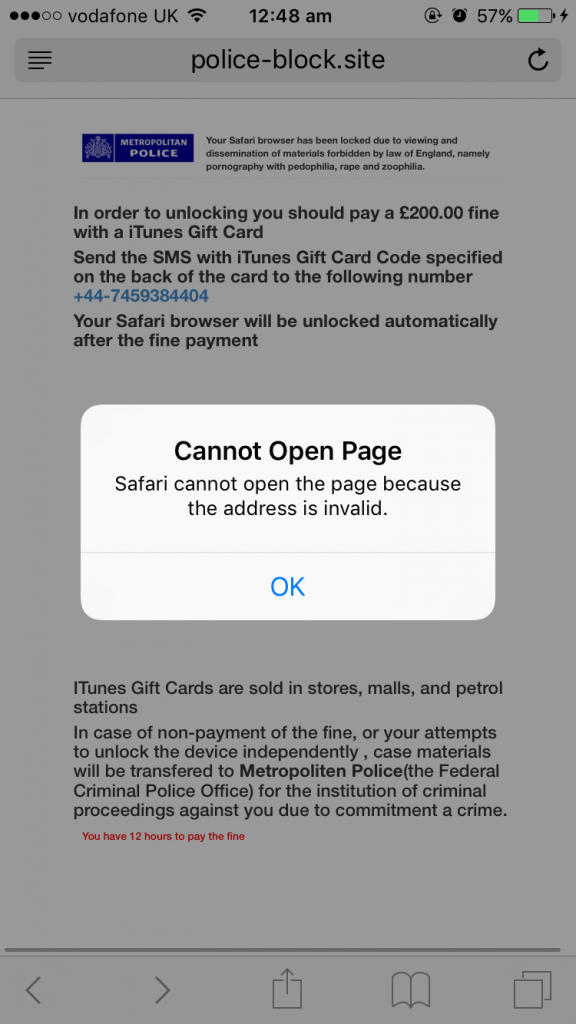
How Did I Have This Virus On My iPhone/iPad?
There are many ways for cyber hackers to spread Metropolitan Police Notice to innocent people. It is comes to you unconsciously when you click some links on the website, opened unknown e-mail attachments, or download unknown “free” software and so on. Freeware download websites encourage users to use small download programs (called ‘installers’, ‘download managers’, ‘download tools’, ‘download clients’, and so on) to download the chosen software. Download apps supposedly ease the download process. However, they offer installation of third party applications with the chosen software. When you download some documents or apps which you are interesting, this virus program will also be attached to download, and run as document application. There are also set up that contain the hijacker and users are directed to those sites from links within email messages that are sent out. Some of the emails will not contain the link, but they will instead have an attachment that they will be asked to click on. Once Netalfa virus goes into the target device, it may be trying to hijack your android and lock your apps began to generate advertising revenue. We strongly recommend that you don’t do that above behavior, because they are likely to be false. No matter whatever how you get the virus, it is necessary to remove it from your computer before the arrival of more dangerous.
Manually Remove Metropolitan Police Notice on iPhone/iPad
Metropolitan Police Notice is upgraded by hackers to target more and more iPhone or iPad or other Mac OS X system product to get more illegal profits. Now it can hide Safari and make victims believe that Safari has really been deleted. We used to believe that Apple products with Mac OS X system is greatly immune to viruses and malware. However, since this version of virus is improved to attack iPhone/iPad, this Mandiant USA Cyber Security malware will easily spread online and hits Apple iOS device.
1. Once you see this message on your iPhone or iPad, please get this ransomware off your iPhone/iPad manually.
2. This Notice will pop up and lock your iPhone/iPad, you could get this virus by visiting a phishing site, opening a junk e-mail attachment, clicking on an unknown link or downloading an application from an unsafe source, especially after you jailbreak your device.
3. Currently no app is able to detect or remove this malware scam, even for preventing the virus from attacking the mobile device again.
4. Manual removal process requires sufficient expertise. To safely deal with the Mandiant USA Cyber Security Scam from iPhone/iPad, you are recommended to Contact an Expert .
Conclusion:
It is easy for cyber hackers to spread this Metropolitan Police fake alert from the Internet. Once your iPhone or iPad gets infected with the virus, you will not be able to go online anymore as this scam message can always come out. It claims that you have violated the laws which need to pay a £200 fine to avoid further jail punishment. Don’t be fooled by this virus. Paying the so-called fine will not help you solve this problem. It is a scam virus rather than a real message from the police. If you want to get rid of this scam message, what you have to do is to remove the virus from your device completely.
Suggestion: To follow removal guide to get out of Metropolitan Police Notice? a quite level of knowledge is needed. Otherwise, the wrong operating on the safe mode can make the situation even worse. Please make sure you are capable of dealing with this. If not, please Contact online experts for help now!

Published by Tony Shepherd & last updated on February 11, 2017 6:26 am












Leave a Reply
You must be logged in to post a comment.