I picked up this FBI Department of Defense virus on my Android phone when I was downloading a flash player from a web page. Immediately, my phone was blocked up and it stopped me from doing anything there. I always thought that mobile devices are much safer than computers to do sorts of actions online, such as surfing the net, making e-payment and watching videos etc. This FBI alert claims that it is from the law enforcement agency and demands me to pay an amount of fine to unlock device, or I will be punished extremely harshly. I’m very scared about getting this FBI warning alert on Android device, but I doubt whether it is a real notification from the Government or not. What sorts of damages can this FBI alert malware bring to my Android smartphone? How can I bypass this FBI warning page and unlock my Android? Any Android malware removal instruction will do me a great favor.
A Description of Phone Locked by FBI Department of Defense Virus Scam
FBI Department of Defense Virus is a horrible Ransomware virus that is designed by cyber criminals who have turned their eyes towards phone markets in order to gain illegal profits. Indeed, this FBI warning alert malware turns out to be a big threat to phone users. Nowadays, mobile phones are used by lots of users all over the world, and they are considered to be secure and safe for users to visit webs, transfer money and download apps from Google Play Store and so on. But mobile devices have not been completely perfect to protect themselves against vicious viruses or malware. You are likely to pick up this FBI Department of Defense malware on your phones (iPhones and Android) with your great interest in using phones to surf the net, complete payment and visit email attachments etc. Soon as the FBI Ransomware gets downloaded, it blocks your smartphone and claims a penalty of $300 or more to unlock device. No matter how real as the FBI warning alert seems at your first sight, you should not submit the fine but take measures to get it off your Android phone immediately.
Such a FBI Department of Defense malware mainly attacks American phone users. But it has been changed into different variants which are possible to target phone users all over the world. Similar malware infections like AFP Crime Commission virus, FBI Moneypak virus and GVU Ukash Virus etc. perform harmful actions on the affected mobile devices and they are used by cyber hackers to collect fake fines from unknown phone victims. Tricky as the FBI Ransomware is, it claims that your phone is blocked due to your violation of copyright and related rights law (downloading of pirated music, video and software), and it asks victims to submit a fee of $300 or more to unlock device. It also fools victims that you will face up with a punishment of deprivation of liberty for terms 5 to 11 years if you ever try to unlock the phone without paying the fine. In fact, all information on the FBI alert page is fake and fraudulent, only to trick you into its scam. Thus, phone users should be aware of this FBI Department of Defense malware scam and get rid of it at a quick time.
How to delete the FBI Department of Defense virus from Android phone? Since this FBI Ransomware blocks your access to the phone, many users have struggled to figure out ways to bypass this Ransomware alert in order to clean this Ransomware with security app. But it is hardly for you to pick up the FBI malware with security apps. Actually, the FBI Department of Defense Ransomware virus affects your mobile phones as well as your security apps. Moreover, cyber criminals are apt to take advantages of phone loopholes to deliver this FBI malware infection. That is, there is not any security app that will help you deal with the malware and protect your phones against further threats. To unlock your Android phone, phone users should work out a prompt manual removal method to remove the FBI Department of Defense virus quickly.
If you find any symptoms listed above showing on your Android phone, then your phone must be suffered with a malware infection (which can be FBI virus, FBI Department of Defense virus, U.S.A Cyber Security virus, AFP Crime Commission virus and GVU Ukash Virus etc.) that blocks your access to your Android. Welcome to contact YooSecurity Online Experts for manual removal guide. Also, we will provide a short removal guide below for Android phone literate.
NOTE: Being afraid to do any wrong operation during the process of removing this FBI Department of Defense malware virus? Please contact YooSecurity Online Experts, we are here to help you:

FBI Department of Defense Virus Blocked Android Phone Screenshot
Danger of This FBI Ransomware Virus
#The Ransomware is designed to lock your Android phone asking that you need to pay for a fine to unlock your device. In fact, it is just a big scam.
#It locks your Android, claiming that you’ve violated the law of local office by visiting illegal information online.
#Soon as the virus targets your phone, it blocks your device and prevents you from doing anything there.
#It allows remote access to your Android device for your personal information and other sensitive information.
FBI Department of Defense Malware Manual Removal Guide on Android Phone
1. Since your Android device is blocked by this FBI Department of Defense malware virus, you will need to restart your phone to safe mode which starts up without loading any third-party add-ons. By this way, you are capable to carry out malware removal steps on your Android. Here are two examples for you to put your Android phone to safe mode.
a. For Samsung Galaxy S4: 1) Power down your Android phone. 2) Turn on and repeatedly tap the soft-button for “Menu.”
b. For Samsung Galaxy S3 and others: 1) Power down. 2) Turn on till you see the Vendor’s logo, press and hold Volume Down (Galaxy S3 and others), Volume Up (HTC One and others), or Volume Down and Volume Up together (various Motorola devices).
Note: If you have put your Android phone to safe mode successfully, you should see a text “Safe Mode” at the bottom left corner.
2. Once you have put your phone in safe mode, you are capable to uninstall malicious apps you’re your Android phone. However, the manual removal process of harmful apps requires sufficient expertise. To safely deal with the FBI malware virus and other hazardous apps, you had better contact an expert online for further removal help.
Conclusion
As the above mentioned, we know that FBI Department of Defense virus has targeted phone users from the worldwide aggressively. It is identified as a malicious phone malware which users should remove it from the target phones immediately. It spreads through network and gets downloaded in the affected phone automatically. Upon blocking your phone, the FBI malware alert pops up on your phone screen and claims that your device can be unlocked only if you submit a fine of $300 within 48 hours. As a matter of fact, this FBI warning alert is nothing legitimate or released by a law enforcement agency as stated. It is just a big phone malware scam which performs the same ways as AFP virus, FBI virus, PCeU virus and other phone malware obtained by cyber hackers to collect money illegally. Phone victims should not trust or pay the fine to unlock device without giving any further investigation on this bogus FBI Department of Defense malware scam. Instead, you had better resolve the FBI alert virus on your Android phone manually and promptly.
Suggestion: To follow removal guide that mentioned above, a level of Android phone knowledge is needed. Still can’t get out of FBI Department of Defense virus scam? Contact online experts for help now!

Published by Tony Shepherd & last updated on September 22, 2014 1:37 pm

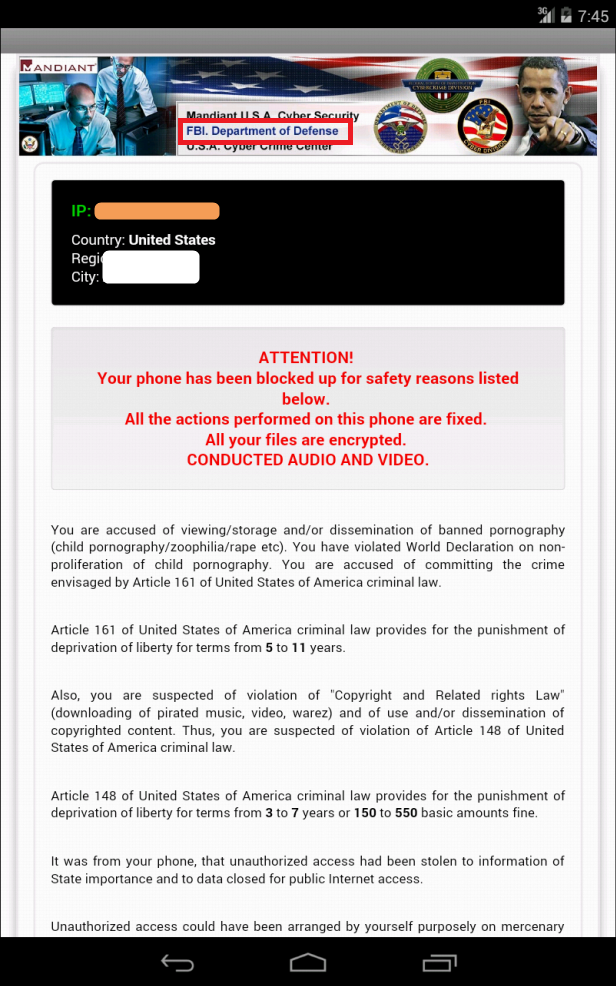
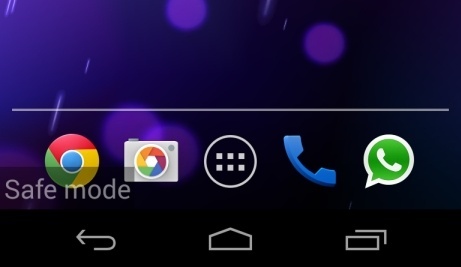











Leave a Reply
You must be logged in to post a comment.