What is Windows Safety Maintenance? Having problems with the pops up ? How to get rid of Windows Safety Maintenance virus without accessing to internet or opening any other programs?
Windows Safety Maintenance Virus Description
Windows Safety Maintenance is a dangerous fake virus removal tool although it pretends to be a legit computer protector. In fact, it’s one of the fake family rogue programs the same as Windows Secure Surfer and Windows Pro Safety Release. If your computer has been infected with the nasty rogue Windows Safety Maintenance malware, then every time you boot up the PC you may find out something starts to run automatically telling you there are lots of threats on your PC. Windows Safety Maintenance is a new rogue antivirus program that fools PC users from worldwide by displaying fake security alerts on victims’ screen. The fake anti-virus software is so tricky that it provides fake features such as firewall, automatic updates, quick scan and history and so forth. The latest rogue program is designed by experienced hackers to cheat your money by distributing many serious virus infected items on your screen and persuading you to pay the money for infections removal. Once you’ve got it, you just take your PC at great risk. Because this rogue program can attack your system, change your registry settings and even damage your critical data, files and folders. As a result, it compromises your computer, records your system data and information and slows down your system performance terribly without your permission. Windows Safety Maintenance is known as one of the latest Windows serial viruses. The population of the Rogue FakeVimes family is increasing as time goes by. But besides from changing names and looks, the latest virus turns out to be much more genius than the previous ones so that it can stay in the computers as long as possible and creates more damages. No matter how they change and how trustworthy they might look, the same intention is to collect money from vulnerable computer users by boasting to them that their computers are severely infected. Windows Safety Maintenance Scam will strongly recommend itself to lots of computer users as an advanced virus protector. Don’t be fooled by the rogue program for all fake alerts are just false information to take you in the scam. Instead, remove the malicious rogue program from your computer immediately.
Special tips: If your computer has been infected such virus and you want to remove it yourself. You can refer to detailed guide of how to remove Windows Safety Maintenance manually as follows. But please be careful of your operation. If you’re not an expert with abundant computer skills, your any activity may cause information loss even system crash. Contact YooCare/YooSecurity experts online for assistance now.
Screenshot of Windows Safety Maintenance Virus
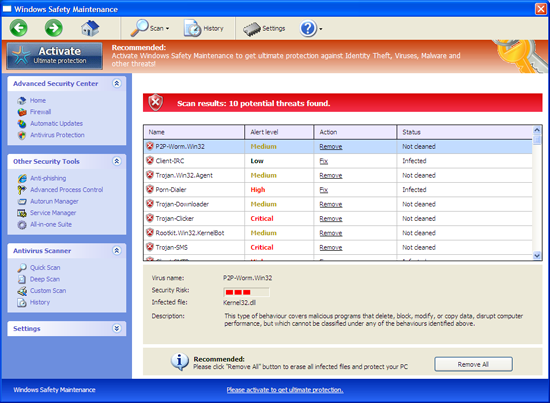
Windows Safety Maintenance Fake Alert
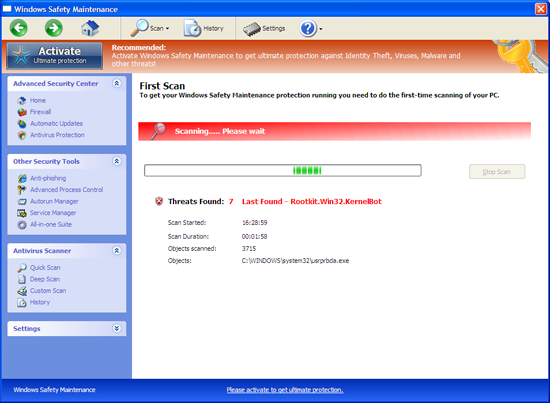
Windows Safety Maintenance Scam ScreenShot
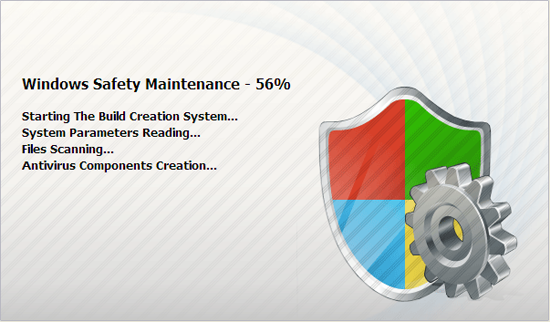
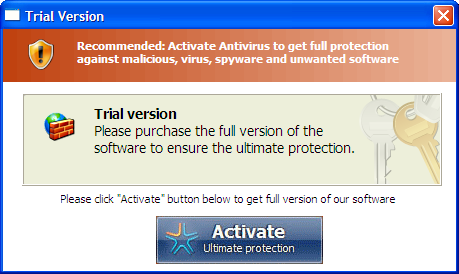
The fake alert information may like this:
It has 3 shaded boxes: the red area is the message above, the second gray box says” internet explore c:\program files \internet explorer.
Warning
Firewall has blocked a program from accessing the Internet
C:\program files\internet explorer\iexplore.exe
is suspected to have infected your PC. This type of virus intercepts entered data and transmits them to a remote server.
Error
Attempt to modify Registry key entries detected.
Registry entry analysis recommended.
Error
Trojan activity detected. System data security is at risk. It is recommended to activate protection and run a full system scan.
There is a yellow box: recommended: Please click “prevent attack” button to prevent all attacks and protect your PC.
To register this rogue application you can try the following serial number:
0W000-000B0-00T00-E0020
Windows Safety Maintenance Payment Spam
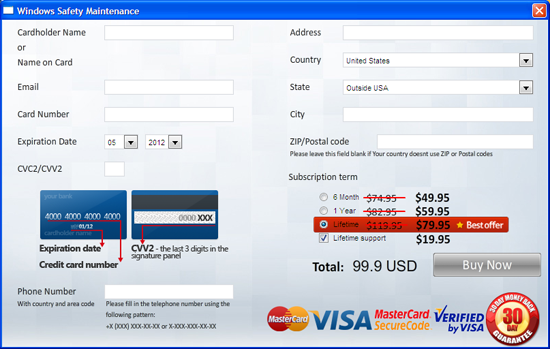
Windows Safety Maintenance Virus keeps crashing user’s computer, you only can open the browser to access to internet for a while, some programs and execute tools has been blocked by it completely. How bad was the virus that was on one’s computer? It was a pain because it wouldn’t let users go on internet for more than a few minutes. The malware disabled your task manager and registry editor and mess up your system. Users have anti-virus so most of them wouldn’t of thought that would happen but now it is popping up always. This makes people crazy. What to do as it won’t let me do anything? It will not allow us to even get through the download process of programs???? It keeps shutting down the download. Well, you can follow the guide here or get support from experts online to kill it.
Similar Video Guide on How to Remove Windows Safety Maintenance Virus
Manually Remove Windows Safety Maintenance Malware
? Delete files related to Windows Safety Maintenance spyware:
%AppData%\NPSWF32.dll
%AppData%\Protector-[rnd].exe
%AppData%\result.db
? Delete registry entries created by Windows Safety Maintenance malware:
HKCU\Software\Microsoft\Windows\CurrentVersion\Run\Inspector %AppData%\Protector-[rnd].exe
HKCU\Software\Microsoft\Windows\CurrentVersion\Internet Settings\WarnOnHTTPSToHTTPRedirect 0
HKCU\Software\Microsoft\Windows\CurrentVersion\Settings\UID [rnd] or ID 4
HKCU\Software\Microsoft\Windows\CurrentVersion\Settings\net [date instalation]
HKLM\SOFTWARE\Microsoft\Windows NT\CurrentVersion\Image File Execution Options\AAWTray.exe
NOTE: If you are still confused for all of this and don’t want to make things worse, welcome to contact PC experts for further help.
Published by Tony Shepherd & last updated on November 9, 2012 2:05 pm













Leave a Reply
You must be logged in to post a comment.