I cannot get Windows Control Series off of my computer… it will not let me get on the internet or anything… it wont even let me go to the normal task manager and its not on programs to delete.
Why Is Windows Control Series Hard to Remove? Is it fake or legit?
Windows Control Series is one of the latest rogue software to hit the internet. It is an anti spyware that fools the users into thinking that their systems are infected with some type of malware. It did harm to your computer as the last one called Windows Advance Toolkit. Windows Control Series is a fake anti-virus program that infiltrates into computers with help of a Trojan virus. And once inside, it imitates being an anti-virus program try to protect your computer while it is nothing but a rogue anti-virus program which will bring potential threat to your computer. The Trojan can take control of a machine, change system settings and install software programs like Windows Pro Safety. In fact, it belongs to FakeVimes family that releases a new rogue program almost every single day. But the only purpose of these programs is just to swindle your money away and nothing else. What Windows Control Series is different from the others’ is that it gets inside through social engineering tricks. Infected websites show malicious ads or outright redirect to fake scanner pages distributing Windows Control Series malware. Then just like other rogue anti-virus programs, a fake system scan is started automatically and you are given single choice only – to download malware. In addition, your computer will be received tons of security notifications and a bunch of pop up ads which will not only provide false information about your system’s security but also promote Windows Control Series rogue software as a security tool. So its purpose is very obvious-to swindle of your money.
To save your computer, Live Chat with YooSecurity Expert Now, or you can follow the manual removal guide below to get your problem fixed. (For advanced computer users)

Windows Control Series Rogue Antispyware Screen Shot
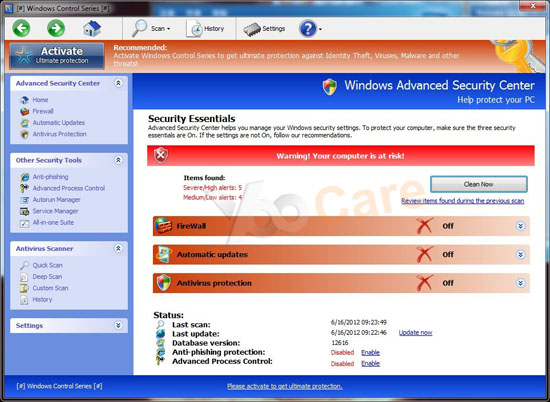
Threats Found False Report Related to The Fake Scanning Firewall Alert
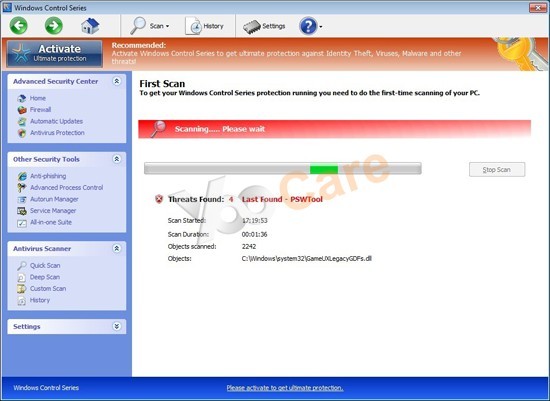
Here is some threat fake alerts of Windows Control Series:
Error
Software without a digital signature detected.
Your system files are at risk. We strongly advise you to activate your protection.Error
Keylogger activity detected. System information security is at risk.
It is recommended to activate protection and run a full system scan.
Microsoft Control Series Scam
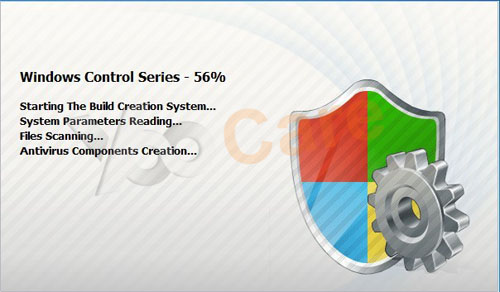
Attacked by Fake Microsoft Control Series Virus But Couldn’t Clean It Out?
Windows Control Series is beyond what you can image, it blocked your access to internet from time to time, and your computer will be shut down if you want to run some programs to stop the stupid thing. By scanning the computer for threats and signaling infections, which eventually requires the user to pay the full version to remove the viruses. However, once the payment is made the user finds out that it was just a scam. Actually the scam not only stopped your internet access but also disabled your task manager and registry editor. Its the trial version. You don’t even know how it got on your CPU, What your have got were the messages about Windows Advanced Security Center or activate ultimate protection.
One of the victims said”windows control series is what it is called and I want it deleted of my computer…. firewall blocks all programs. I cannot even get on the internet. Before this was on my CPU i didn’t have any problems, it keeps trying to get me to activate ultimate protection but i just want it deleted”. Technically, you have to take an effective way. Please do a backup beforehand and then follow the helpful instructions below:
Guide to get in safe mode with networking to eliminate the malware:
Restart your computer. As your computer restarts but before Windows launches, tap “F8” key constantly. Use the arrow keys to highlight the “Safe Mode with Networking” option, and then press ENTER.
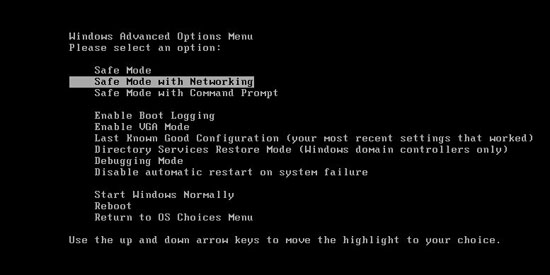
Virus Manual Removal Step by Step Instructions
Press Ctrl+Alt+Del keys together and stop all processes in the Windows Task Manager.
Open the Registry Editor, search and remove registry entries related to the Malware
All associated files of Windows Control Series virus should be deleted absolutely.
%systemroot%\system32\random.exe
%windir%\temp*.%AppData%\NPSWF32.dll
%AppData%\Protector-[rnd].exe
Video Guide on How to Remove Microsoft Control Series Virus
Manually get rid of registry entries created by WindowsControlSeries
HKCU\Software\Microsoft\Windows\CurrentVersion\Run\Inspector %AppData%\Protector-[rnd].exe
HKCU\Software\Microsoft\Windows\CurrentVersion\Internet Settings\
HKLM\SOFTWARE\Microsoft\Windows NT\CurrentVersion\Image File Execution Options\Random.exe
HKEY_LOCAL_MACHINE\SOFTWARE\Microsoft\Windows NT\CurrentVersion\Image File Execution Options\Random.exe
Tips: Have tried for a day and had called a friend of yours but couldnot get rid of Windows Control Series scam and you don’t want to make things worse, please contact PC experts for instant help.
Published by Tony Shepherd & last updated on June 4, 2013 9:15 pm













Leave a Reply
You must be logged in to post a comment.