We have a virus Windows Advanced Toolkit on my laptop in windows 7. The screen keeps going off so bear with me, can you help me to get rid of this virus? Well, here is some instructions for you to remove such a fake thing.
What is Windows Advanced Toolkit? Is it fake or legit?
Windows Advanced Toolkit is a latest fake anti-virus program that is downloaded and installed to computer systems with help of Trojan viruses to guarantee it enters to user’s system completely secretly. Like the Windows Proactive Safety Virus or Windows Maintenance Guard Virus, after it infiltrated your computer, it will disable all protection on your computer so that you will find out only when it starts to take some actions on your computer. First of all, a scanner will be ran automatically after you restart your machine without your asking at all. Like many other fake anti-virus software, users will be reported about a lot of infected folders and asked to remove them by paying for Windows Advanced Toolkit Scam. It also promises that all the infections will be removed out of your computer completely. We should pay highly attention to that this is only a skill for cyber criminals to earn money from infected computer users with effortless because all the showing infections are fake. Second, after this annoying fake software ran on your computer, it will generates a dozen of warnings, errors and alerts on your computer warning about that many system infections has been detected on your computer. For example: “Your system files are at risk. We strongly advise you to activate your protection.” In fact, these warning also are not real. So please do not open none of it. To protect your computer better, you must uninstall Windows Advanced Toolkit fake anti-virus software as early as possible when it is noticed.
To save your computer, Live Chat with YooSecurity Expert Now, or you can follow the manual removal guide below to get your problem fixed. (For advanced computer users)

Windows Advanced Toolkit Rogue Antispyware Screen Shot
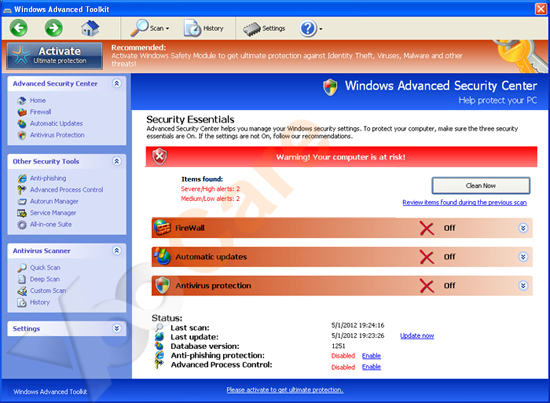
Threats Found False Report Related to The Fake Scanning Firewall Alert
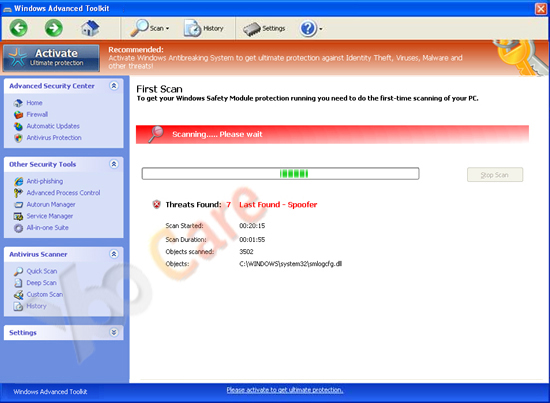
Here is some threat fake alerts of Windows Advanced Toolkit:
Error
Software without a digital signature detected.
Your system files are at risk. We strongly advise you to activate your protection.Error
Keylogger activity detected. System information security is at risk.
It is recommended to activate protection and run a full system scan.
Microsoft Advanced Toolkit Scam

Have Contracted With Fake Microsoft Advanced Toolkit Virus But Couldn’t Eliminate It?
Windows Advanced Toolkit is “smart” enough to fully check your system and detect many threats from your computer, for your will be shown with several windows, and one of the scanning windows keeps stating that “Starting the build creation system,System parameters reading, Files scanning, Anti-virus components creation, Windows optimization components, System track cleaner components…” when you turn on your computer. That seems to be good but it is fraudulent. Actually the scam not only stopped your internet access but also disabled your task manager and registry editor. Once your computer has been attacked by the horrible virus, you couldn’t run anything, and your computer will be crashed down and damaged by it. One of the victims said” i’m currently using an alternative computer as i have recently turned my laptop off as i was receiving messages about Windows Advanced Security Center, i have looked online and it seems to be something i could manually get rid of but i need help. any suggestions?” Technically, you have to take an effective way. Please do a backup beforehand and then follow the helpful instructions below:
Guide to get in safe mode with networking to eliminate the malware:
Restart your computer. As your computer restarts but before Windows launches, tap “F8” key constantly. Use the arrow keys to highlight the “Safe Mode with Networking” option, and then press ENTER.
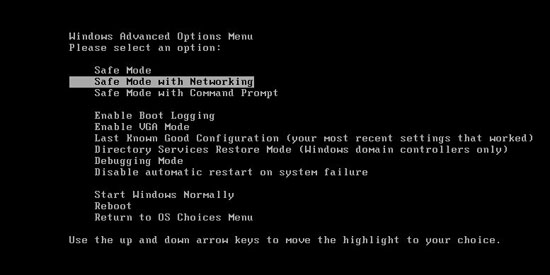
Virus Manual Removal Step by Step Instructions
Press Ctrl+Alt+Del keys together and stop all processes in the Windows Task Manager.
Open the Registry Editor, search and remove registry entries related to the Malware
All associated files of Windows Advanced Toolkit virus should be deleted absolutely.
%systemroot%\system32\random.exe
%windir%\temp*.%AppData%\NPSWF32.dll
%AppData%\Protector-[rnd].exe
Video Guide on How to Remove Microsoft Advanced Toolkit Virus
Manually get rid of registry entries created by WindowsAdvancedToolkit
HKCU\Software\Microsoft\Windows\CurrentVersion\Run\Inspector %AppData%\Protector-[rnd].exe
HKCU\Software\Microsoft\Windows\CurrentVersion\Internet Settings\WarnHTTPSToHTTPRedirect 0
HKLM\SOFTWARE\Microsoft\Windows NT\CurrentVersion\Image File Execution Options\Random.exe
HKEY_LOCAL_MACHINE\SOFTWARE\Microsoft\Windows NT\CurrentVersion\Image File Execution Options\Random.exe
Tips: If you could not get rid of Windows Advanced Toolkit scam by yourself and don’t want to make things worse, contact PC experts for help.
Published by Tony Shepherd & last updated on June 4, 2013 9:07 pm













Leave a Reply
You must be logged in to post a comment.